Figure 4-5. setting group selection screen -7 – Basler Electric BE1-700 User Manual
Page 63
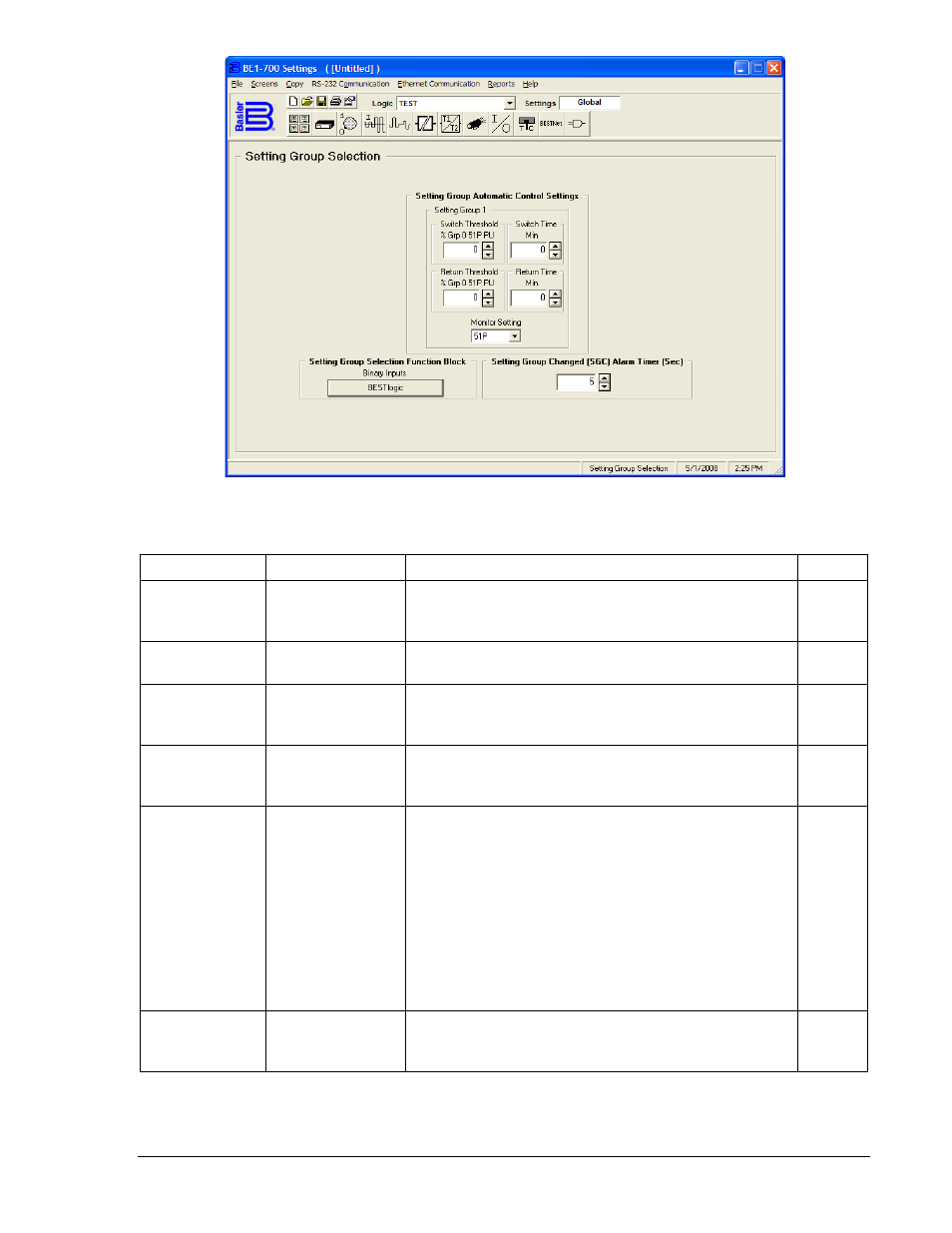
Figure 4-5. Setting Group Selection Screen
Table 4-3. Operating Settings for Setting Group Control
Setting
Range
Purpose
Default
Switch Time
1 to 60
0 = Disabled
Time in minutes that determines when a setting
change occurs once the Switch Threshold setting is
exceeded.
0
Switch
Threshold
0 to 150
Percentage of the SG0 Monitor Setting that must be
exceeded for a setting group change to occur.
0
Return Time
1 to 60
0 = Disabled
Time in minutes that determines when a return to SG0
will occur once the monitored current has decreased
below the Return Threshold setting.
0
Return
Threshold
0 to 150
Percentage of the SG0 Monitor Setting that the
monitored current must decrease below in order for a
return to SG0.
0
Monitor Setting
51P, 51N, 151N,
51Q (BE1-700C
only); 60FL (BE1-
700V only); 791,
792, 793, or 794
Determines when automatic setting group changes
occur. Time overcurrent elements 51P, 51N, 151N, or
51Q can be selected so that setting group changes
are based on load current. Recloser Shots 791, 792,
793, or 794 can be used to switch setting groups
when the appropriate shot is reached in a reclosing
sequence. Fuse Loss (60FL) can also be used to
switch setting groups. If 60FL or one of the recloser
shots is entered as the Monitor Setting, the Switch
Time, Switch Threshold, Return Time, and Return
Threshold parameters are not required.
51P
Setting Group
Change (SGC)
Alarm Timer
1 to 10
0 = Disabled
Measured in seconds, the SGC alarm timer sets the
amount of time the alarm is on.
5
9376700990 Rev M
BE1-700 Protection and Control
4-7