Communication, Model and style number description, General – Basler Electric BE1-700 User Manual
Page 17: Sample style number, Communication -5, Model and style number description -5, General -5, Sample style number -5
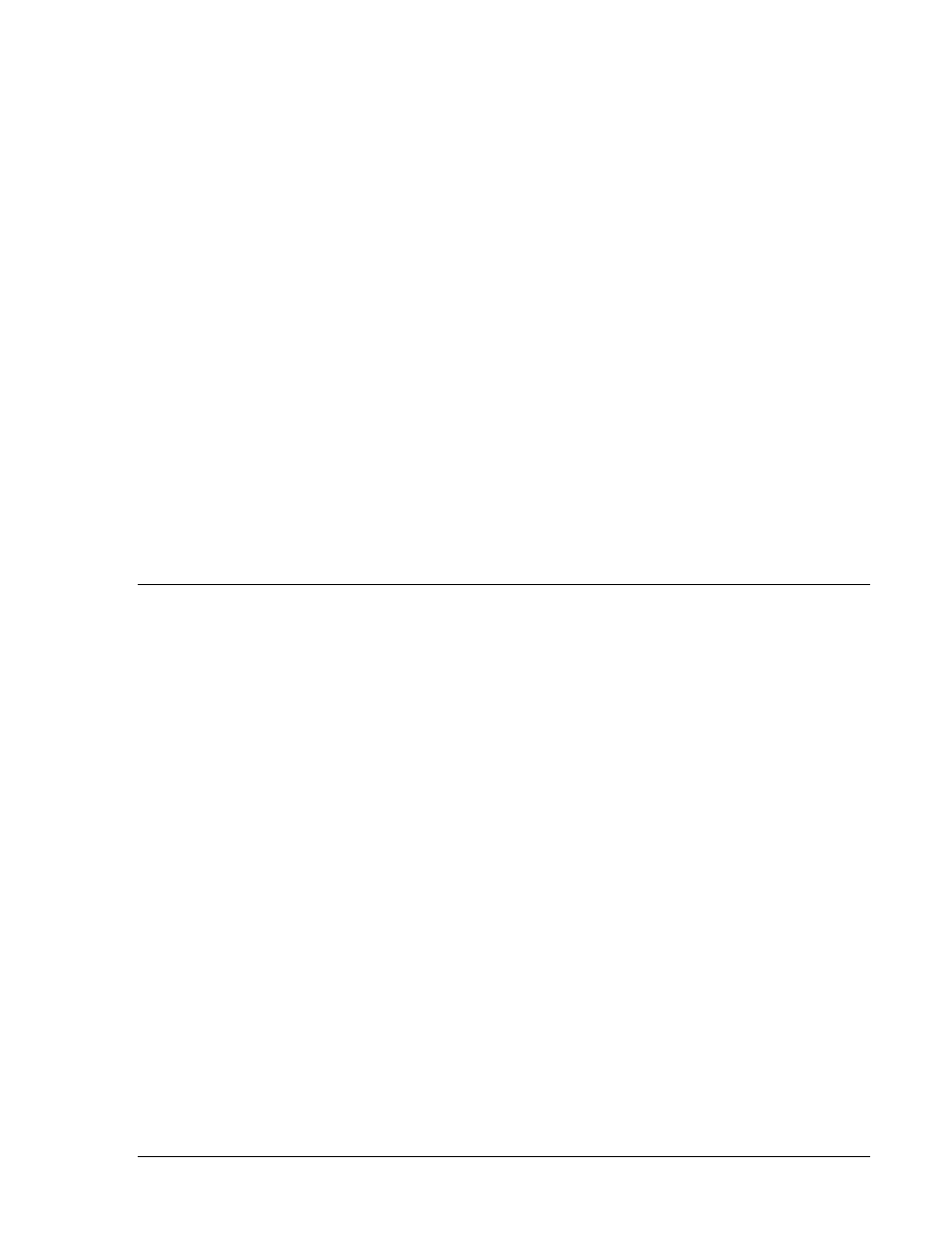
relay to replace local indication and control functions such as panel metering, alarm annunciation and
control switches. Four scrolling pushbuttons on the front panel provide a means to navigate through the
menu tree. Edit and reset pushbuttons provide access to change parameters and reset targets, alarms,
and other registers. In Edit mode, the scrolling pushbuttons provide data entry selections. Edit mode is
indicated by an Edit LED on the Edit pushbutton.
The LCD has automatic priority logic to govern what is being displayed on the screen so that when an
operator approaches, the information of most interest is automatically displayed without having to
navigate the menu structure. The order of priorities is:
1. Recloser Active
2. Targets
3. Alarms
4. Programmable Automatic Scrolling List
Up to 16 screens can be defined in the programmable, automatic scroll list.
Communication
Three independent, isolated communication ports provide access to all functions in the relay. COM0 is a
nine pin RS-232 port located on the front of the case. COM2 is a two wire RS-485 port located on the
back of the case. The optional rear Ethernet port is referred as Com1 in the BESTCOMS
™ General
Operation screen, Security tab.
An ASCII command interface allows easy interaction with the relay using standard, off the shelf
communication software. The ASCII command interface is optimized to allow automation of the relay
setting process. Settings files can be captured from the relay and edited using any software that supports
the
∗.txt file format. These ASCII text files can then be used to set the relay using the send text file
function of your communication software.
A Modbus
™ protocol manual (9376700991) is optionally available for the RS-485 communication port.
Ethernet information can be found in Section 15, BESTnet
™ Communication.
MODEL AND STYLE NUMBER DESCRIPTION
General
The BE1-700 relay electrical characteristics and operational features are defined by a combination of
letters and numbers that make up the style number. The model number, together with the style number,
describes the options included in a specific device and appears on labels on the front panel and inside
the case. Upon receipt of a relay, be sure to check the style number against the requisition and the
packing list to ensure that they agree.
The style number identification chart, Figures 1-1, defines the electrical characteristics and operational
features included in BE1-700 current and voltage relays. In this manual, the current relay will be referred
to as a BE1-700C and the voltage relay as a BE1-700V.
Sample Style Number
If, for example, the style number were E0N1X0N, the device would be a current relay and have the
following characteristics and features:
BE1-700 —
(E) - 5 ampere phase and independent ground input
(0) - No voltage sensing input
(N) - No reclosing function option
(1) - 48 Vdc power supply
(X) - Panel mount, non-drawout case
(0) - ASCII over RS-485, no Ethernet
(N) - No Option 2 is available
9376700990 Rev M
BE1-700 General Information
1-5