Ethernet ports, Unique ascii commands, Troubleshooting guide – Basler Electric BE1-700 User Manual
Page 413: For lan connections, Ethernet ports -21, Unique ascii commands -21, Troubleshooting guide -21, For lan connections -21
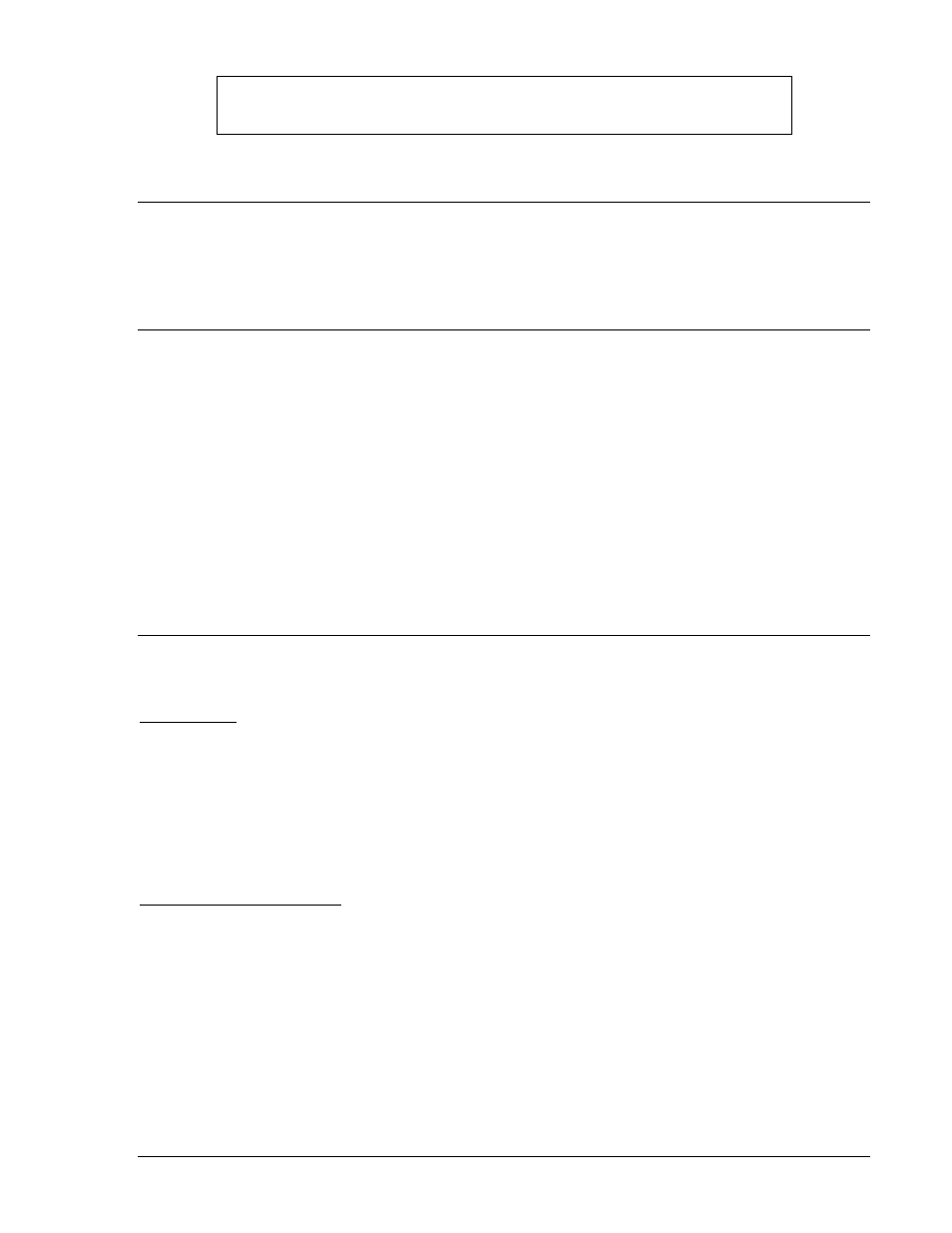
To close the Telnet connection, type Ctrl + ] and then type quit. You can also exit the Telnet connection
by clicking the X button in the upper right corner of the Telnet session window.
ETHERNET PORTS
An Ethernet port is available as an option and communicates using ASCII commands (relay style
XXXXX4X or XXXXX5X).
The 10BaseT port is an eight-pin RJ-45 connector that connects to 10/100 megabit Category 5 copper
wire media.
UNIQUE ASCII COMMANDS
SG-EMAIL Command
Purpose:
Read/Set E-mail parameters where n is 1 to 7.
Syntax:
SG-EMAIL[n][={e-mail logic}]
Comments:
Sets up to seven different e-mail triggers which will automatically send e-mail
messages when the trigger logic becomes TRUE. The following parameters are
required:
[n]
E-mail number 1 to 7.
{logic}
This is an OR-only BESTlogic equation that when TRUE triggers the
sending of an e-mail message. A entry into the sequence of event record
will be logged for each e-mail message triggered.
SG-EMAIL Command Example
1. Set e-mail #2 logic to VO3, where SL-VO3=50TPT.
>SG-EMAIL2=VO3
TROUBLESHOOTING GUIDE
For LAN Connections
Requirements
• Standard Cat 5 or Cat 5e cable less than 100 meters (328 feet) in length.
• For BESTCOMS to be able to detect the relay(s) with the scan function, the PC and relay must be on
the same side of a single router (i.e., on the same network segment).
• If DHCP is not used, consult your network administrator for a static IP address, subnet mask and
default gateway, appropriate for your network.
• To use e-mail alerts, an SMTP server that does not require a login (by clients on the network) must
be accessible by the relay. Consult your network administrator.
Troubleshooting Suggestions
• When configuring the relay for Ethernet, the first time the configuration applet is run, you may get a
security warning asking if you trust the signed applet distributed by Basler Electric. Clicking Yes will
allow the process to continue.
• If DHCP is being used, Ethernet cable should be connected to the relay before applying power. If the
Ethernet cable is connected after powering up relay, it may take a long time for the IP address to be
assigned by the DHCP server. You can force this process to happen by cycling relay power while the
Ethernet cable is connected.
• If some commands work and some do not, the security settings for COM1 may be set to the default
state which allows reading parameters via Ethernet but prevents writing. These settings can be
changed from BESTCOMS but ONLY via an RS-232 connection to the relay. For security reasons,
the Ethernet port cannot be used to turn on Ethernet write options.
NOTE
The Telnet application may not echo your typed entries.
9376700990 Rev M
BE1-700 BESTnet Communication
15-21