Basler Electric BE1-700 User Manual
Page 407
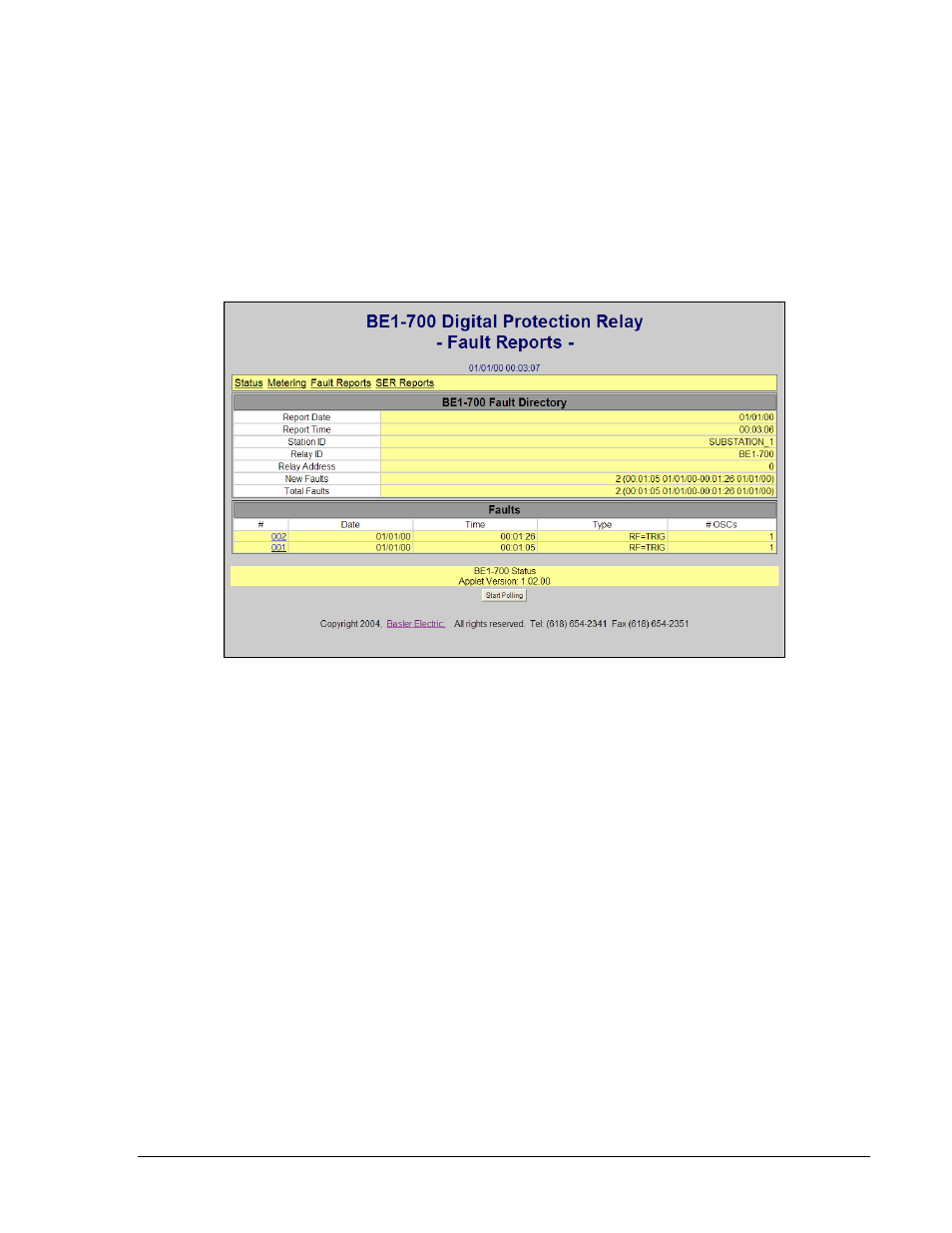
Fault Reports Web Page
From the Status web page (home page) click the Fault Reports hyperlink below and to the left of the page
title. The BE1-700 Digital Protection Relay Fault Reports web page will appear as illustrated in Figure
15-14. The web page shows general information about the relay at the top, including the number of faults
recorded and the time range during which they occurred. Below that is a list of faults, with the highest
numbered faults appearing at the top. The date, time, type and number of oscillographic recordings is
shown for each fault.
For a more detailed fault summary of a particular fault, click on the fault number hyperlink to show the
Fault Summary Reports web page.
Click the web browser’s Back button to return to the Status (home) web page.
Figure 15-14. BE1-700 Fault Reports Web Page
Fault Summary Reports Web Page
From the Fault Reports web page click the fault number hyperlink at the left of the row of interest. The
BE1-700 Digital Protection Relay Fault Summary Reports web page will appear as illustrated in Figure
15-15. This web page shows details from the selected fault summary report. General information about
the fault is at the top of the page, including relay information, date, time, type, trigger, targets, and fault
clearing and operate time (if applicable), as well as number of oscillographic recordings.
At the bottom under Measured Signals, the measured values for that fault are shown as magnitudes with
angles for each measured analog quantity.
Click the Back button on the browser to return to the Fault Reports (list) web page.
9376700990 Rev M
BE1-700 BESTnet Communication
15-15