Figure 15-10. be1-700 device list window -12, Figure 15-10, N figure 15-11) – Basler Electric BE1-700 User Manual
Page 404
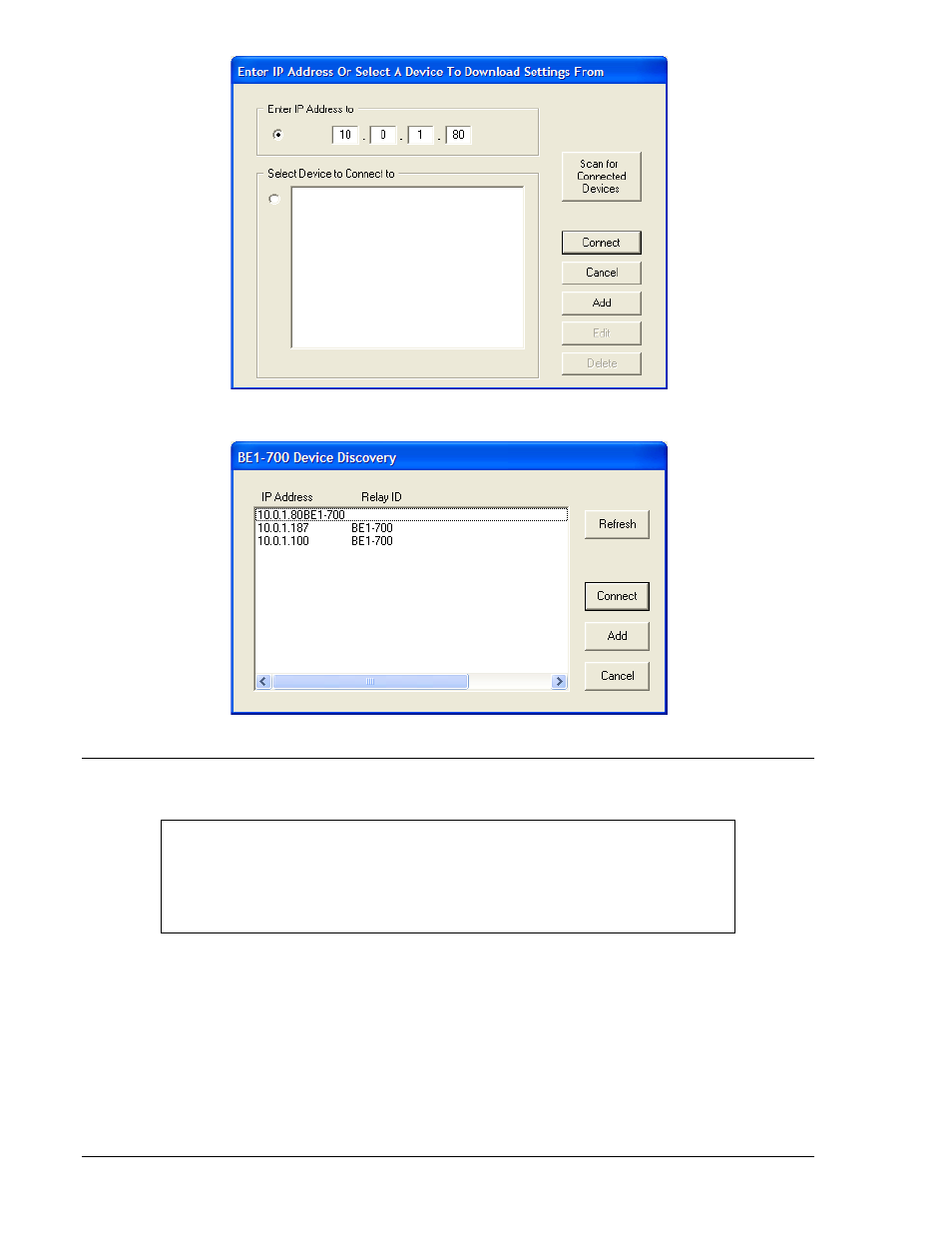
Figure 15-10. BE1-700 Device List Window
Figure 15-11. BE1-700 Device Discovery Results Window
VIEWING WEB PAGES
Status Web Page
Using the PC, start your web browser and enter the IP address, determined by the Device Discovery
utility, in the browser URL Block (Address Bar) and press Enter. The BE1-700 Digital Protection Relay
Status web page will appear (Figure 15-12).
This home page provides overall status information of the relay and of the network. Current data is
presented each time the web page is refreshed. A web page is refreshed manually by pressing the
keyboard F5 button or clicking the Refresh button in Microsoft Internet Explorer. A web page is refreshed
continuously if the Start Polling button is clicked. The General Status and System Info panes provide the
NOTE
BE1-700 web pages are built on the Java™ platform. To ensure the most up-to-
date web pages are being displayed, Java™ caching must be disabled. This is
accomplished via the Java™ Applet/Control Panel (located inside Windows
®
Control Panel).
15-12
BE1-700 BESTnet Communication
9376700990 Rev M