Setting fuse loss block logic, Breaker monitoring, Breaker status reporting – Basler Electric BE1-700 User Manual
Page 139: Setting fuse loss block logic -7, Breaker monitoring -7, Breaker status reporting -7
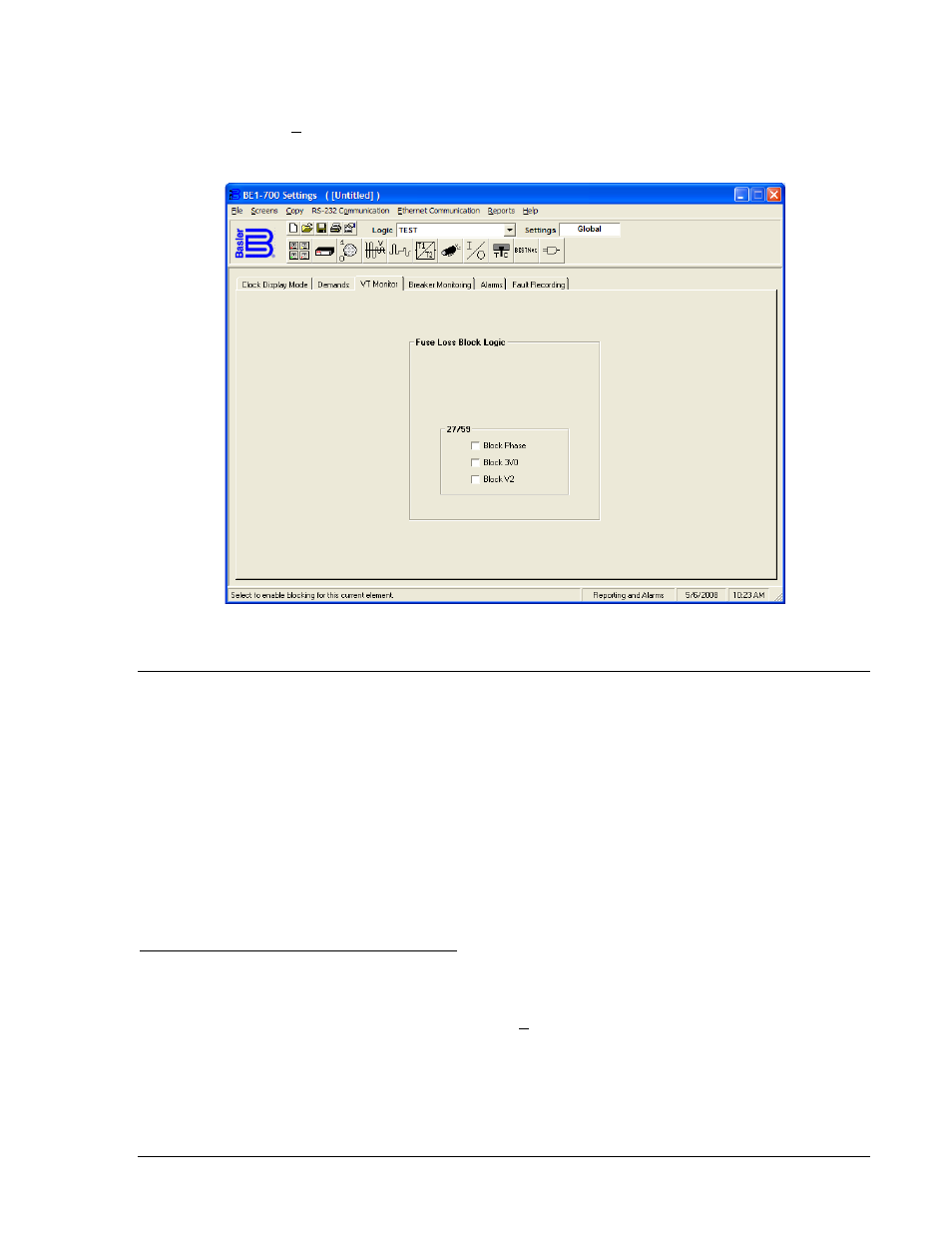
Setting Fuse Loss Block Logic
Fuse Loss Block Logic settings can be made using BESTCOMS. Figure 6-4 illustrates the BESTCOMS
screen used to select these reporting settings. To open the screen shown in Figure 6-4, select Reporting
and Alarms, from the Screens pull-down menu. Then select the VT Monitor tab. Alternately, settings may
be made using the SP-60FL ASCII command.
Figure 6-4. Reporting and Alarms Screen, VT Monitor Tab
BREAKER MONITORING
Breaker monitoring helps manage equipment inspection and maintenance expenses by providing
extensive monitoring and alarms for the circuit breaker. Breaker monitoring functions include breaker
status and operations counter reporting, fault current interruption duty monitoring and trip-speed
monitoring. Each function can be set up as a programmable alarm. The Alarms Function sub-section has
more information about the use of programmable alarms. The breaker trip circuit voltage and continuity
monitor is a related function and is described in the Trip Circuit Monitor subsection.
Breaker Status Reporting
The breaker status monitoring function monitors the position of the breaker for reporting purposes.
Opening breaker strokes are also counted and recorded in the breaker operations counter register. Circuit
breaker status is also used by the breaker trip circuit voltage and continuity monitor. The Trip Circuit
Monitor sub-section provides more details.
Setting the Breaker Status Reporting Function
Since the relay is completely programmable, it is necessary to program which logic variable will monitor
breaker status. Breaker status is programmed using the BESTlogic Function Element screen in
BESTCOMS. Figure 6-5 illustrates this screen. To open the BESTlogic Function Element screen for
breaker status, select Reporting and Alarms from the Screens pull-down menu and choose the Breaker
Monitoring tab. Then select the Logic button in the lower left hand corner of the screen and inside the box
labeled, Breaker Status Logic. Alternately, settings may be made using the SB-LOGIC ASCII command.
9376700990 Rev M
BE1-700 Reporting and Alarm Functions
6-7