Telnet command example, Telnet command example -20, Figure 15-20. windows command prompt window -20 – Basler Electric BE1-700 User Manual
Page 412: Figure 15-21. windows run box -20
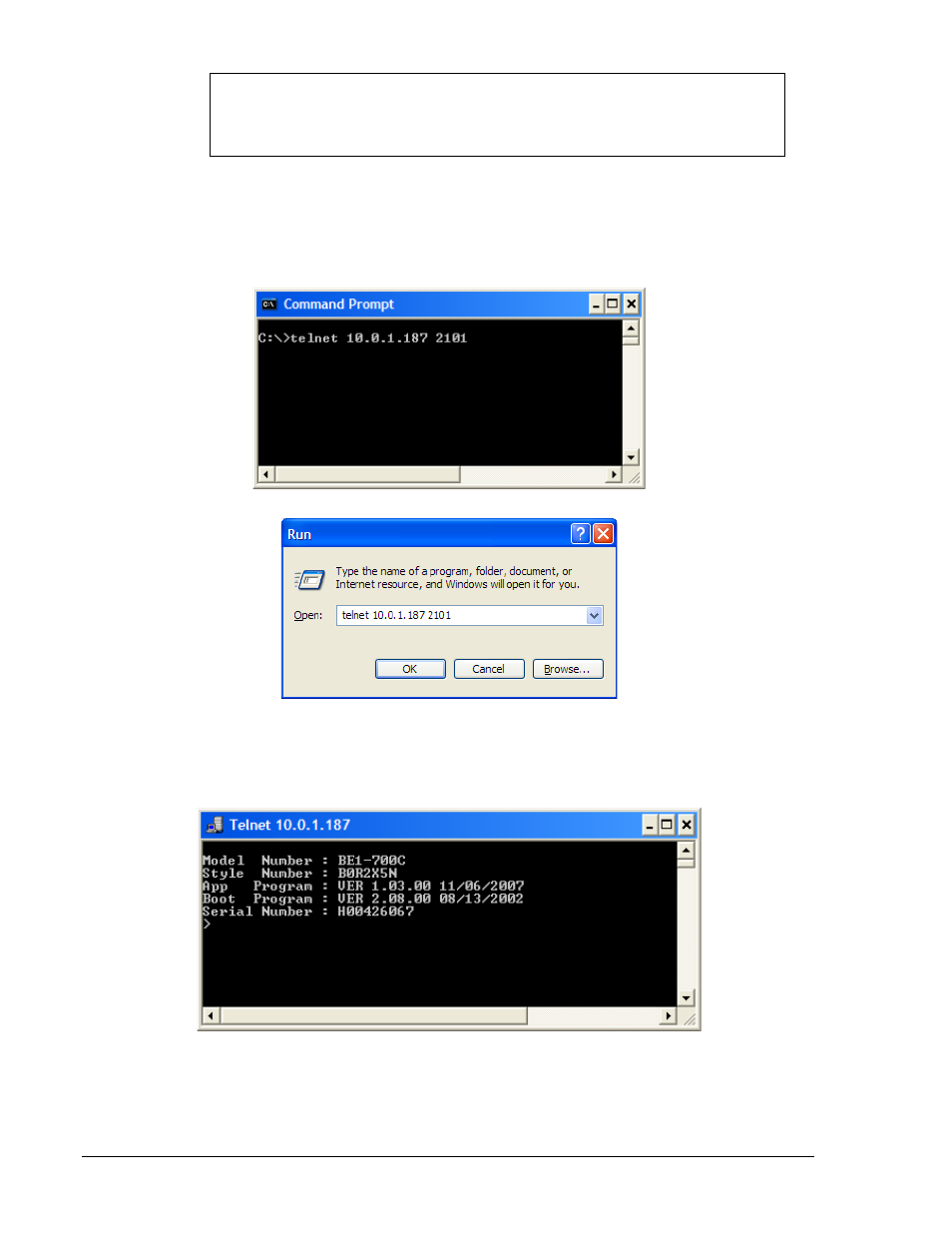
Telnet Command Example
Telnet into a BE1-700 relay with an IP Address of 10.0.1.187.
Open the Windows Command Prompt window (Figure 15-20) or Windows Run box (Figure 15-21) and
type telnet 10.0.1.187 2101 and press Enter. The Command Prompt window will display a blinking
cursor.
Figure 15-20. Windows Command Prompt Window
Figure 15-21. Windows Run Box
Type an ASCII command, such as RG-VER, and press Enter to verify that you have made the Telnet
connection. See Figure 15-22.
Figure 15-22. Telnet Session Command and Relay Response
Once the Telnet connection is verified, you can type any BE1-700 ASCII command to see settings,
reports, or status information.
NOTE
The Telnet access port for all BE1-700 relays is 2101. This port number will be
required any time a program wishes to establish a TCP/IP ASCII session with a
BE1-700 relay.
15-20
BE1-700 BESTnet Communication
9376700990 Rev M