Basler Electric BE1-700 User Manual
Page 375
Advertising
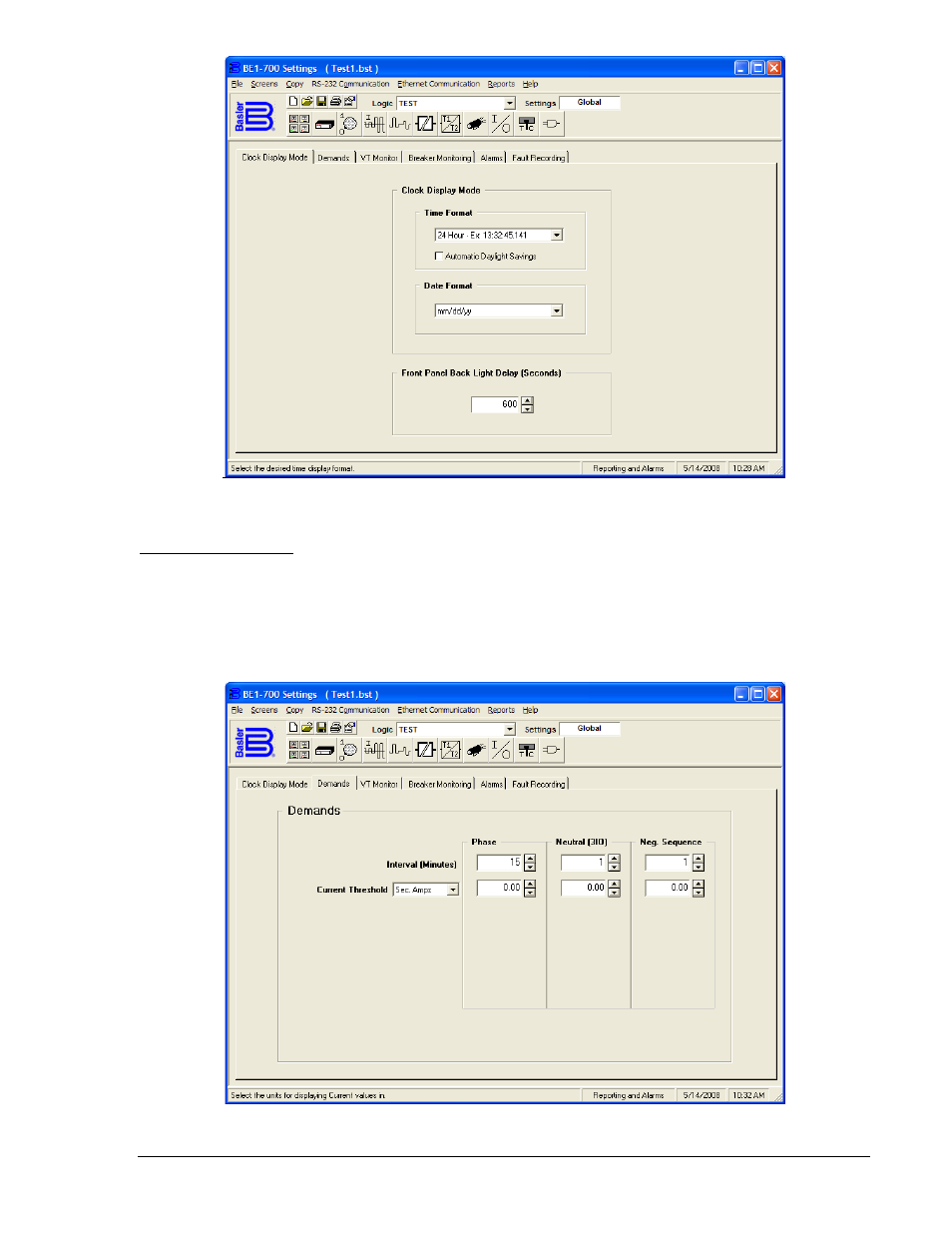
Figure 14-25. Reporting and Alarms Screen, Clock Display Mode Tab
Demands (BE1-700C)
Demand intervals can be set independently for the phase, neutral, and negative-sequence demand
calculations. See Figure 14-26. Click in the phase, neutral, or negative-sequence field and enter the time
or adjust the time by using the appropriate up or down arrow buttons. Use the pull-down menus to set the
unit of measure for each threshold setting. The demand value is shown in each field as the data is
metered.
Figure 14-26. Reporting and Alarms Screen, Demands Tab
9376700990 Rev M
BE1-700 BESTCOMS Software
14-21
Advertising
This manual is related to the following products: