Care and handling, Storage, Updating firmware and software – Basler Electric BE1-700 User Manual
Page 309: Updating relay firmware, Updating bestcoms™ software, Care and handling -13, Storage -13, Updating firmware and software -13, Updating relay firmware -13, Updating bestcoms
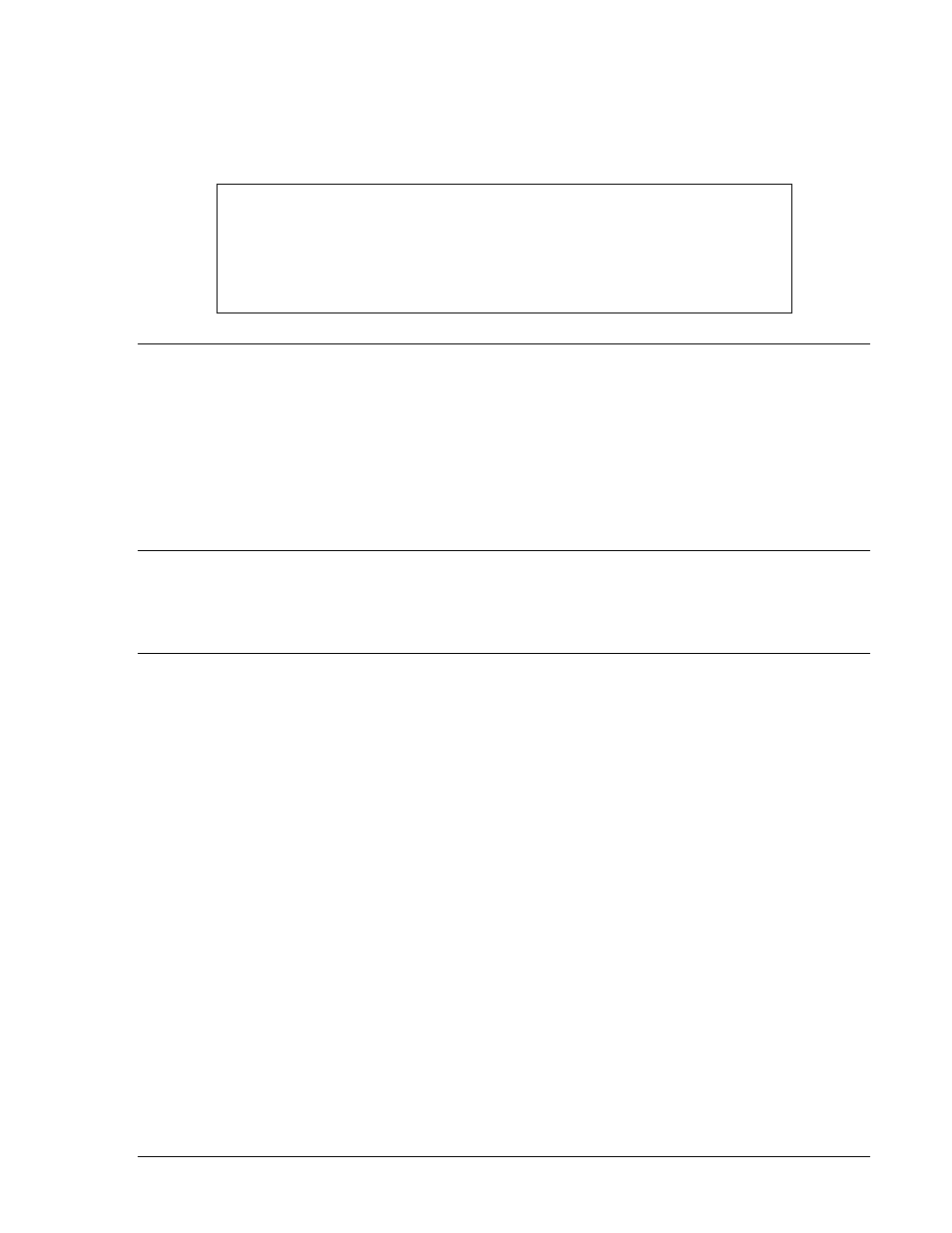
• Repeat the acceptance tests by injecting test quantities into the relay.
• Use the relay metering functions to compare the relay's measurements with those made by similar
devices that are measuring the same signals. Redundant relays or metering devices can provide this
independent confirmation of measured signals. If the relay is connected to an integration system, this
verification can even be automated and done on a semi-continuous basis.
CARE AND HANDLING
The BE1-700 Digital Protective Relay requires no preventative maintenance. The fully numeric design of
the relay contains no internal jumpers or mechanical settings, and requires no circuit-board level
calibration.
There is no need to disturb the circuit interconnections within the drawout assembly. Repair of the
assembly by replacement of individual circuit boards is not recommended. The printed circuit boards are
constructed using surface-mount technology and are not intended to be field serviceable.
Before returning the assembly for repair, contact the Basler Electric, Technical Services Department at
618-654-2341 for a return authorization number.
STORAGE
This device contains long-life aluminum electrolytic capacitors. For devices that are not in service (spares
in storage), the life of these capacitors can be maximized by energizing the device for 30 minutes once
per year.
UPDATING FIRMWARE AND SOFTWARE
Future enhancements to relay functionality may make a firmware update desirable. Enhancements to
relay firmware typically coincide with enhancements to BESTCOMS software for that relay. When a relay
is updated with the latest version of firmware, the latest version of BESTCOMS software should also be
obtained.
Updating Relay Firmware
If a firmware upgrade is desired, contact Basler Electric technical support to request download access.
Once the appropriate firmware is obtained, it can be uploaded to a relay using the BESTload
™ software
utility provided on the CD-ROM originally supplied with the relay.
Updating BESTCOMS
™ Software
Firmware enhancements often include the addition of relay settings or the modification of existing
settings. BESTCOMS software is revised to accommodate the new or changed settings. When firmware
is updated, the latest version of BESTCOMS should also be obtained. If a CD-ROM containing firmware
was obtained from Basler Electric, then that CD-ROM will also contain the corresponding version of
BESTCOMS software. BESTCOMS can also be downloaded from the Basler Electric web site
(http://www.basler.com).
NOTE
If verifying the analog measurement circuits by comparison to independent
devices is used, you should ensure that the two devices use similar
measurement algorithms. For example, the measurements of a fundamental
sensing relay cannot be compared with the measurements of an RMS sensing
device.
9376700990 Rev M
BE1-700 Testing and Maintenance
13-13