Introduction, Installation, Configuring the be1-700 for ethernet – Basler Electric BE1-700 User Manual
Page 393: Section 15, Bestnet communication -1, Introduction -1, Installation -1, Configuring the be1-700 for ethernet -1
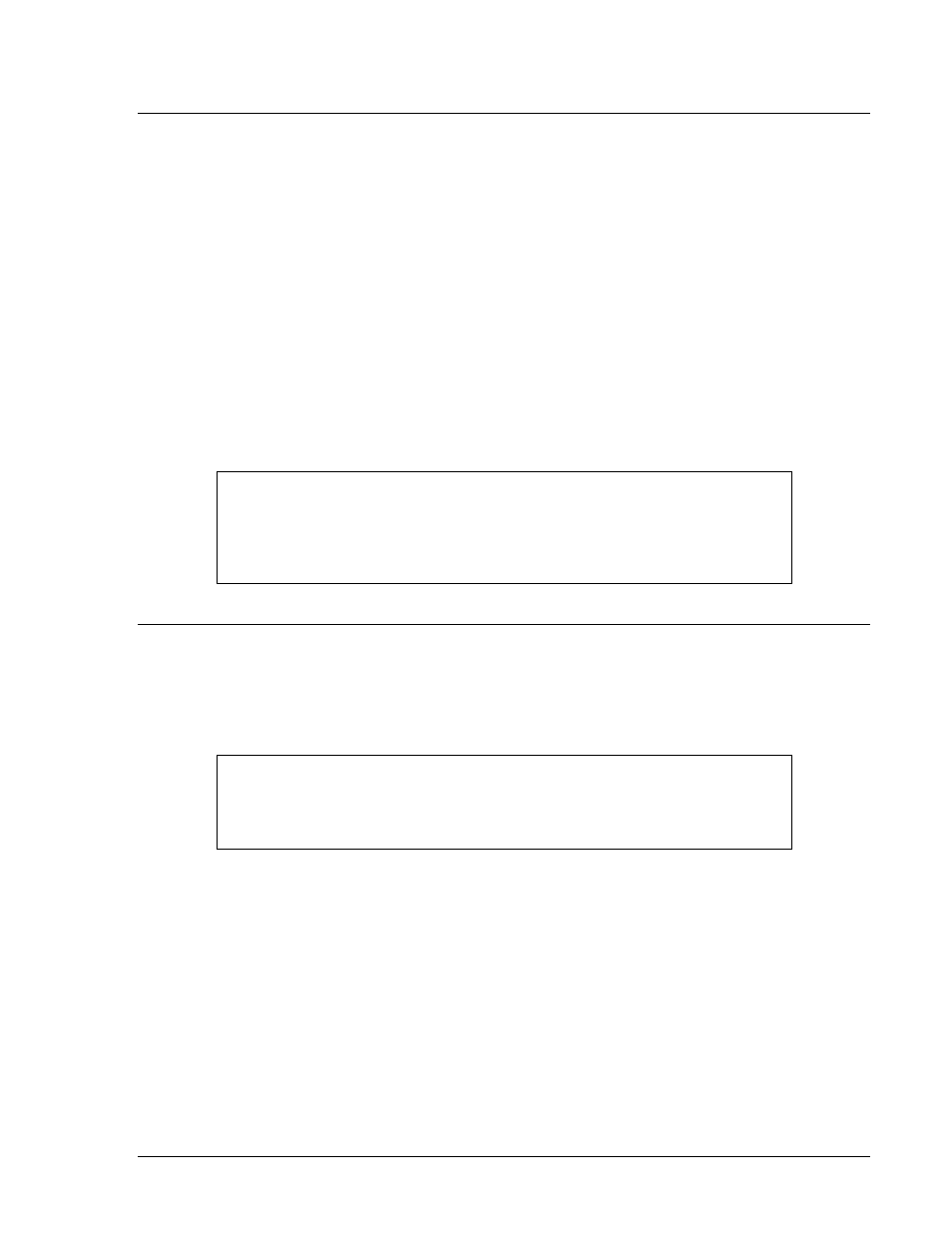
SECTION 15
• BESTnet™ COMMUNICATION
INTRODUCTION
The BESTnet Communication package provides additional BE1-700 features if the relay is ordered with
one of the BESTnet Protocol Options (Refer to Section 1, General Information). By using the user's
TCP/IP network, remote access via Ethernet provides a new and unique method of monitoring,
controlling, and coordinating protection and control functions. A web browser such as Microsoft
® Internet
Explorer is used to view relay status remotely. The BESTnet over Ethernet option provides the following
capabilities:
• Viewing relay status and real time metering using easy to use web pages as the graphical user
interface.
• Operational parameters can be set using BESTCOMS™ for BE1-700 Software over the Ethernet port
interface.
• ASCII commands can be sent via a TCP/IP terminal or Telnet program. For example, ASCII
commands can be sent to set up the BESTlogic required to use user-established protection and
control schemes over the BESTnet Ethernet interface.
• Outputs from the relay such as alarms and BESTlogic variables or data reports can be viewed.
• Alarms can be configured to send e-mail messages to alert interested parties when a particular
condition occurs.
INSTALLATION
BESTnet is part of the BE1-700 firmware and part of the BESTCOMS software for the BE1-700. (See
Section 14, BESTCOMS Software, for BESTCOMS installation instructions.) The Basler Electric Device
Discovery component is an aid to initial configuration and is contained in BESTCOMS. Once network
parameters such as the static IP address are set, this configuration will not have to be run again.
Configuring the BE1-700 for Ethernet
BE1-700 Ethernet options are set through a configuration applet that is stored in the BE1-700. This
configuration applet is loaded into the PC on demand, and is not part of the BESTCOMS software for the
BE1-700.
To configure the BE1-700 BESTnet features, follow the steps outlined below:
1. Ensure that the PC has an Ethernet port, a recent version of Microsoft Internet Explorer, and a Java
Runtime Environment installed.
NOTE
For security reasons, all change passwords are disabled by default on the
(optional) Ethernet port. You must use a serial connection to enable and upload
the desired change functions before changes will be allowed from the Ethernet
port. Refer to Section 9, Security.
NOTE
The use of dynamically assigned IP addresses (default) will require the Device
Discovery component to be used each time BESTCOMS is started in order to
find BE1-700 relays on the local area network (LAN).
9376700990 Rev M
BE1-700 BESTnet Communication
15-1