Bestnet settings, Bestnet settings -27, Figure 14-33. virtual switches screen -27 – Basler Electric BE1-700 User Manual
Page 381: Figure 14-34. bestnet settings screen -27
Advertising
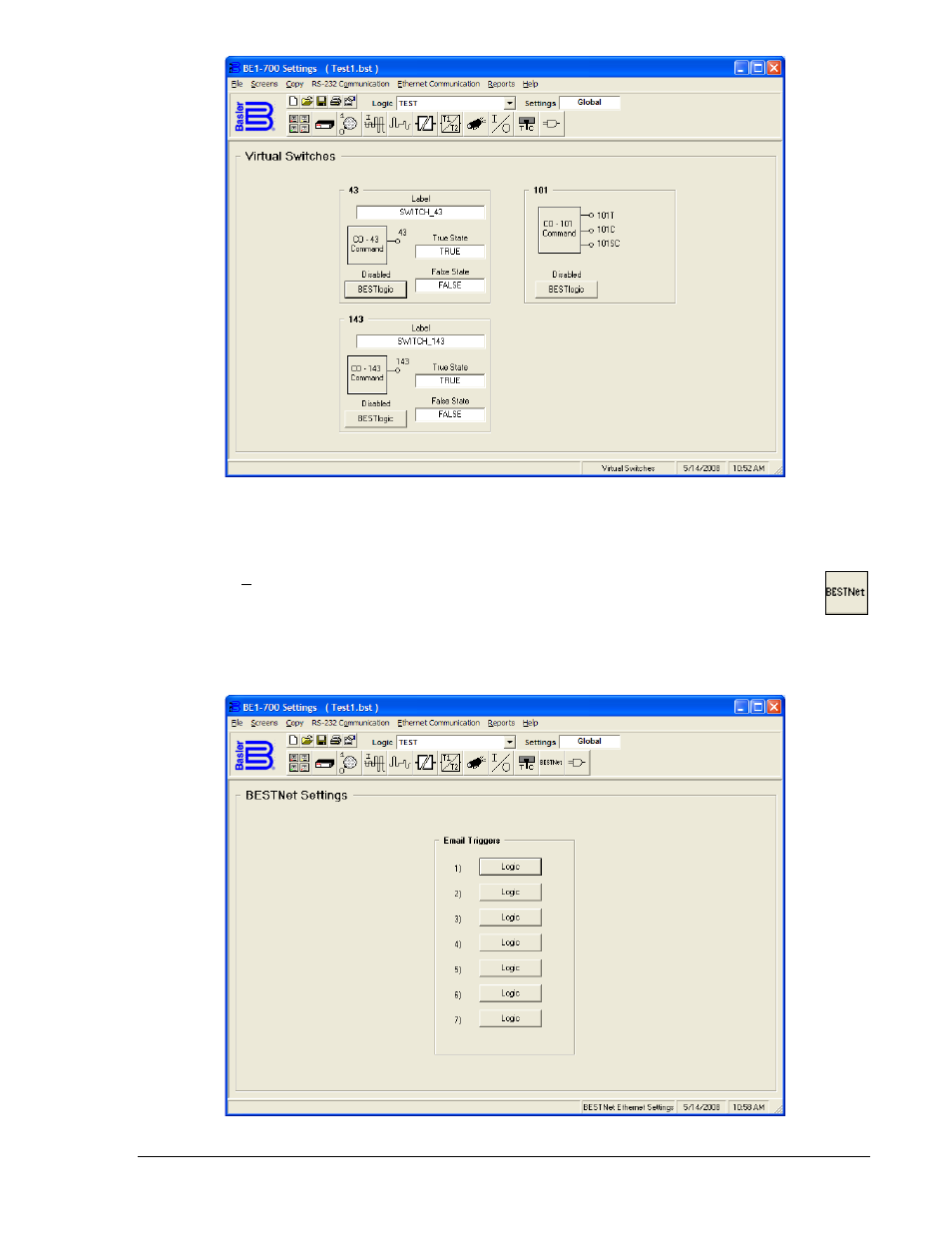
Figure 14-33. Virtual Switches Screen
BESTNet Settings
Pull down the Screens menu and select BESTNet Settings or click on the BESTNet icon that is
shown at the right margin of this paragraph. This screen has no folder tabs and is labeled
BESTNet Settings (Figure 14-34).
Com protocol 4 or 5 must be ordered with your relay. For detailed information regarding the BESTNet
Settings screen, refer to Section 15, BESTNet Communication.
Figure 14-34. BESTNet Settings Screen
9376700990 Rev M
BE1-700 BESTCOMS Software
14-27
Advertising
This manual is related to the following products: