Protection elements, Protection elements -16 – Basler Electric BE1-700 User Manual
Page 198
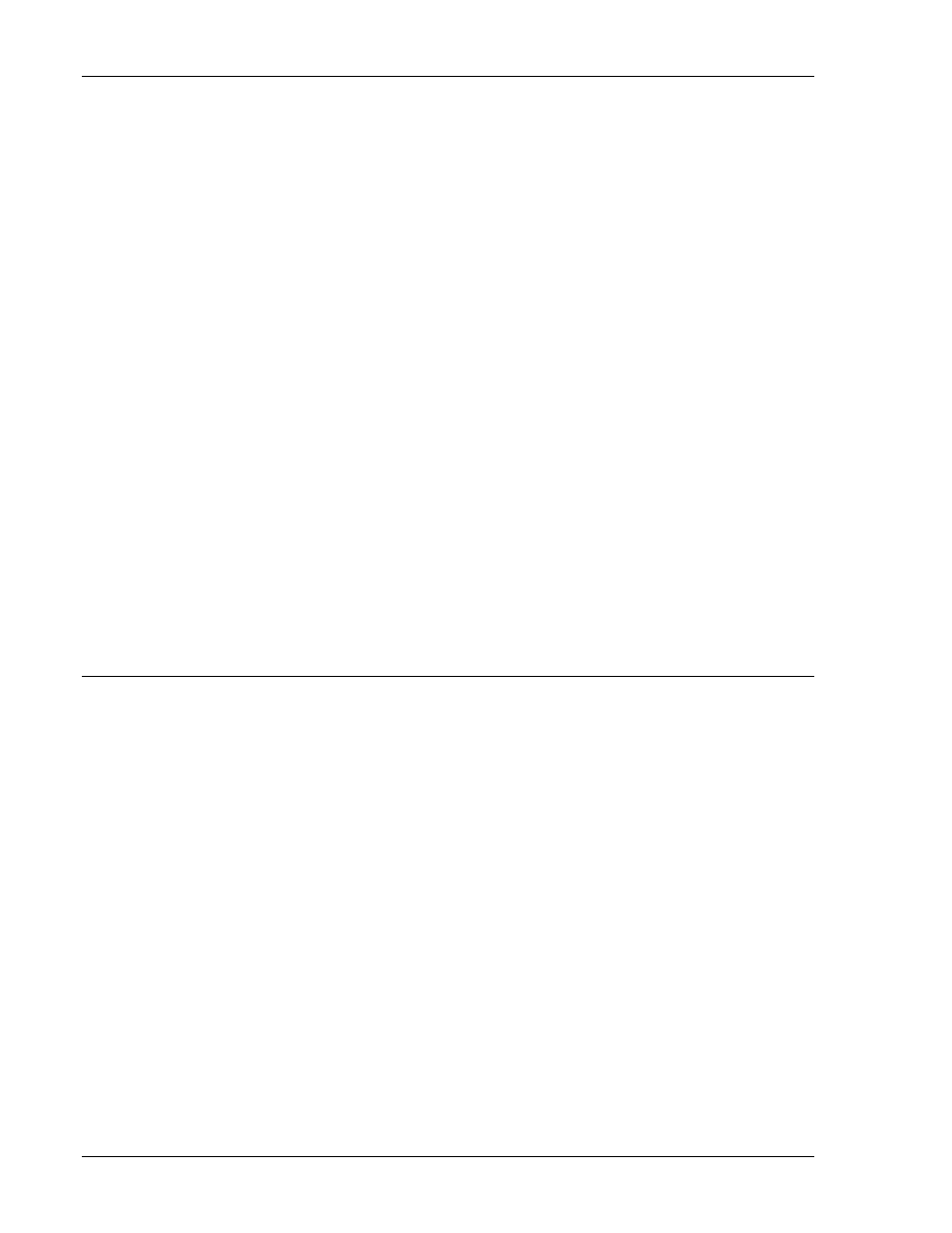
Table 8-10. 700C-OC79-A-BE (OC with 79) Logic Settings and Equations
SL-N=700C-OC79-A-BE
SL-50TP=1,79SCB; SL-50TN=1,79SCB+/IN4; SL-50TQ=1,79SCB+/IN4
SL-150TP=1,0; SL-150TN=1,0; SL-150TQ=1,0
SL-51P=1,0
SL-51N=1,/IN4
SL-51Q=1,/IN4
SL-151P=0,0
SL-151N=0,0
SL-62=0,0,0
SL-162=0,0,0
SL-79=1,VO8,/IN1,VO12,VO9,0
SL-BF=0,0,0
SL-GROUP=1,0,0,/0
SL-43=0
SL-143=0
SL-101=0
SL-VOA=0
SL-VO1=VO11
SL-VO2=79C
SL-VO3=0
SL-VO4=ALMMIN
SL-VO5=ALMMAJ
SL-VO6=0
SL-VO7=0
SL-VO8=VO11+IN3
SL-VO9=150TPT+150TNT+150TQT+/IN2
SL-VO10=0
SL-VO11=50TPT+150TPT+50TNT+150TNT+50TQT+150TQT+51PT+51NT+51QT
SL-VO12=50TPPU+150TPPU+50TNPU+150TNPU+50TQPU+150TQPU+51PPU+51NPU+51QPU
SL-VO13=0
SL-VO14=0
SL-VO15=0
700V-OUVF-A-BE (OVER/UNDER V & F PROTECTION) LOGIC SCHEME (BE1-
700V)
Voltage protection including volts/hertz; negative-sequence voltage; phase and neutral over and
undervoltage; overfrequency, and underfrequency are included in this scheme. This product is an
economical choice for voltage only applications such as bus over/undervoltage, underfrequency load
shedding, and voltage load shedding and transformer or generator volts/Hz protection.
Figures 8-5 and 8-6 make up the logic drawings representing the logic settings and equations shown in
Table 8-15. Figure 8-7 is a one-line drawing. Table 8-15 is part of a setting printout that can be generated
from BESTCOMS by using the Print command. These are the actual ASCII commands, settings and
equations generated as a result of the selections made through the Windows based BESTCOMS
interface program. The user can see the protection and control elements that are enabled (set to Mode 1)
for this application and see how the elements are logically wired together (Boolean equations). If the user
should decide to build on this scheme, all elements required for a modified application are available in
BESTCOMS. For programming details, refer to Section 7, BESTlogic Programmable Logic, and Section
14, BESTCOMS Software.
Protection Elements
Setting a protection element
=s pickup at zero will disable the element. To see which elements are
enabled, select the System Setup Summary Screen in BESTCOMS, and note the color of the dot
associated with each protection element. (Refer to the color legend on the System Setup Summary
Screen.) Each protection element in this preprogrammed logic scheme should be yellow or green
depending on whether an operational setting has been applied.
8-16
BE1-700 Application
9376700990 Rev M