Basler Electric BE1-700 User Manual
Page 362
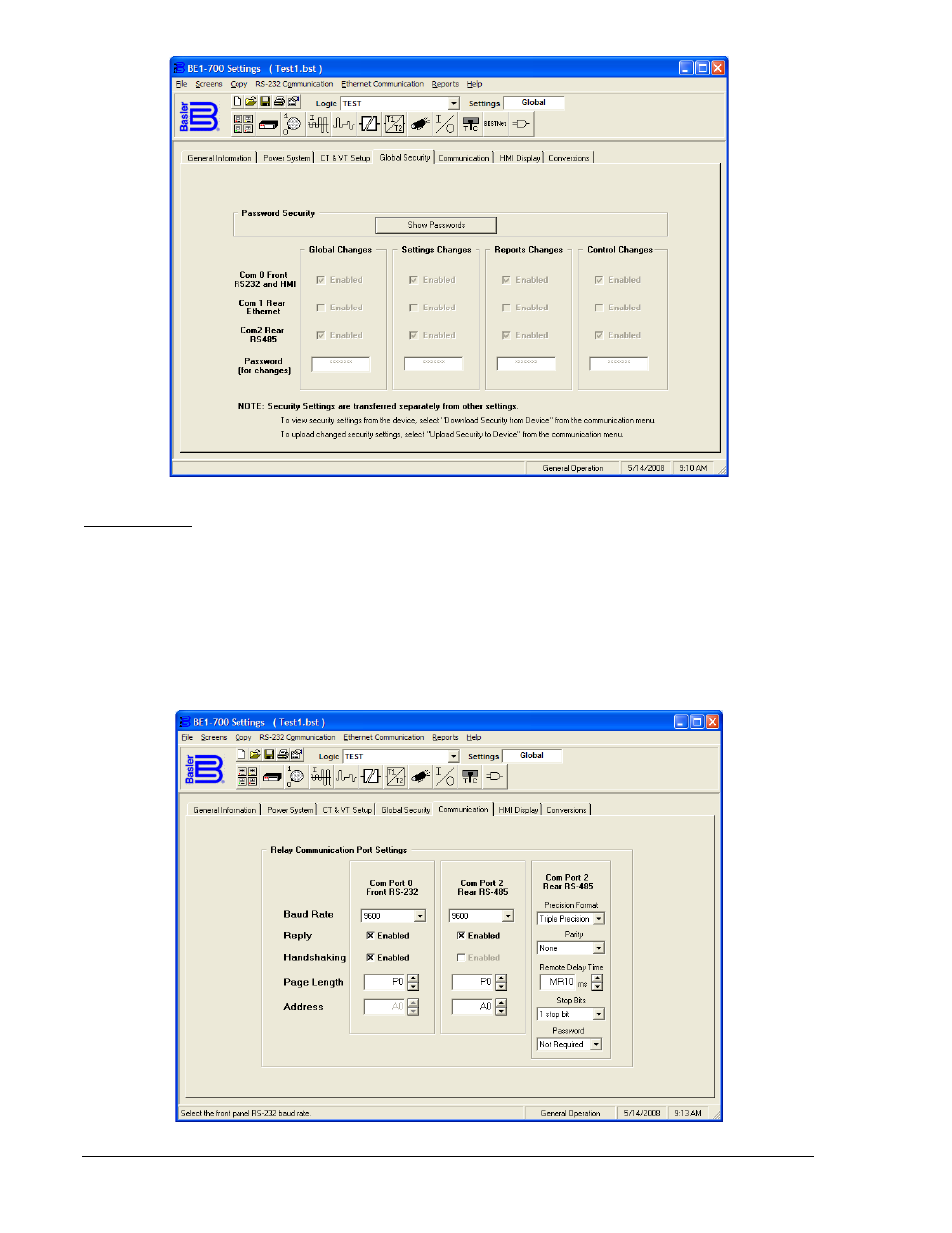
Figure 14-7. General Operation Screen, Global Security Tab
Communication
This tab, Figure 14-8, allows the user to set or change communication port settings. Baud Rate has the
pull-down menu. Reply and Handshaking are either enabled or disabled, and Page Length can be
stepped up or down one page at a time using the up or down arrow button. Address can be stepped up or
down to change the address except for Com Port 0 Front. This address is always A0 and cannot be
changed. If the relay has Modbus
™, an additional panel appears on the General Operation,
Communication Screen. This panel allows the user to select the Precision Format, Parity, Remote Delay
Time, and Stop Bits. Note that a password can be required or not required. For more information on these
parameters, see the appropriate Modbus instruction manual.
Figure 14-8. General Operation Screen, Communication Tab
14-8
BE1-700 BESTCOMS Software
9376700990 Rev M