Figure 15-6. e-mail alerts configuration screen -8 – Basler Electric BE1-700 User Manual
Page 400
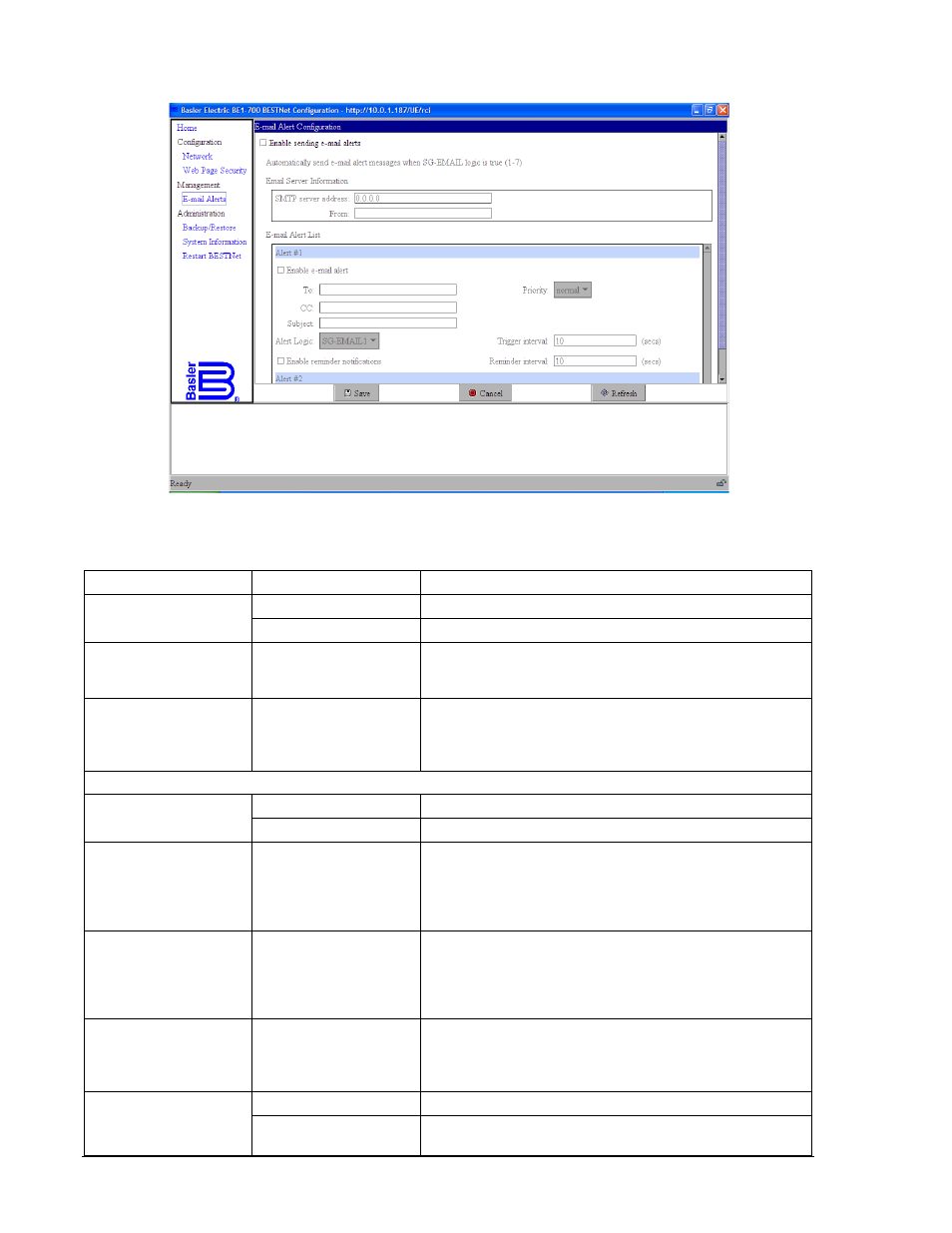
E-mail Alerts Configuration screen settings are shown in Figure 15-6 and described in Table 15-4.
Figure 15-6. E-mail Alerts Configuration Screen
Table 15-4. E-mail Alerts Configuration Screen Settings and Information
Setting
Value
Function
Enable sending e-mail
alerts
Unchecked
Disables sending of any e-mail alerts
Checked
Enables sending of e-mail alerts
SMTP Server Address
IP address of an SMTP
server
This setting field contains the IP address, in dotted decimal
notation (0.0.0.0), of an SMTP server accessible by the BE1-
700. This server must not require authentication.
From
Any e-mail address with
a valid format
This e-mail address will show in the From field of e-mails sent
by the BE1-700. It cannot contain spaces or punctuation
other than an underscore (_). It must contain one ampersand
(@).
The remaining settings are repeated for each of the 10 programmable alerts.
Enable e-mail alert
Unchecked
Disables sending of this e-mail alert
Checked
Enables sending of this e-mail alert
To
Any e-mail address with
a valid format
When the ALERT LOGIC condition becomes true, this is the
address that the BE1-700 attempts to send an e-mail
message to. The address cannot contain spaces or
punctuation other than an underscore (_). It must contain one
ampersand (@).
CC
Any e-mail address with
a valid format
When the ALERT LOGIC condition becomes true, this is the
address that the BE1-700 attempts to send a carbon copy e-
mail message to. The address cannot contain spaces or
punctuation other than an underscore (_). It must contain one
ampersand (@).
Subject
Text string , up to 63
characters
This string is placed in the subject line of the e-mail message
and contains user-defined text that describes the type of error
indicated by the selected ALERT LOGIC equation. Subject
line examples are “Overcurrent Trip” and “Breaker Close”.
Priority
Normal
Sends e-mail with normal priority
High
Sends e-mail with high priority. (The effect of this setting
depends on the recipient’s e-mail application.)
15-8
BE1-700 BESTnet Communication
9376700990 Rev M