Basler Electric BE1-700 User Manual
Page 360
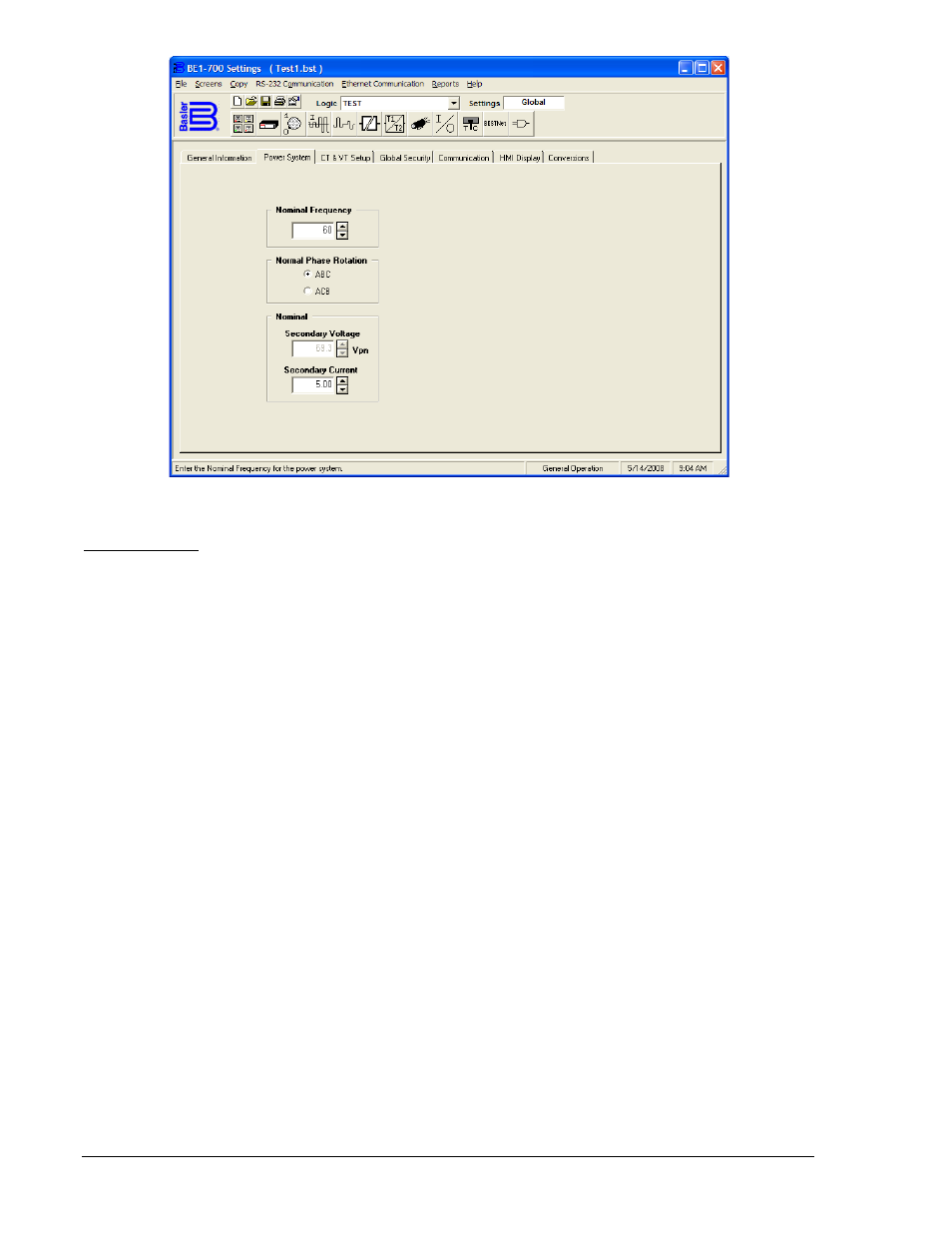
Figure 14-5. General Operation Screen, Power System Tab
CT & VTP Setup
This tab (Figure 14-6) allows you to enter the CT ratios and set up the VT parameters. These entries
affect every function that relies on voltage and current measurements and calculations derived from those
measurements. Click the up or down arrows to adjust the CT Phase Turns Ratio. Once you enter the CT
Ratio, Phase Turns value, the primary amperes value is entered for you. For example, if you entered 240
for the Turns value and the secondary nominal current input is 1, the primary amperes value becomes
240. If you change the secondary nominal current input to 5, the primary amperes value becomes 1,200.
The CT Ground Ratio is set in the same manner and again the primary amperes value is automatically
set.
The VTP Setup is very similar. You may click once in an entry window and select the entire value entered.
If you are making an entry in the window, clicking once locates the cursor in the entry and clicking twice
selects the entire value entered. Over- and undervoltage modes can be set to operate on either the
phase-to-phase (PP) or phase-to-neutral (PN) quantities. Click on the appropriate button to select the
quantity required. Pull down the connection menu and select the appropriate Connection for phase
voltage input. Perform these same steps for the VTX Setup if the auxiliary voltage input is valid.
14-6
BE1-700 BESTCOMS Software
9376700990 Rev M