Basler Electric BE1-700 User Manual
Page 397
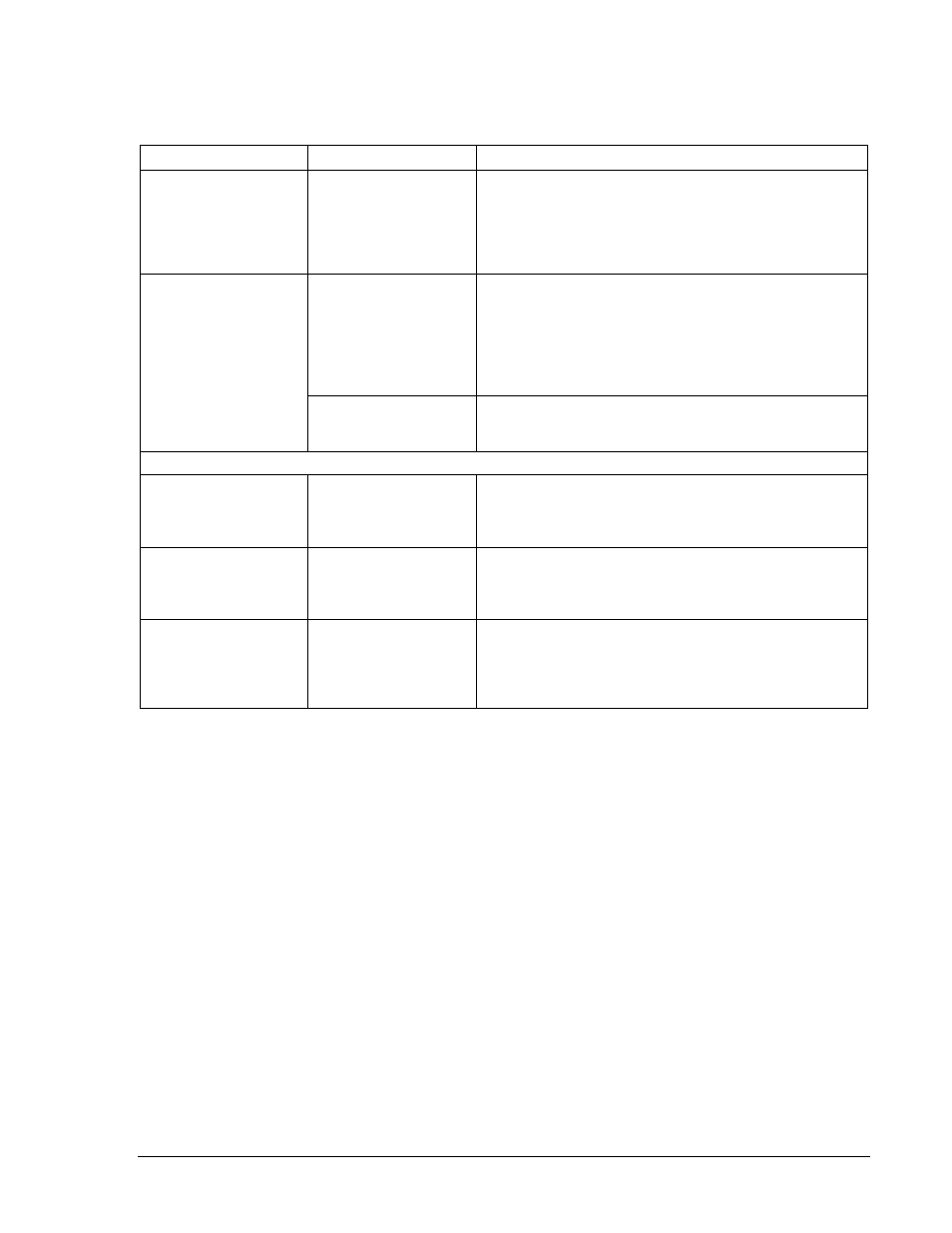
Network Configuration screen settings are summarized in Table 15-2. The Network Configuration screen
is shown in Figure 15-4.
Table 15-2. Network Configuration Screen Settings and Information
Setting
Value
Function
Access relay data over
network
Unchecked/Checked
An unchecked box disables ASCII, BESTCOMS, and web
page data communication over TCP. A checked box enables
ASCII, BESTCOMS, and web page data communication over
TCP. This setting does not affect EMAIL ALERTS. EMAIL
ALERTS must be enabled or disabled by the ENABLE
SENDING EMAIL ALERTS setting.
Select method to assign
IP address
Obtain automatically
using DHCP
This setting allows a DCHP server on your network to assign
network parameters (such as IP address) to the relay
automatically. A DHCP server is required if this option is
selected. If this option is used, the BE1-700 IP address may
change from time to time. BESTCOMS includes a Discovery
function that will detect BESTnet relays and display their IP
addresses.
Use the following IP
address
This setting allows a static IP address to be assigned to the
relay, as well as a subnet mask and default gateway. For
more information, see the following settings in this table.
The following settings are enabled only when USE THE FOLLOWING IP ADRESS setting is selected.
IP Address
IP address to be
assigned to a BE1-700
This is the IP address, expressed in dotted decimal notation
(0.0.0.0), that users enter to access this relay on the network.
Consult your network administrator for the appropriate value
to use in this field.
Subnet Mask
Subnet mask to be
assigned to a BE1-700
This is the subnet mask, expressed in dotted decimal notation
(0.0.0.0), of the subnet of the network to which the BE1-700
is connected. Consult your network administrator for the
appropriate value to use in this field.
Default Gateway
IP address of the default
gateway server
This is the IP address, expressed in dotted decimal notation
(0.0.0.0), of the gateway used to access the BE1-700. If no
gateway is used, this value should be set at 0.0.0.0. Consult
your network administrator for the appropriate value to use in
this field.
9376700990 Rev M
BE1-700 BESTnet Communication
15-5