Basler Electric BE1-700 User Manual
Page 144
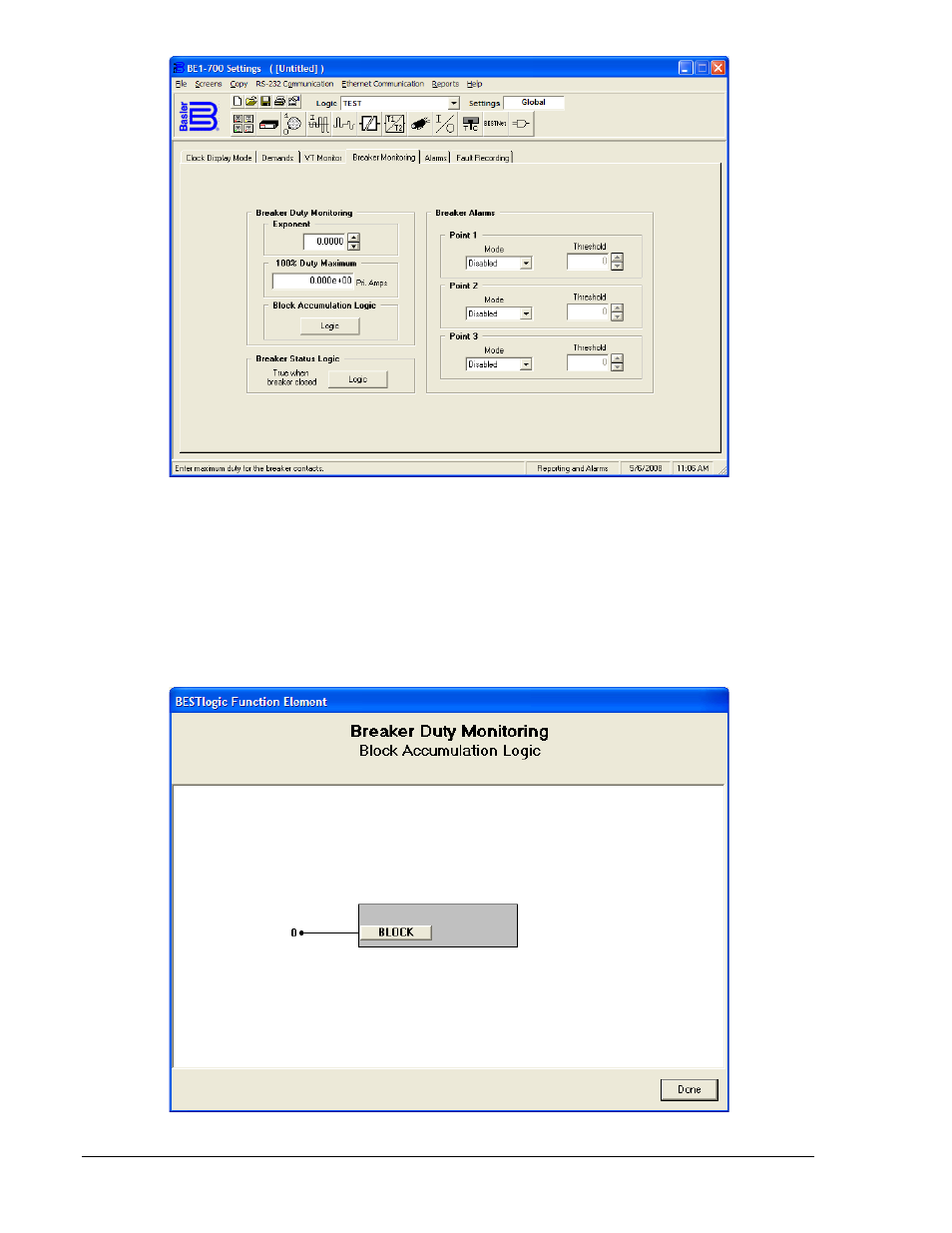
Figure 6-7. Reporting and Alarms Screen, Breaker Monitoring Tab
To connect the functions BLOCK logic input. Select the Logic button in the Block Accumulation Logic box.
The BESTlogic Function Element screen for Breaker Duty Monitoring will appear. See Figure 6-8. Then
select the BLOCK input button. The BESTlogic Expression Builder screen will open. Select the
expression type to be used. Then, select the BESTlogic variable, or series of variables to be connected to
the input. Select Save when finished to return to the BESTlogic Function Element screen. For more
details on the BESTlogic Expression Builder, See Section 7, BESTlogic Programmable Logic. Select
Done when the settings have been completely edited.
Figure 6-8. BESTlogic Function Element Screen, Breaker Duty Monitoring
6-12
BE1-700 Reporting and Alarm Functions
9376700990 Rev M