Configuration screens, Home, Configuration screens -3 – Basler Electric BE1-700 User Manual
Page 395: Home -3, Figure 15-2. bestnet configuration applet -3
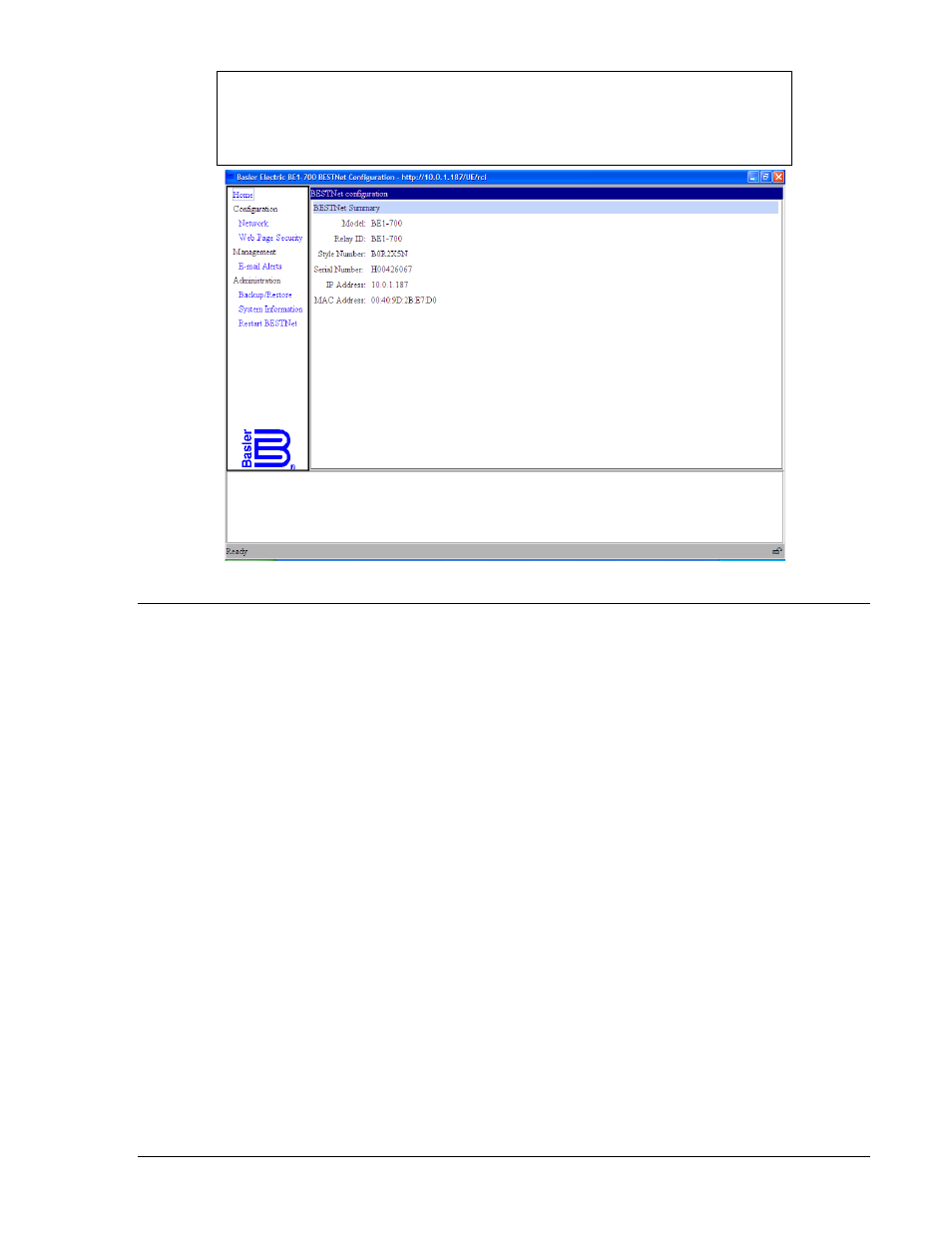
Figure 15-2. BESTnet Configuration Applet
CONFIGURATION SCREENS
The BESTnet Configuration Applet has seven screens of information and settings, as described in the
following paragraphs.
Home
Purpose: Provides general identifying information about the BE1-700. This screen should be used to
verify that the correct relay device has been selected prior to making any configuration changes. The
Home Configuration screen is shown in Figure 15-3. Information provided on the Home Configuration
screen is described in Table 15-1.
NOTE
E-mail alerts are triggered by BESTlogic equations that are configured under the
BESTnet section of BESTCOMS software. E-mail alerts will not function unless
BOTH the configuration applet AND the BESTnet e-mail equations are set.
9376700990 Rev M
BE1-700 BESTnet Communication
15-3