Logic timer (62), Logic timer (62) -46, Table 13-82. x62 mode 1 test commands -46 – Basler Electric BE1-700 User Manual
Page 342: N table 13-81
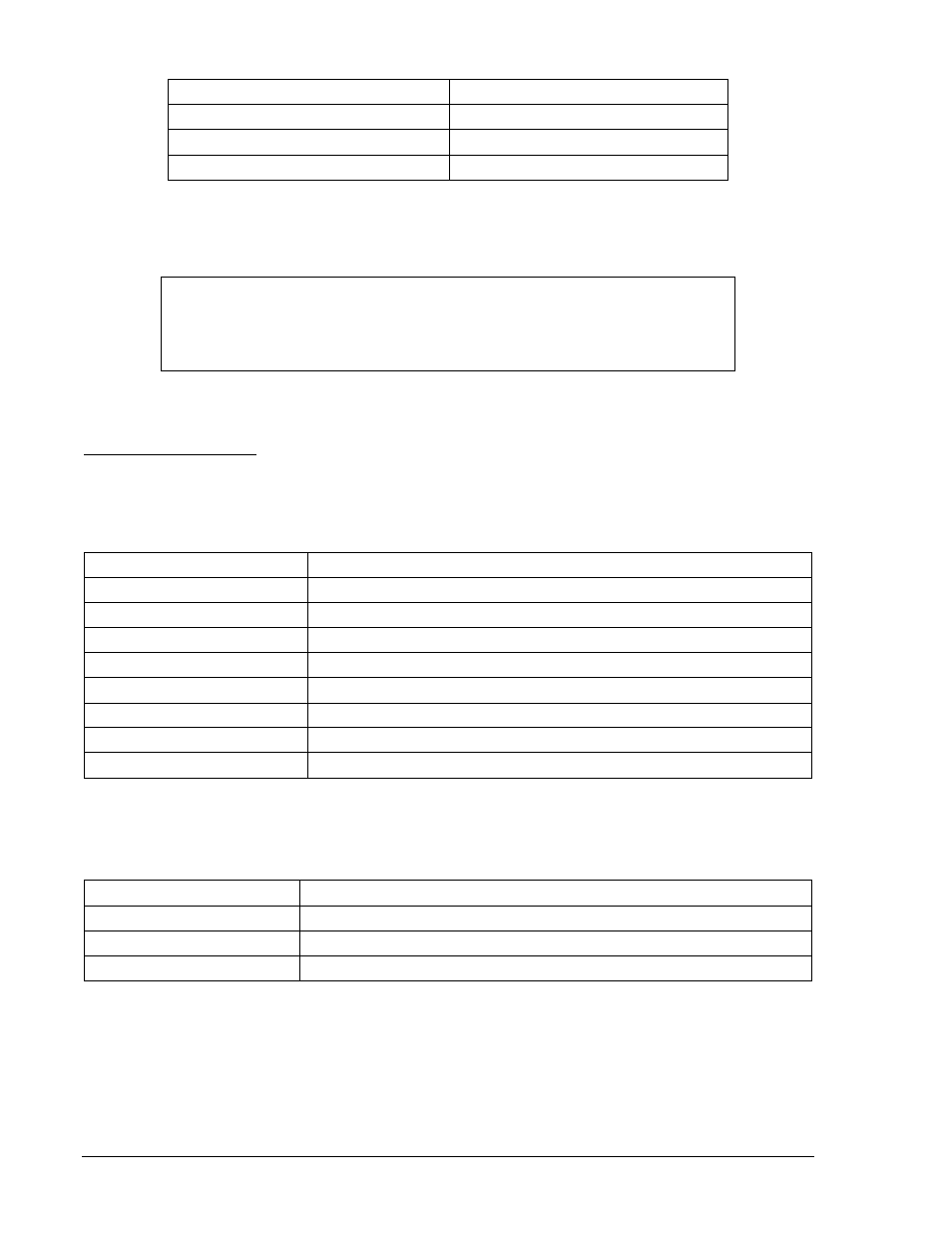
Table 13-81. 101 Virtual Breaker Control Switch Close Test Commands
Command
Purpose
A=
Gains write access.
CS-101C=C
Selects 101C for Close operation.
CO-101C=C
Executes 101C for Close operation.
Logic Timer (62)
Purpose: To verify the operation of the 62/162 Timer elements.
Reference Commands: SL-62/162, S<g>-62/162, RS-LGC
Mode 1 - Pickup/Dropout
Step 1: Prepare the 62 timer for Mode 1 testing by transmitting the commands in Table 13-82 to the
relay.
Table 13-82. x62 Mode 1 Test Commands
Command
Purpose
A=
Gains write access.
SL-N=NONE
Zero out custom logic settings. Overwrite with LOGIC=NONE settings.
Y
Confirm overwrite.
SL-N=T62
Sets T62 as custom logic name.
SL-43=2
Enables 43 Switch ON/OFF mode.
SN-43=62_INI,PU,DO
Name switch to make SER report easier to read.
SL-62=1,43
Enables 62 PU/DO mode, 43 initiate, no blocking.
EXIT;Y
Exit and save settings.
Step 2: Transmit the commands in Table 13-83 to set the 62 function pickup and dropout time.
Table 13-83. x62 Mode 1 Pickup and Dropout Settings
Command
Purpose
A=
Gains write access.
S#-62=400m,2000m
Sets 62 pickup at 400 milliseconds, dropout at 2,000 milliseconds.
EXIT;Y
Exit and save settings.
Step 3: Transmit the commands in Table 13-84 to the relay. These commands will initiate the 62 Timer
by changing the 43 Switch state to closed (logic 1). Once initiated, the 62 Timer will force an
output based on the 400-millisecond pickup time setting.
NOTE
In these tests, the relay's virtual switches (x43) are used to initiate the 62/162
Timers. See Section 4, Protection and Control, Virtual Switches, for detailed
information about x43 Switch operation.
13-46
BE1-700 Testing and Maintenance
9376700990 Rev M