Backup/restore, Backup/restore -9 – Basler Electric BE1-700 User Manual
Page 401
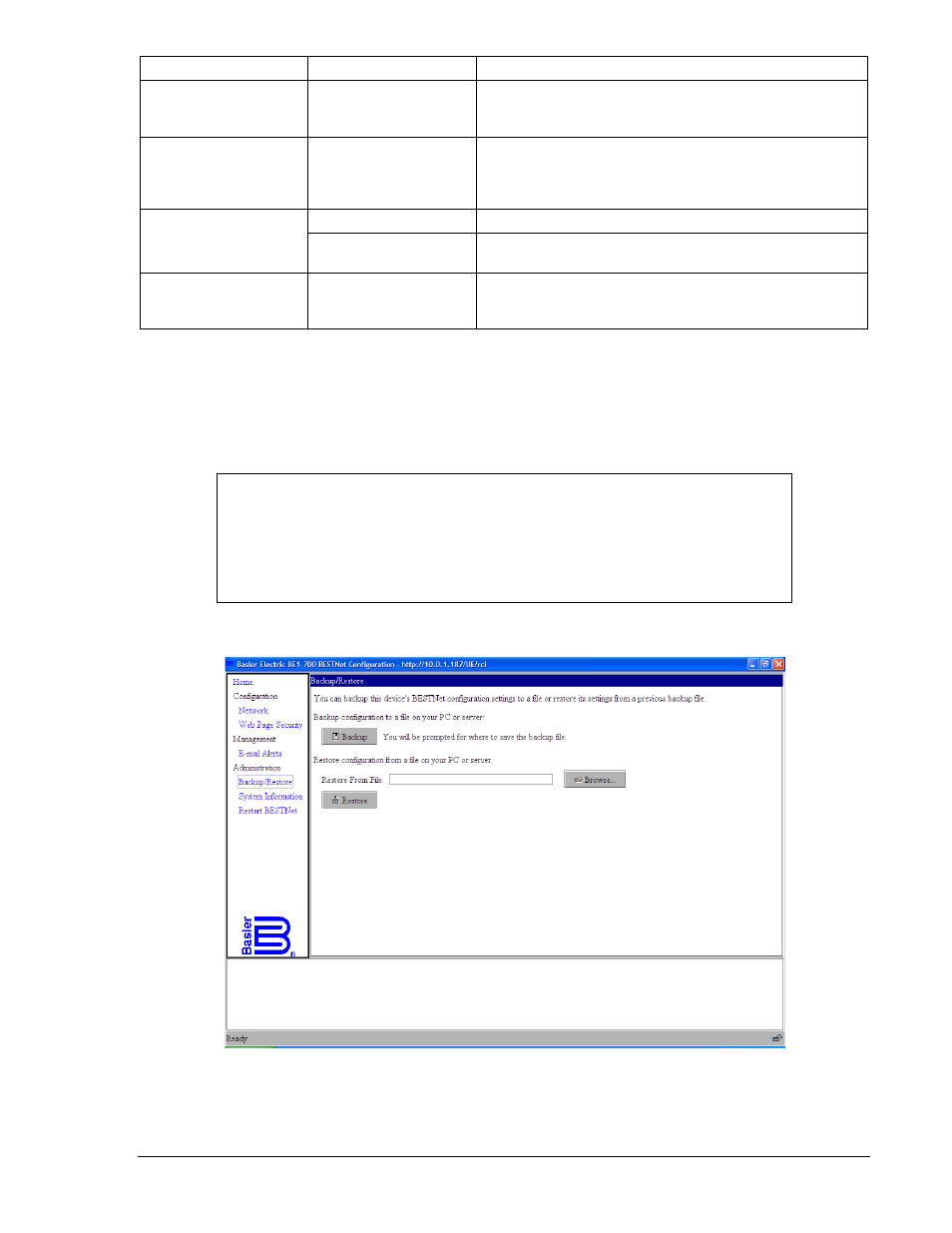
Setting
Value
Function
Alert Logic
SG-EMAIL1,
SG-EMAIL2 . . .
SG-EMAIL7
This setting selects which BESTnet logic equation will cause
e-mail message(s) to be sent by the BE1-700 relay. The
BESTnet logic equations are defined in BESTCOMS.
Trigger Interval
0 to 99,999 seconds
Minimum time to detect a true ALERT LOGIC condition. A
setting other than zero causes the BE1-700 to wait the
specified time before sending another e-mail message for
additional occurrences of the same trigger.
Enable Reminder
Notifications
Unchecked
Send only one alert e-mail per trigger.
Checked
Send e-mails periodically for as long as the ALERT LOGIC
remains true.
Reminder Interval
0 to 99,999 seconds
Repetition interval for reminder e-mails, if enabled. A value of
zero is NOT recommended and will send many e-mails per
second while the ALERT LOGIC is true.
Backup/Restore
Purpose: Allows BESTnet configuration to be saved in a file on the PC or loaded from a file. This is useful
for saving a configuration before making a change, or for copying a configuration from one BE1-700 to
another.
Backup/Restore Configuration screen settings are shown in Figure 15-7 and described in Table 15-5.
Figure 15-7. Backup/Restore Configuration Screen
NOTE
The BESTnet configuration backup file will contain only settings saved by the
BESTnet configuration applet. To save all settings from a BE1-700, save the
BESTnet settings with this function, then use BESTCOMS to save the protection
settings to a .BST file. These two files together will contain all configuration
information for a BE1-700 relay.
9376700990 Rev M
BE1-700 BESTnet Communication
15-9