Basler Electric BE1-700 User Manual
Page 361
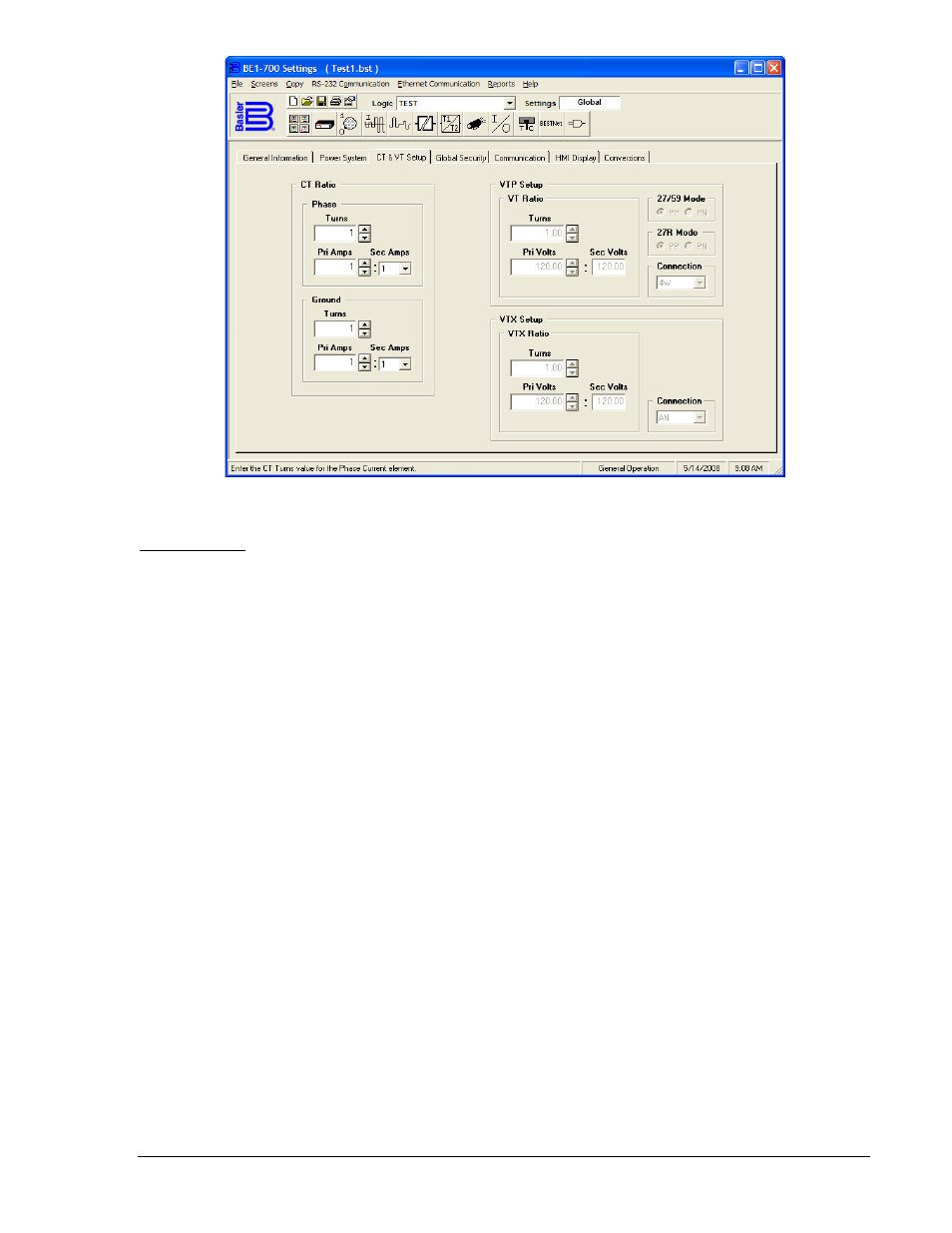
Figure 14-6. General Operation Screen, CT & VT Setup Tab
Global Security
Each of three communication ports and the three functional areas (Settings, Reports, and Control) has
password security. See Figure 14-7. This allows the user to customize password protection for any and all
ports. For example, you could allow technicians to have global access (sometimes called a fourth level of
access) to all three functional areas via the front port. You could also restrict the rear port, which is
connected to a modem to read-only access.
If you select Show Passwords and the default passwords have not been changed, all four passwords
appear and can be changed. If the Global Access password has been changed, a dialog box appears
explaining that you must enter the Global Access password to enable viewing and editing the existing
passwords. After entering the global password, the passwords and enable boxes appear. You may then
make changes in any and all areas. Clicking a box for a specific communication port toggles the
functional area for that port either ON or OFF. Notice that the front panel human-machine interface (HMI)
and communications port zero are combined and considered as one. Note: By default, all modes of
access are disabled on the optional rear Ethernet port (COM1). Read access is always enabled.
9376700990 Rev M
BE1-700 BESTCOMS Software
14-7