Custom logic schemes, Custom logic schemes -9, Figure 7-7. bestlogic screen, logic select tab -9 – Basler Electric BE1-700 User Manual
Page 177
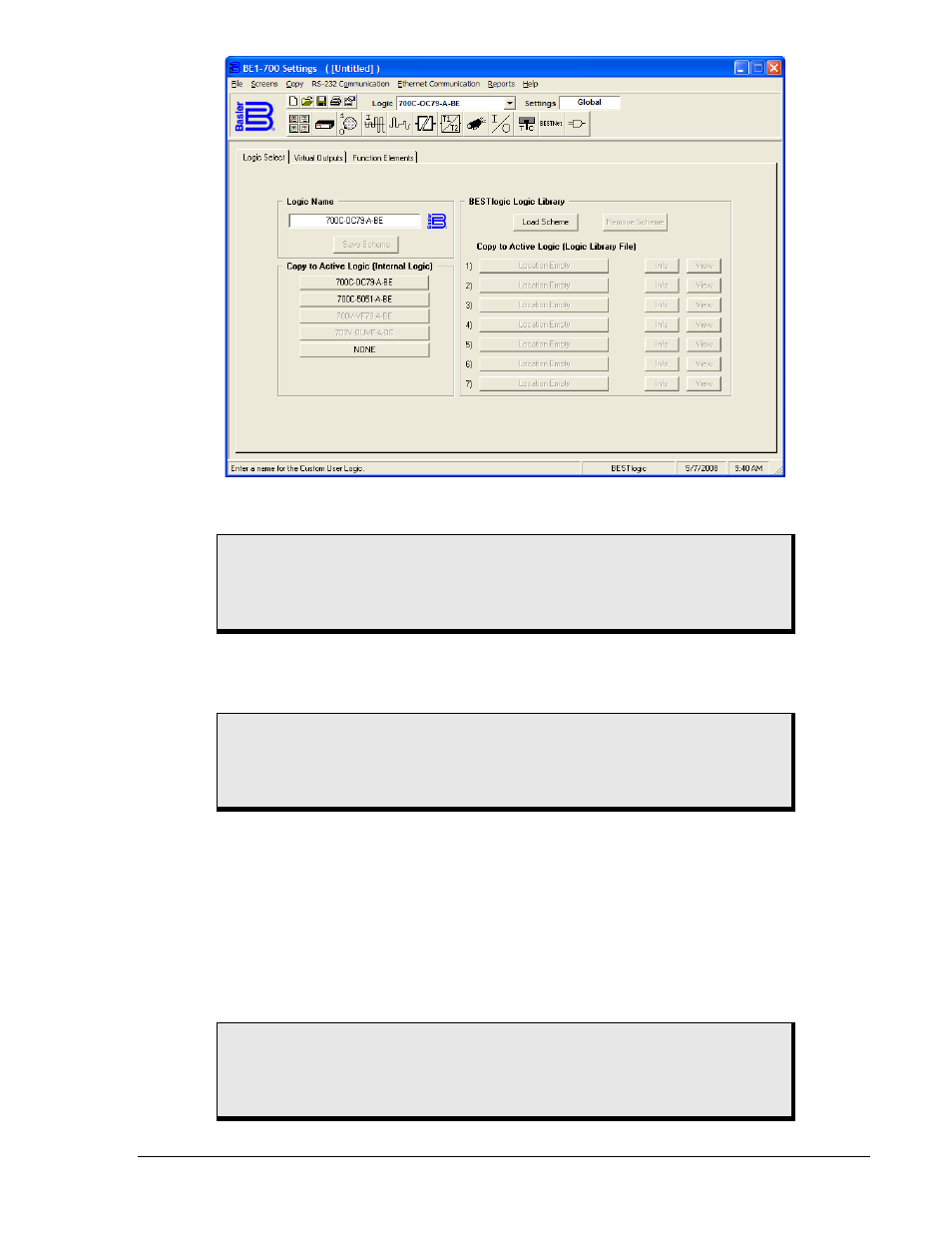
Figure 7-7. BESTlogic Screen, Logic Select Tab
Custom Logic Schemes
A custom logic scheme can be created from scratch by copying NONE to Logic Name and then renaming
the logic. A custom logic scheme can also be created by modifying a preprogrammed logic scheme after
copying it to Logic Name and then renaming it. A preprogrammed logic scheme copied to Logic Name
with no name change is treated as a read-only scheme and cannot have its logic expressions altered.
Before modifying a logic scheme copied to Logic Name, the scheme must be assigned a unique name of
one to eight alphanumeric characters. This scheme is then referred to as a custom or user programmable
logic scheme because the variable expressions of the logic can be customized or created from scratch to
suit the needs of an application. A custom logic scheme may be revised many times but only the most
recent changes are saved to as the active (Logic Name) logic.
CAUTION
Selecting a logic scheme to be active in BESTCOMS
™ does not automatically
make that scheme active in the relay. See the paragraphs later in this section
titled, Sending and Retrieving Relay Settings.
CAUTION
If "NONE" logic is selected, the protection elements are not connected to the
virtual outputs or output relays and fault recording features including targets are
not enabled.
CAUTION
Always remove the relay from service prior to changing or modifying the active
logic scheme. Attempting to modify a logic scheme while the relay is in service
could generate unexpected or unwanted outputs.
9376700990 Rev M
BE1-700 BESTlogic Programmable Logic
7-9