Basler Electric BE1-700 User Manual
Page 307
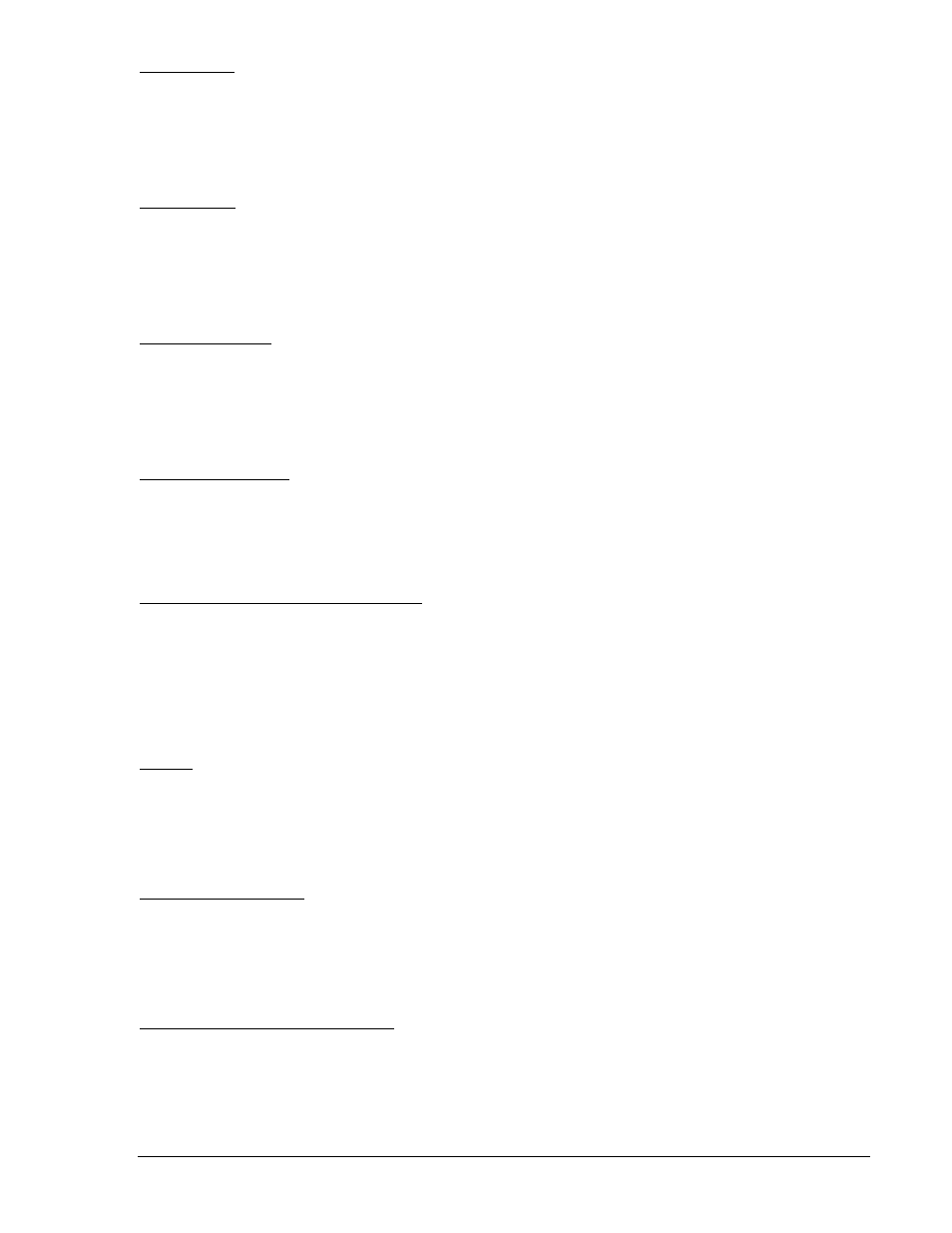
Clock Display
Set the real time clock to the current date and time. If an IRIG input is used, day and time are
automatically synched to the IRIG source but note that the IRIG time code signal does not contain the
current year information thus necessitating the entry of the year.
Reference Commands: RG-TIME, RG-DATE
Reference: HMI Screen 1.4.6 and Section 6, Reporting and Alarm Functions, Clock, for setting details.
Demand Data
Read, change, or reset Current Demands. If the Demand Functions feature of the relay is enabled, use
the following to reset the peak current demand registers to "0" or a pre-existing value.
Reference Commands: RD, RD-<pp>
Reference: HMI Screens 4.4.1.x, 4.4.2.x, 4.4.3.x, and Section 6, Reporting and Alarm Functions, Demand
Functions, for setting details.
Breaker Monitoring
If the Breaker Monitoring features of the relay are enabled, use the following to reset the counter and the
duty registers to "0" or a pre-existing value.
Reference Commands: RB-OPCNTR, RB-DUTY
Reference: HMI Screens: 4.3.1 and Section 6, Reporting and Alarm Functions, Breaker Monitoring, for
setting details.
Relay Trouble Alarms
Reset and verify that the relay trouble alarm is not illuminated. If required, alarm information can be read
by transmitting the RA or RG-STAT commands. To attempt clearing a Relay Trouble Alarm, first gain
write access to the reporting functions ("R" password) and initiate the RA=0 or RA-REL=0 commands or
press the RESET key from the STAT\ALARMS\ALARM Screen on the HMI. Refer to Section 6, Reporting
and Alarm Functions, Relay Trouble Alarms, for setting details.
Major/Minor/Logic Programmable Alarms
Reset and verify that the programmable alarms, Major, Minor, and Logic, as set to meet user needs verify
that they are not illuminated or asserted. If required, alarm information can be read by transmitting the RA
or RG-STAT commands. To reset a Major/Minor/Logic Alarm, first gain write access to the reporting
functions ("R" password) and initiate the RA=0 or RA-MAJ/MIN/LGC=0 commands or by pressing the
RESET key from a STAT\ALARMS\DET Screen on the HMI.
Reference: Section 6, Reporting and Alarm Functions, Alarms Function, Major, Minor, and Logic
Programmable Alarms, for setting details.
Targets
Reset and verify that there is no target information. Targets are reset from HMI Screen 1.2,
\STATS\TARGETS by pressing the Reset key or gaining write access to the reporting functions ("R"
password) and transmitting RG-TARG=0. Relay target information can be read either from HMI Screen
1.1.1, \STATS\TARGETS or by transmitting the RG-TARG command.
Reference: Section 6, Reporting and Alarm Functions, Fault Reporting, Targets, for setting details.
Fault Summary Reports
Reset "new" fault summary directory records to "0" by first gaining write access to the reporting functions
("R" password), and transmitting the RF-NEW=0 command. Verify that new faults is "0" by transmitting
the RF command.
Reference: Section 6, Reporting and Alarm Functions, Fault Reporting, Fault Summary Reports, for
setting details.
Sequence of Events Recorder (SER)
Reset the "new" SER records counter to "0" by first gaining write access to the reporting functions ("R"
password), and transmitting the RS-NEW=0 command two times. Verify that new records is "0" by
transmitting the RS command.
Reference: Section 6, Reporting and Alarm Functions, Sequence of Events Recorder Function, for
setting details.
9376700990 Rev M
BE1-700 Testing and Maintenance
13-11