Logic schemes, The active logic scheme, Logic schemes -8 – Basler Electric BE1-700 User Manual
Page 176: The active logic scheme -8
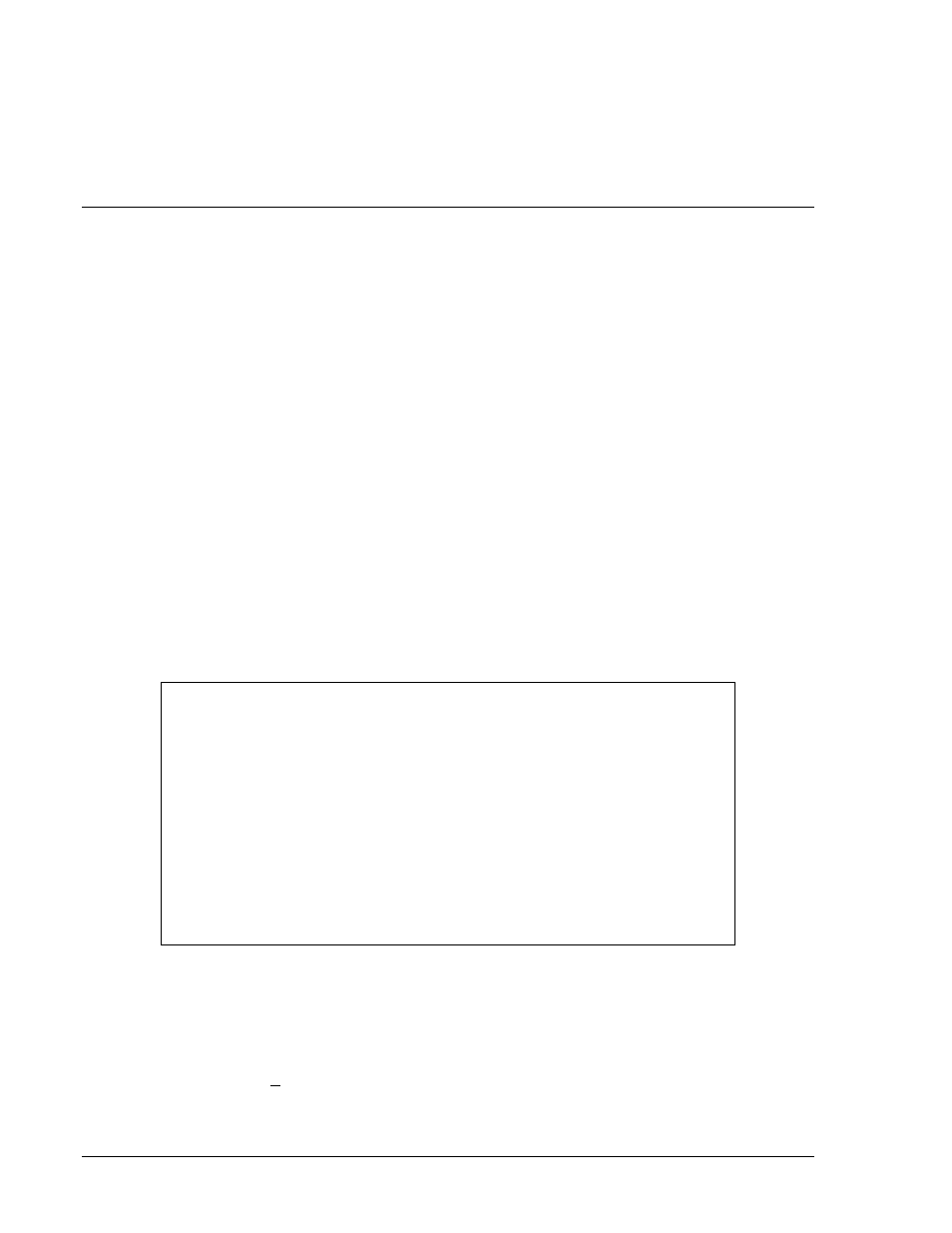
The top of the screen displays the BESTlogic expression in a text window. Above the text window, the
selected input and the associated ASCII command are displayed.
The Clear button will clear the expression to 0. The Reset button will reset the expression to its original
state when the BESTlogic Expression Builder was first opened. The Cancel button resets the expression
to its original state when the BESTlogic Expression Builder was first opened and returns the user to the
previous screen. The Save button saves the expression shown in the text window and returns the user to
the previous window.
LOGIC SCHEMES
A logic scheme is a group of logic variables written in equation form that defines the operation of a multi-
function relay. Each logic scheme is given a unique name of one to eight alphanumeric characters. This
gives you the ability to select a specific scheme and be confident that the selected scheme is in operation.
Two logic schemes for BE1-700C, 700C-5051-A-BE and 700C-OC79-A-BE; and two logic schemes for
BE1-700V, 700V-OUVF-A-BE and 700V-VF79-A-BE are configured for typical protection applications and
are stored in nonvolatile memory. Only one of these logic schemes can be active at a given time. In most
applications, preprogrammed logic schemes eliminate the need for custom programming.
Preprogrammed logic schemes may provide more inputs, outputs, or features than are needed for a
particular application. This is because the preprogrammed schemes are designed for a large number of
applications with no special programming required. Unneeded inputs or outputs may be left open to
disable a function or a function block can be disabled through operating settings. Unused current sensing
inputs should be shorted to minimize noise pickup.
When a custom logic scheme is required, programming time can be reduced by copying a
preprogrammed scheme into the active logic. The logic scheme can then be modified to meet the specific
application.
The Active Logic Scheme
Digital, multifunction relays must have an active logic scheme in order to function. All Basler Electric
multifunction relays are delivered with a default, active logic loaded into memory. The default, active logic
scheme for the BE1-700 varies depending on the specific model ordered. See Style Chart in Section 1. If
the function block configuration and output logic of the default logic scheme meets the requirements of
your application, then only the operating settings (power system parameters and threshold settings) need
to be adjusted before placing the relay in service.
If a different preprogrammed logic scheme is required, it can be easily copied to active logic and used as
is or customized to your specifications. To accomplish this, communication with the relay must be
established. It is accomplished by connecting a computer to the front RS-232 port or optional rear
Ethernet port.
Logic schemes can be selected from the logic select tab on the BESTlogic screen. To access this screen,
select BESTlogic from the Screens pull-down menu. Then select the Logic Select tab. Select the desired
logic scheme to Copy to Active Logic (Internal Logic). The active logic scheme is shown in the Logic
Name box. In Figure 7-7, 700C-OC79-A-BE has been selected as the user logic.
NOTE
There has been a fundamental improvement to the way the user sets up
BESTlogic in this device. In some prior implementations of BESTlogic, it was
necessary to make a separate setting that determined whether the user's logic
scheme or if one of the pre-programmed logic schemes was to be made active.
This setting was made from the ASCII command interface using the SP-LOGIC
(Set Protection Logic) command. This setting has been eliminated.
In the implementation of BESTlogic used in this relay, the logic scheme defined
by the user's logic settings is always active. If the user wishes to use a
preprogrammed logic scheme, he/she now copies it into his/her user logic
settings. This process is accomplished from the ASCII command interface using
the SL-N (Set Logic Name) command in this and previous BESTlogic
implementations.
7-8
BE1-700 BESTlogic Programmable Logic
9376700990 Rev M