Settings compare, Settings compare -33, Figure 6-26. settings compare setup -33 – Basler Electric BE1-700 User Manual
Page 165
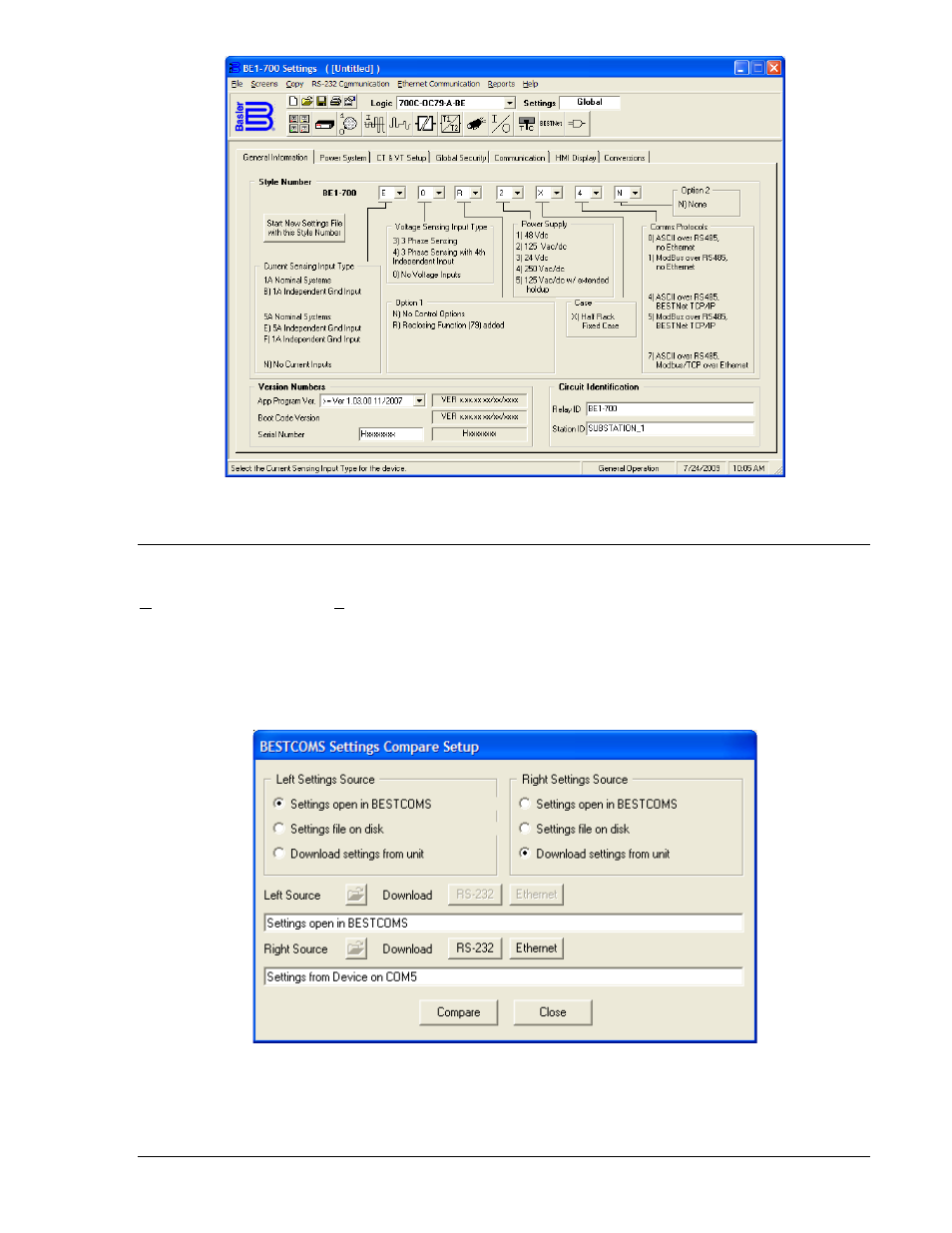
Figure 6-25. General Operation Screen, General Information Tab
SETTINGS COMPARE
BESTCOMS has the ability to compare two different settings files. To use this feature, pull down the
Reports menu and select Settings Compare. The BESTCOMS Settings Compare Setup dialog box
appears (Figure 6-26). Select the location of the first file to compare under Left Settings Source and
select the location of the second file to compare under Right Settings Source. If you are comparing a
settings file located on your PC hard drive or portable media, click the folder button and navigate to the
file. If you want to compare settings downloaded from a unit, click the RS-232 button to set up the
communication port and baud rate. Click the Compare button to compare the selected settings files.
Figure 6-26. Settings Compare Setup
If there are any differences in the two files, a dialog box will appear and notify you that differences were
found. The BESTCOMS Settings Compare dialog box (Figure 6-27) is displayed where you can view all
settings (Show All button) or view only the differences (Show Diffs button).
9376700990 Rev M
BE1-700 Reporting and Alarm Functions
6-33