Restart bestnet, Configuring bestcoms™ for ethernet, Identifying the ip address – Basler Electric BE1-700 User Manual
Page 403: Restart bestnet -11, Configuring bestcoms, For ethernet -11, Identifying the ip address -11
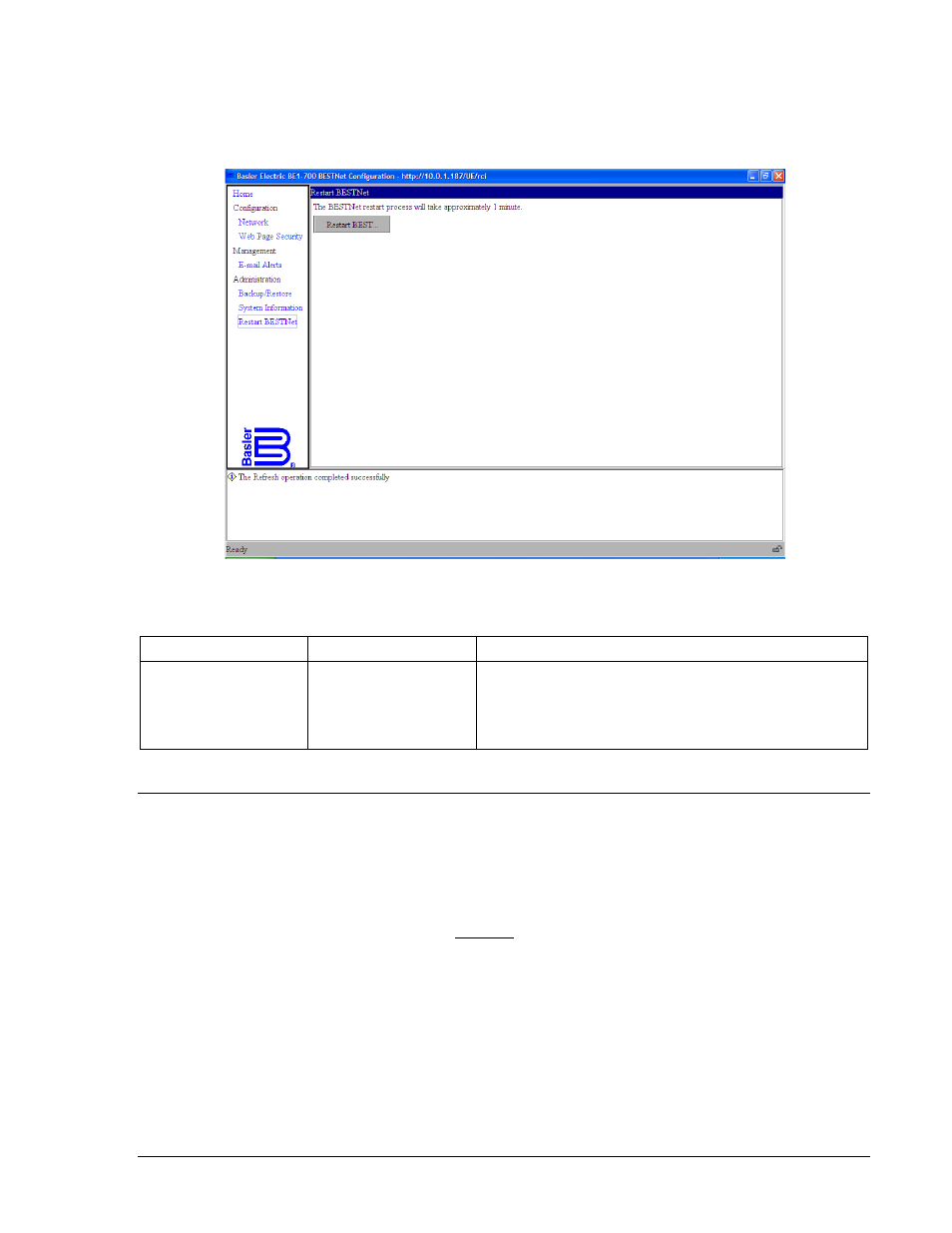
Restart BESTnet
Purpose: Resets the BESTnet subsystem and processor. This is required for new NETWORK setting
changes to take effect. Restarting BESTnet does not affect any protection settings or data.
Restart BESTnet Configuration Screen settings are shown in Figure 15-9 and described in Table 15-6.
Figure 15-9. Restart BESTnet Configuration Screen
Table 15-6. Restart BESTnet Configuration Screen Settings and Information
Information
Value
Function
RESTART BESTnet
Button
Click to activate
Clicking this button generates a prompt that allows you to
restart the BE1-700 BESTnet subsystem. This restart
terminates all Ethernet connections and reinitializes the
BESTnet processor. It is necessary to restart BESTnet after
changing network parameters.
CONFIGURING BESTCOMS
™ FOR ETHERNET
Connect your PC and the BE1-700 Digital Protective Relay to the TCP/IP LAN or intranet. An Ethernet
port is provided on the back of the relay. Start BESTCOMS as described in Section 14, BESTCOMS
Software.
Identifying the IP Address
To identify an unknown IP address, click the Ethernet Communication pull-down menu (available on any
BESTCOMS screen) and select Download Settings from Device. This will display the screen shown in
Figure 15-10. Click the Scan for Connected Devices button. Immediately, the Basler Electric Device
Discovery (configuration utility) program will run and reflect the IP Address and Relay ID of BE1-700
relays on the same LAN (as shown in Figure 15-11). (Note that all BE1-700 Ethernet-enabled relays on
the same subnet will be displayed. So, you may have to confirm the correct IP address with your network
administrator.) On the BE1-700 Device Discovery screen, click the Add button to add the second device
to the list of known BE1-700 relays. Click Connect to connect without adding the device to the list. Note
this IP address since it can be used to access the web pages of the BE1-700 with BESTnet.
9376700990 Rev M
BE1-700 BESTnet Communication
15-11