Appendix c, Appendix c • terminal communication – Basler Electric BE1-700 User Manual
Page 449
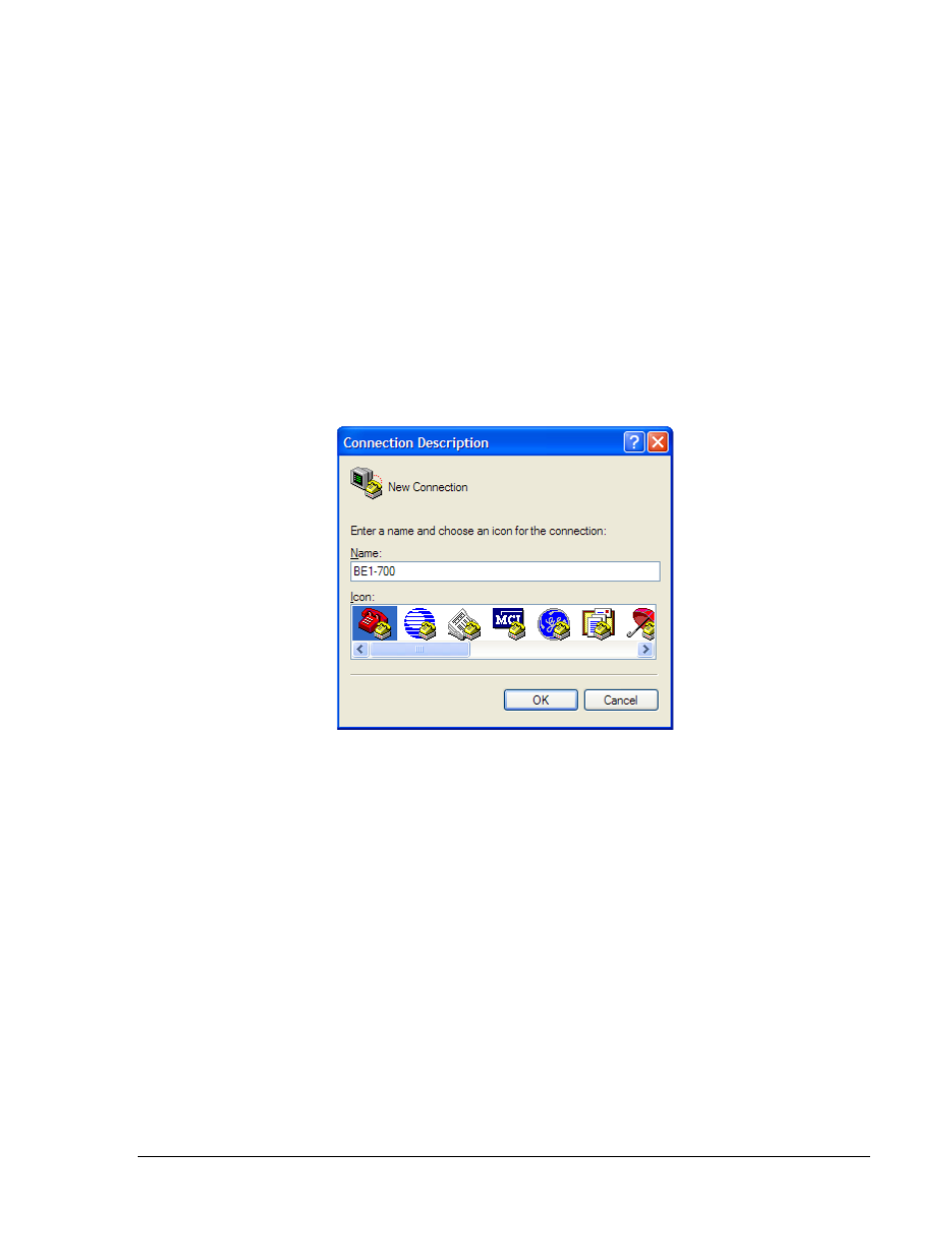
APPENDIX C
• TERMINAL COMMUNICATION
HyperTerminal (provided with Windows
® 2000/XP) or other stand-alone software can be used to
communicate with a BE1-700 relay. The following instructions are used for configuring HyperTerminal in
Windows 2000/XP to communicate with your BE1-700 relay. The configuration of other stand-alone
software is similar.
Step 1: Click Start: Highlight Programs, Accessories, Communication, HyperTerminal.
Step 2: Click HyperTerminal to open the folder.
Step 3: Select the file or icon labeled Hypertrm or Hypertrm.exe. Once the program has started, you will
be presented with a series of dialog boxes.
Step 4: Dialog Box: Connection Description
a. Type the desired file name, for example, BE1-700. See Figure C-1.
b. Click “OK”.
Figure C-1. Connection Description Dialog Box
Step 5: Dialog Box: Connect To
a. Click the Connect using: drop-down menu. See Figure C-2.
Select COMx, where x is the port you are using on your computer.
b. Click “OK”.
9376700990 Rev M
BE1-700 Terminal Communication
C-1