Sequence of events recorder, Retrieving ser information using bestcoms, Retrieving ser information using ascii commands – Basler Electric BE1-700 User Manual
Page 158: Sequence of events recorder -26
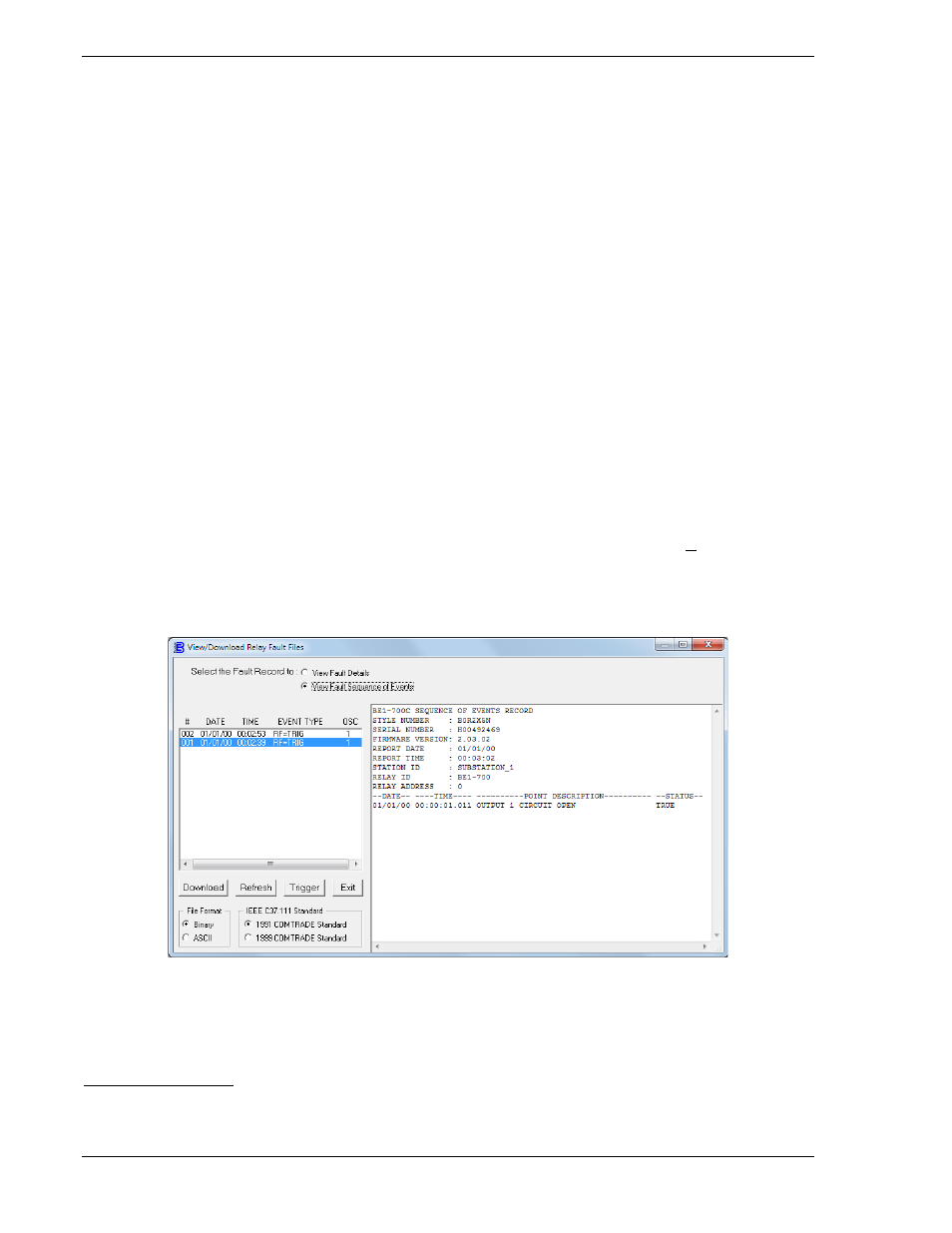
SEQUENCE OF EVENTS RECORDER
A sequence of events recorder (SER) report is very useful in reconstructing the exact sequence and
timing of events during a power disturbance or even normal system operations. The SER tracks over 100
data points by monitoring the internal and external status of the relay. Data points are scanned every
quarter-cycle. All changes of state that occur during each scan are time tagged to 1 millisecond
resolution. 255 records are stored in volatile memory; when the SER memory becomes full, the oldest
record is replaced by the latest one acquired.
The SER monitors the following points and conditions:
• Single-state events such as resetting demands or targets, changing settings, etc.
• Programmable logic variables
• Targets
• Relay trouble alarm variables
• Programmable alarm variables
• Output contact status
• Fault reporting trigger expressions
When a monitored event occurs or a monitored variable changes state, the SER logs the time and date of
the event, the event or variable name, and the state that the variable changed to. For user-programmable
logic variables (contact sensing inputs, virtual switches, and virtual outputs), the user-programmed
variable name and state names are logged in the SER report instead of the generic variable name and
state names. For more information, refer to Section 7, BESTlogic Programmable Logic, User Input and
Output Logic Variable Names.
Retrieving SER Information Using BESTCOMS
™
To view SER information using BESTCOMS, select Oscillography Download from the Reports pull-down
menu. Then select either Serial Connection or optional Ethernet Connection. A screen such as the one
shown in Figure 6-20 will appear. Select View Fault Sequence of Events and highlight a fault record to
view.
Figure 6-20. View/Download Relay Fault Files Screen
Retrieving SER Information Using ASCII Commands
SER information is retrieved through SER Directory Reports, the New Events Counter, and by obtaining
specific SER Reports.
SER Directory Report
A directory report lists the number of events currently in memory and the time span that the events cover.
Directory reports are accessed using the RS (report SER) command.
6-26
BE1-700 Reporting and Alarm Functions
9376700990 Rev M