Copying settings from group to group, Copying settings from group to group -30, Figure 14-39. copy group to dialog box -30 – Basler Electric BE1-700 User Manual
Page 384
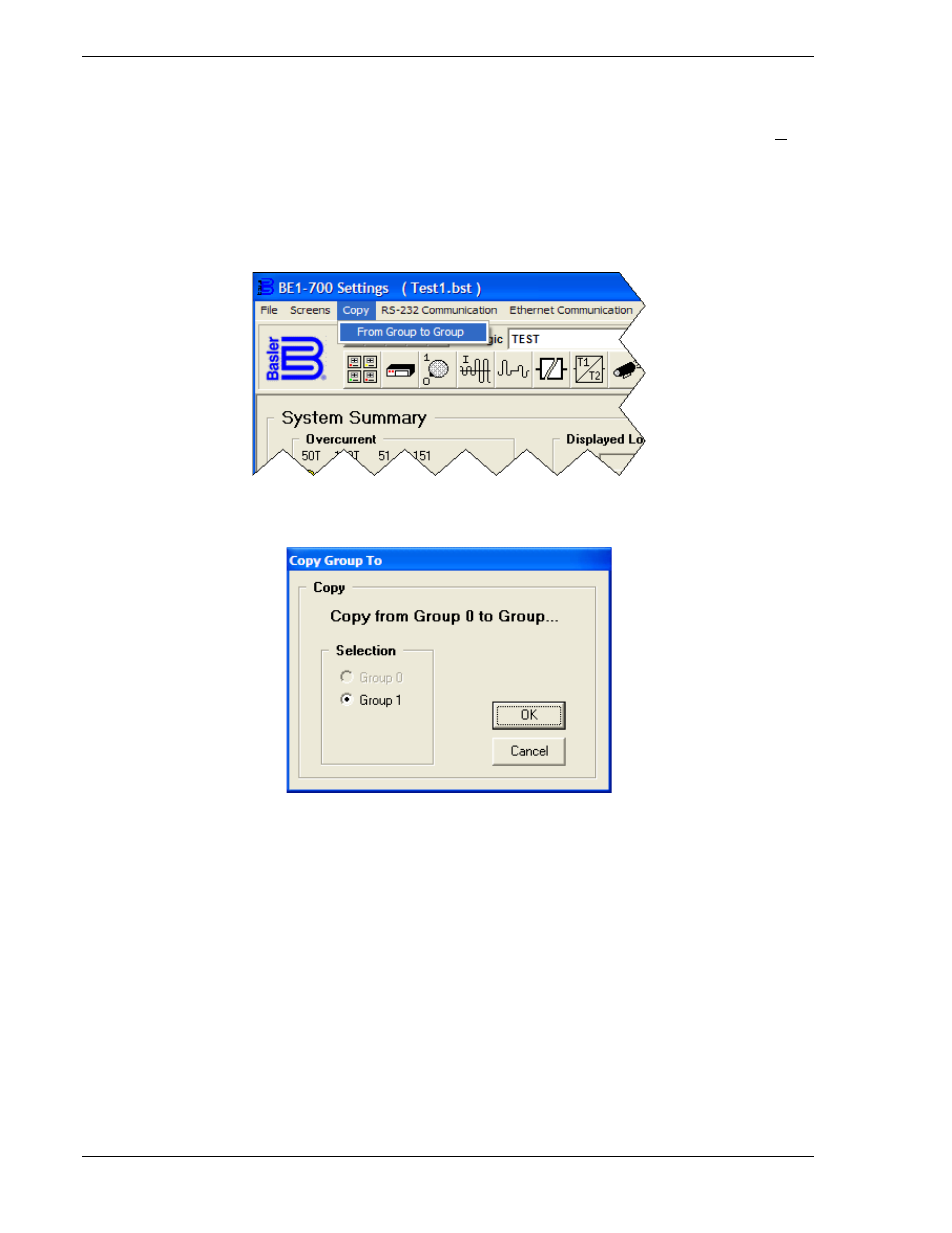
COPYING SETTINGS FROM GROUP TO GROUP
There are many settings in any BE1-700 numerical systems product but the differences between Group 0
and Group 1 settings may be minimal. With BESTCOMS, there is a convenient way to copy settings from
Group 0 to Group 1. Then, you only have to change the settings that are different. Pull down the Copy
menu (see Figure 14-38) from the pull-down menu. There is only one choice, From Group to Group.
When you select this choice, a dialog box opens (Figure 14-39) allowing you to select which group you
wish to copy. After making your selection and clicking OK, the copy routine commences followed by
another dialog box informing you that the copy routine is complete. Now, change those settings that are
different.
Figure 14-38. Copy From Group to Group Drop-Down Menu
Figure 14-39. Copy Group To Dialog Box
14-30
BE1-700 BESTCOMS Software
9376700990 Rev M