Network, Network -4, Figure 15-3. home configuration screen -4 – Basler Electric BE1-700 User Manual
Page 396
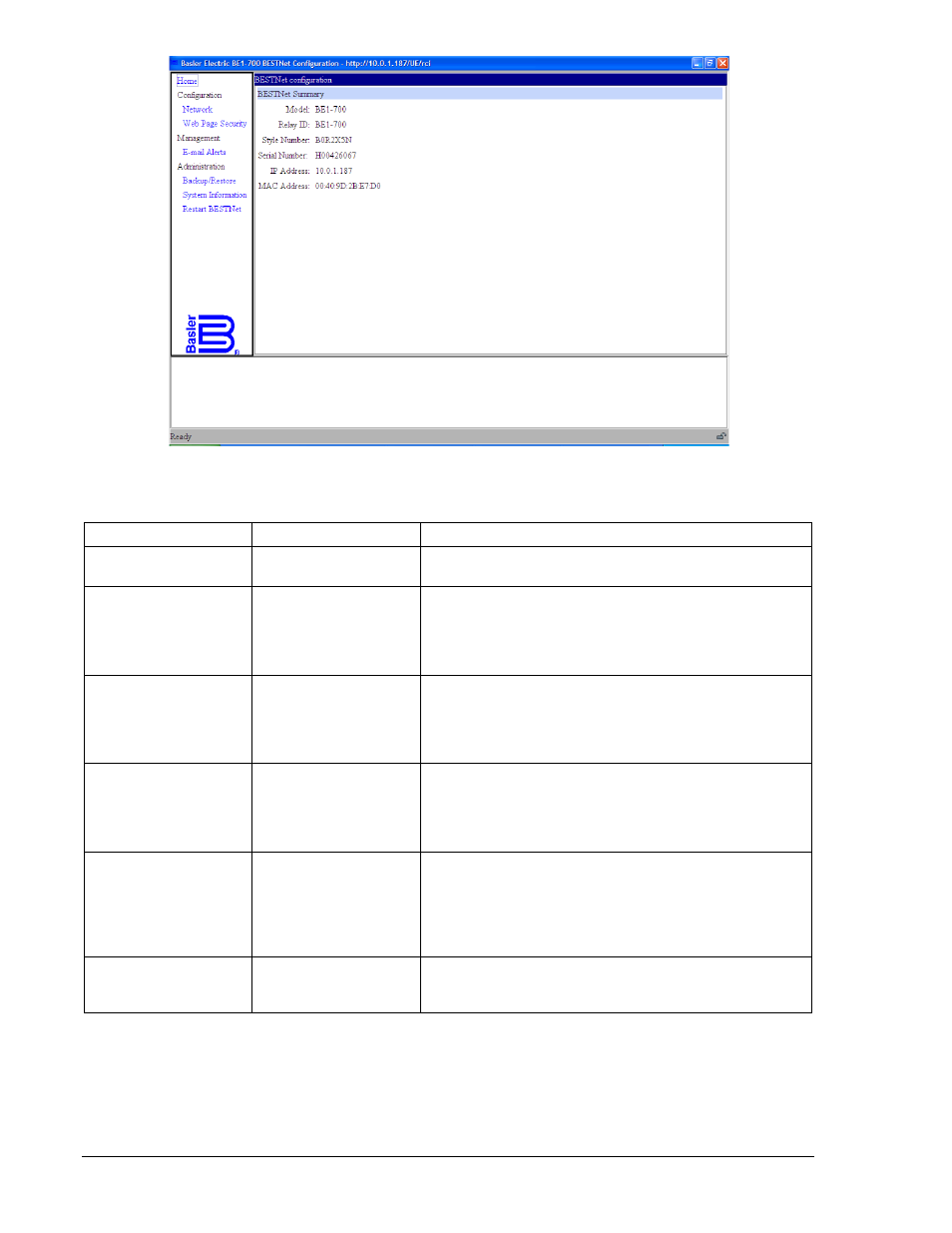
Figure 15-3. Home Configuration Screen
Table 15-1. Home Configuration Screen Settings and Information
Information
Value
Function
Model
“BE1-700”
Indicates the type of BESTnet relay. This value is factory-
assigned and cannot be changed.
Relay ID
Programmable text string This string can contain up to 30 alphanumeric characters and
is programmed through BESTCOMS or an ASCII command.
It can be used to provide information about the location and
function of each BE1-700. It is helpful (but not required) for
each BE1-700 to be programmed with a unique relay ID.
Style Number
7-character,
alphanumeric string
Describes the features and functions included in a particular
BE1-700 relay. Refer to the relay style chart or BESTCOMS
software for the meaning of each style chart character. The
style number is not unique to each BE1-700. This value is
factory assigned and cannot be changed by the user.
Serial Number
9-character string
A unique serial number is assigned to each BE1-700 relay.
The serial number is printed on a label attached to the relay
and provides a way to ensure that the relay data being
viewed is for the correct relay. The serial number is factory
assigned and cannot be changed.
IP Address
IP address of the BE1-
700 is in dotted decimal
notation (0.0.0.0)
The internet protocol address of the BE1-700. This address is
required for BE1-700 communication with BESTCOMS,
Internet Explorer, or any other application. It can be set
manually through the Network screen of the BESTnet
configuration applet, or can be automatically assigned by a
DHCP server.
MAC Address
6-byte hexadecimal value Globally unique identifier assigned to each Ethernet Media
Access Controller. This value is factory assigned and cannot
be changed by the user.
Network
Purpose: Allows configuration of the BE1-700 relay IP address and other parameters that may be
required on the network to which the BE1-700 is connected. Consult your network administrator for the
appropriate values for these settings. Incorrect Network Configuration screen settings can prevent BE1-
700 network access, or create problems on the network to which it is connected.
15-4
BE1-700 BESTnet Communication
9376700990 Rev M