Basler Electric BE1-700 User Manual
Page 394
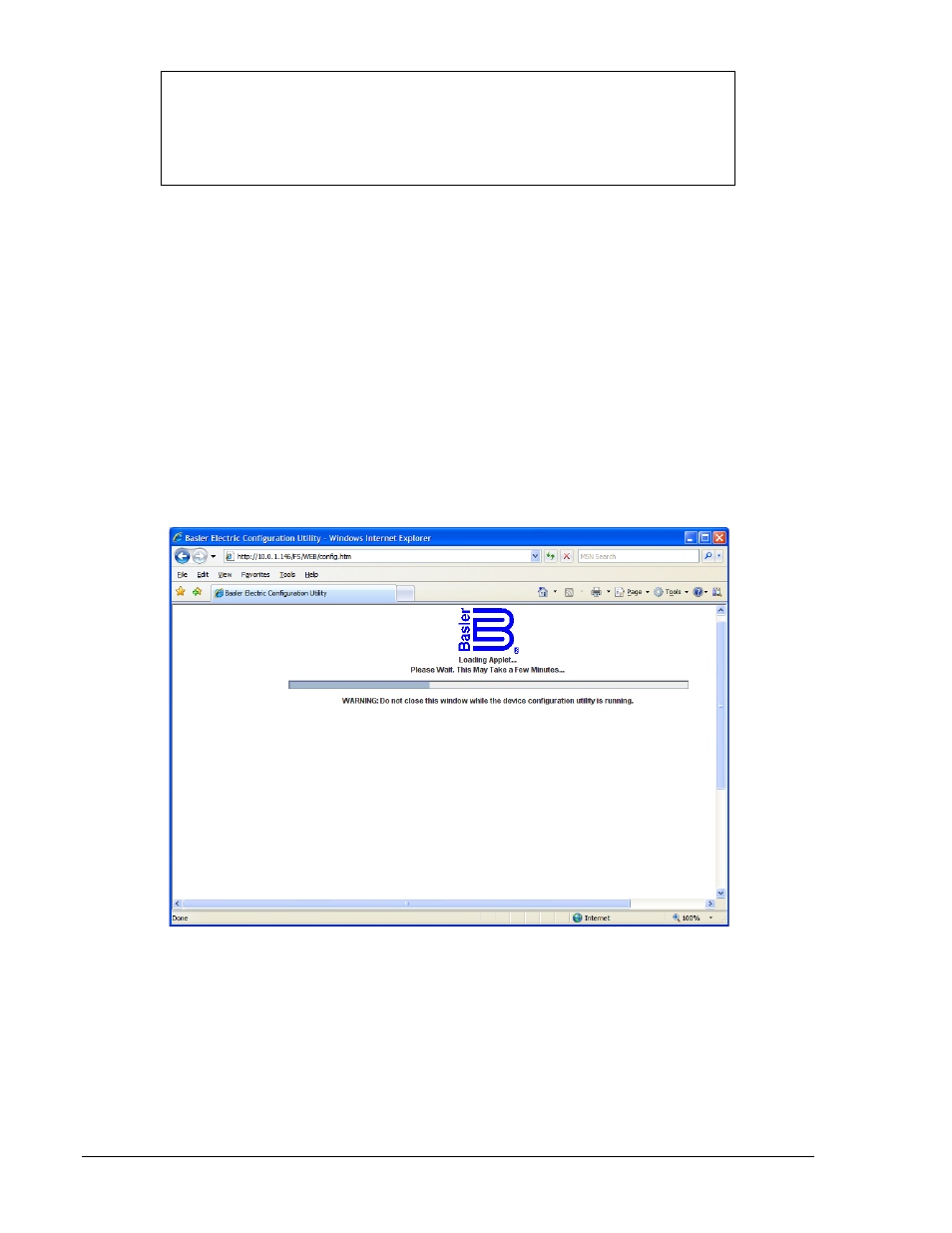
2. Insure that the PC has a current version of BESTCOMS for BE1-700 Software installed. BESTCOMS
for BE1-700 Software is included on the BESTCOMS for BE1-700 Software CDROM, and is available
for download from the Basler Electric web site.
3. Connect the PC to the same LAN as the BE1-700, or connect the PC directly to the BE1-700 through
a hub, or with a Category 5 (Cat-5) crossover cable.
4. If you already know the IP address of the BE1-700, skip to the next step. To scan the network for
connected BE1-700 relays, launch BESTCOMS, click on the "Ethernet Communications" menu, and
select "Download Settings From Device". When the Device Selection Dialog appears, select "Scan for
Connected Devices" and note the IP address of the device of interest. (See Figures 15-10 and 15-
11.) If no devices are found, insure that the BE1-700 is on the same subnet, that all cables are
connected, or that the direct connection cable is a CAT5 crossover cable, as appropriate.
5. Launch an Internet Explorer window and type the following URL, substituting the IP address of the
BE1-700 for the zeros shown below:
http://000.000.000.000/FS/WEB/config.htm
6. If the computer has a compatible Java Runtime installed, the screen shown in Figure 15-1 should
appear.
Figure 15-1. Launch Screen for BESTnet Configuration Applet (Internet Explorer)
7. Once the configuration applet is loaded, its window should appear (Figure 15-2).
8. Prior to changing any configuration parameters, verify, by serial number, that the relay being
configured is the correct one.
9. Step through the Network, HTTP Security and E-mail Alerts screens and set as desired (see the
following paragraphs for details). Save or cancel the changes, as required, with the appropriate
screen buttons.
NOTE
A Java
Runtime Environment is required for proper operation of the BE1-700
configuration applet and web pages. Once the BE1-700 is configured, Java
is
not required to receive e-mail alerts from the BE1-700 or to use BESTCOMS
over Ethernet, but is required to view web page data.
15-2
BE1-700 BESTnet Communication
9376700990 Rev M