Protection and control function verification, Verify other set points as appropriate, Reporting and alarm functions – Basler Electric BE1-700 User Manual
Page 306: Protection and control function verification -10, Verify other set points as appropriate -10, Reporting and alarm functions -10
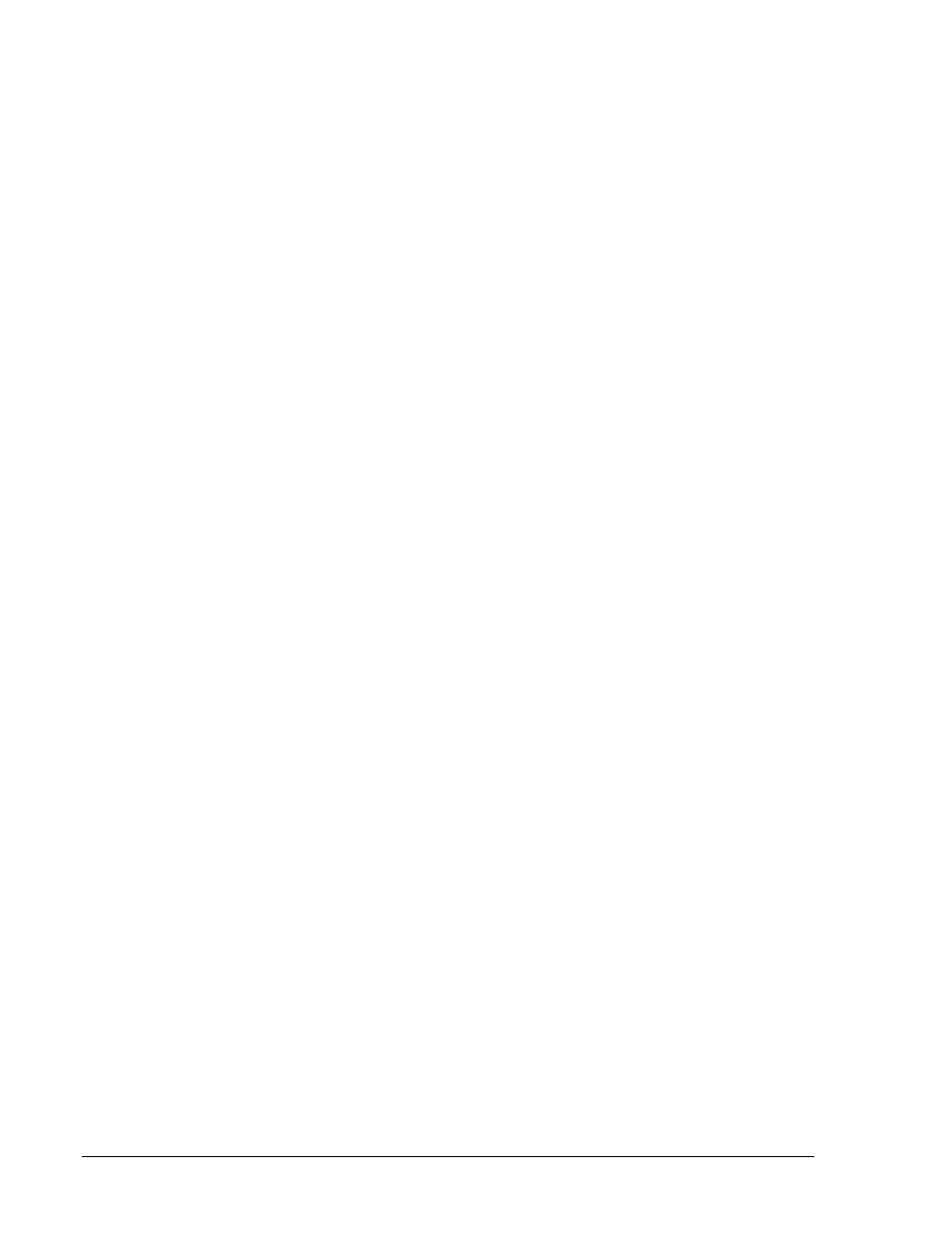
Step 6: Repeat Step 4 to return the 101 Switch to the desired position for your application.
Step 7: Verify the 101 Switch activity by viewing the sequence of events reports with the RS-###
command.
Protection and Control Function Verification
Before placing the relay in service, the user should ensure that all system ac and dc connections are
correct, that the relay functions as intended with user settings applied, and that all equipment external to
the relay operates as intended. All connected or monitored inputs and outputs, and polarity and phase
rotation of ac connections should be tested. Verify that:
• Power supply and contact wetting voltages are correct.
• User desired protection and control functions are enabled and connected to the correct CT and VT
input circuits.
• The programmable logic settings (electronic wiring) provide the proper interconnection of these
functions with the I/O of the relay.
• Each protection function has the desired operational set points.
Simple user designed fault tests should be used to verify that the operational settings are correct, that the
proper output relays are actuated, and proper targeting occurs. (Refer to Figures 13-1 or 13-2 for terminal
locations.) It is not necessary to test every protection element, timer, and function in these tests.
Use of the fault and event recording capability of the relay will aid in the verification of the protection and
control logic. Transmit the RS command to retrieve all SER records or RS-n to get a specific operation. In
addition, it is helpful to transmit RS-NEW=0 prior to starting a test. This allows the user to review only
those operations recorded since the last RS-NEW was initiated. Replace the S with F and use the same
commands for fault records. Refer to Section 6, Reporting and Alarm Functions, for more detail.
Please be aware that because of the multi-function nature of the BE1-700 relay, it may be necessary to
disable protection elements or change setting logic to verify a specific function. To guard against placing
the relay in service with unwanted operational or logic settings, it is good practice to save a copy of the
original setting file before the testing process begins. When testing is complete, compare the copy of the
saved settings to the actual relay settings as a final verification.
To accomplish this, transmit the S command to the relay or use BESTCOMS, File, Export to Text. This
command generates all logic and operational settings that are on the relay. Copy the data to a text editor
such as Notepad and print it out. This along with the user's logic diagram provides a complete picture of
the relay's protection and control capability. The logic and operational settings of the protection and
control functions should be examined to determine:
• The mode setting for the function so that you know what the relay is supposed to do.
• Which virtual output logic expressions contain the logic variables that represent the output contacts
for protection function being tested.
• The input logic expressions for the function under test (especially the block input because it renders
the function disabled if the block input is asserted).
• That the operational pickup and dropout threshold values and time delays agree with the user's
calculated values.
• That the fault reporting settings are set so the relay properly indicates pickup and trip states and
records targets. These settings are set from the ASCII command interface using the SG-TRIGGER
and SG-TARG setting commands. Section 6, Reporting and Alarm Functions, Fault Reporting, for
more details.
Verify Other Set Points as Appropriate
Consult Functional Testing found later in this section for guidelines on testing and verifying set points of
other protection and control functions.
Reporting and Alarm Functions
Just prior to placing the relay in service, the following reporting and alarm functions should be reset
and/or verified. For details on how to use the HMI or the ASCII command interface to enter or edit relay
operating values, see Sections 10 and 11, respectively. BESTCOMS can also be used for many of the
functions. See Section 14, BESTCOMS Software, for details.
13-10
BE1-700 Testing and Maintenance
9376700990 Rev M