Basler Electric BE1-700 User Manual
Page 243
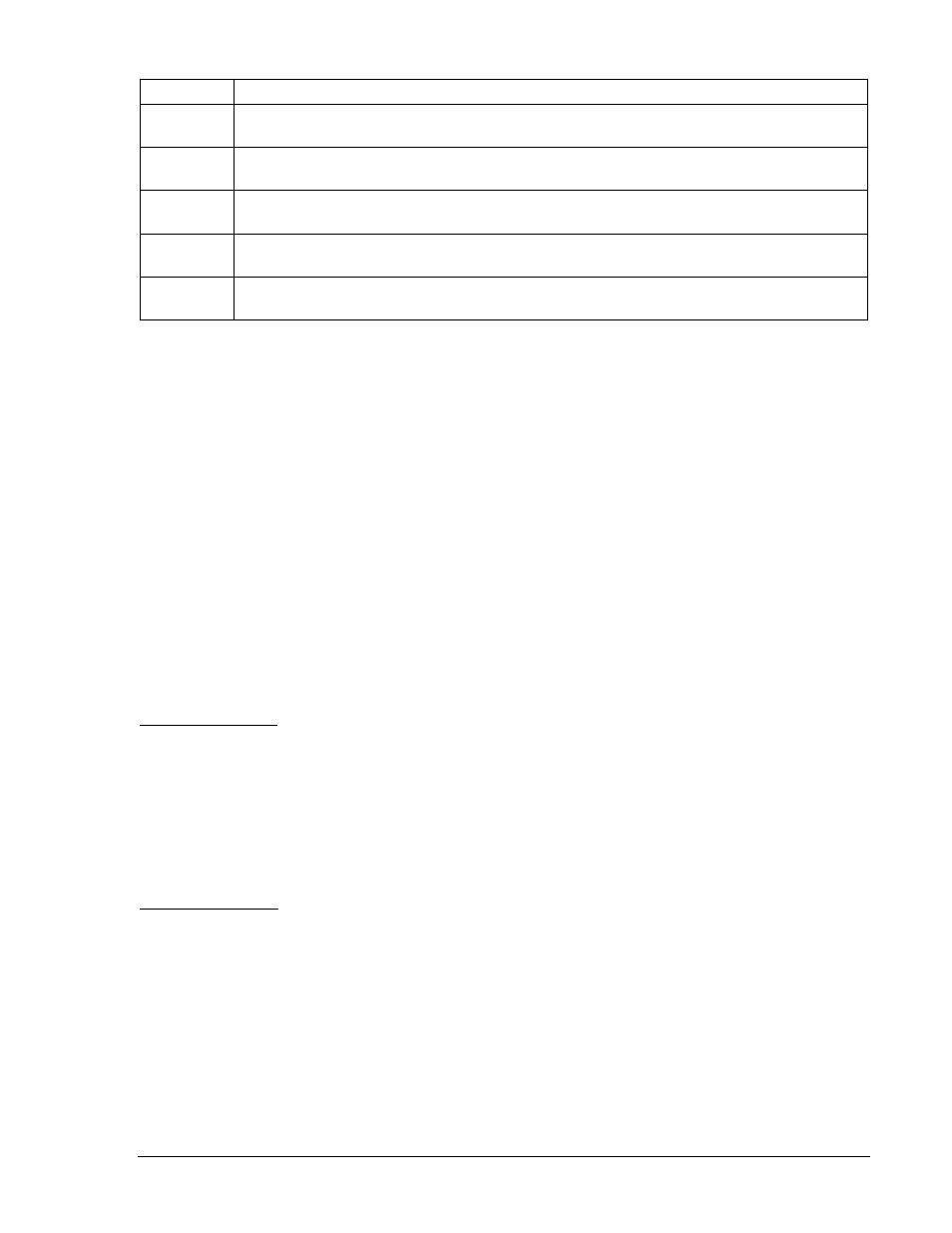
Table 10-3. Virtual Control Switches HMI Screen Indicators
Locator
Description
A
This is the screen number. It eases navigation by indicating the current branch and level
in the menu tree structure.
B
User selectable label (meaningful name) for specific virtual switches. The switch label is
set to ‘SWITCH_143’.
C
User selectable label for the closed (1) state for Virtual Switch 143. The ‘Switch 143’
closed label is set to ‘TRUE’.
D
An arrow icon indicates the current switch position (status). In Figure 10-11, the status is
open (0), which is labeled ‘FALSE’.
E
User selectable label for the open (0) state for Virtual Switch 143. The ‘Switch 143’ open
label is set to ‘FALSE’.
To operate the switch, you would use the following procedure:
1. Using the manual scrolling pushbuttons, scroll to Screen 2.1.2 (SWITCH_143). Or, if the screen
has been placed in the automatic scroll list, simply wait for it to appear and press the RIGHT or
LEFT scroll pushbutton to freeze the display.
2. Press the Edit pushbutton to gain access. If password security has been initiated for control
functions, you will be prompted to enter the appropriate password. See the following sub-section
Entering Passwords, for details on entering passwords at the HMI. Once access is gained to the
control function, the EDIT LED will light and a cursor will appear in the action field.
3. Press the UP or DOWN scrolling key to select the desired action. The selections available
depend on the logic mode setting for that switch. If it is set to Mode 1, the action choices are
pulse or one of the two positions as defined by the user programmable state labels. If Mode 2
(ON/OFF switch) is selected, the choices for action are limited to one of the two positions. If Mode
3 (OFF/Momentary ON switch) is selected, the choice for action is limited to pulse.
4. Press the Edit pushbutton a second time and the switch will change to the selected position, the
screen will flash CHANGES SAVED and the EDIT LED will go out. If you want to abort the editing
session without changing any controls, press the Reset pushbutton before you press the Edit
pushbutton the second time. The screen will flash CHANGES LOST and the EDIT LED will go
out.
Resetting Functions
The Reset pushbutton is context sensitive. Its function is dependent upon the screen that is presently
being displayed. For example, pressing the Reset key when the demand screen is displayed will reset the
demands but will not reset the alarms. It is necessary to scroll through the menu tree to the Alarm screen
to reset an alarm. You are not prompted for a password when using the Reset key.
There are two BESTlogic variables associated with the HMI Reset pushbutton. Logic variable TRSTKEY
becomes TRUE when the Reset pushbutton is pressed while the Target screen is displayed. Logic
variable ARSTKEY becomes TRUE when the Reset pushbutton is pressed while the Alarm screen is
displayed. See Section 8, Application, Application Tips, for examples on the use of these variables.
Entering Passwords
If password security has been initiated for a function, the HMI will prompt you to enter a password when
the Edit pushbutton is pressed. To gain access, you must enter the appropriate password. A field of eight
asterisks appears with the cursor located under the leftmost character position. You can enter passwords
by performing the following procedures:
1. Press the UP or DOWN scrolling pushbuttons until the proper first character of the password
appears. Pressing UP scrolls through the alphabet and then the numbers in ascending order.
Pressing DOWN scrolls through the numbers and then the alphabet in descending order.
2. Press the RIGHT scrolling pushbutton to move the cursor to the next character of the password
and select the appropriate character.
3. Continue the process until the entire password has been spelled out. If the password is less than
eight characters, leave the remaining asterisks in place instead of entering blanks.
9376700990 Rev M
BE1-700 Human-Machine Interface
10-11