Configuring path costs of ports, Configuration example – H3C Technologies H3C SecPath F1000-E User Manual
Page 118
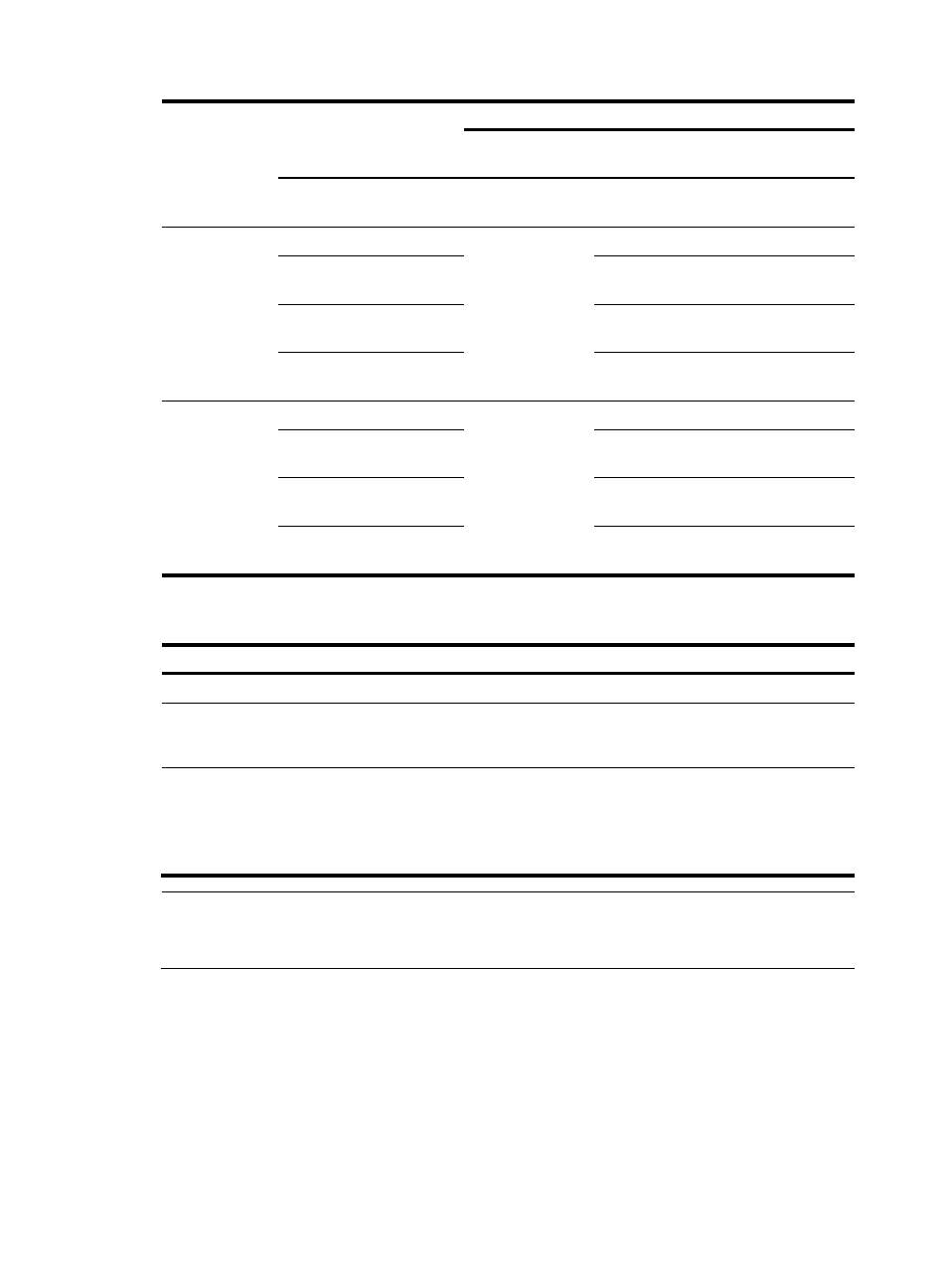
93
Link speed
Port type
Path cost
IEEE
802.1d-1998
IEEE 802.1t
Private standard
Aggregate interface
containing 4 Selected ports
500,000 1,400
100 Mbps
Single Port
19
200,000 200
Aggregate interface
containing 2 Selected ports
100,000 180
Aggregate interface
containing 3 Selected ports
66,666 160
Aggregate interface
containing 4 Selected ports
50,000 140
1000 Mbps
Single Port
4
20,000 20
Aggregate interface
containing 2 Selected ports
10,000 18
Aggregate interface
containing 3 Selected ports
6666 16
Aggregate interface
containing 4 Selected ports
5000 14
Configuring path costs of ports
Step Command
Remarks
1.
Enter system view.
system-view
N/A
2.
Enter Ethernet interface view or
Layer 2 aggregate interface
view.
interface interface-type
interface-number
N/A
3.
Configure the path cost of the
ports.
•
In STP/RSTP mode:
stp cost cost
•
In MSTP mode:
stp [ instance instance-id ] cost
cost
Use either command.
By default, the system
automatically calculates the
path cost of each port.
NOTE:
When the path cost of a port changes, the system re-calculates the role of the port and initiates a state
transition.
Configuration example
# In MSTP mode, specify the device to calculate the default path costs of its ports by using IEEE
802.1d-1998, and set the path cost of GigabitEthernet 0/3 to 200 on MSTI 2.
<Sysname> system-view
[Sysname] stp pathcost-standard dot1d-1998
[Sysname] interface gigabitethernet 0/3
[Sysname-GigabitEthernet0/3] stp instance 2 cost 200