Configuring the med attribute – H3C Technologies H3C SecPath F1000-E User Manual
Page 483
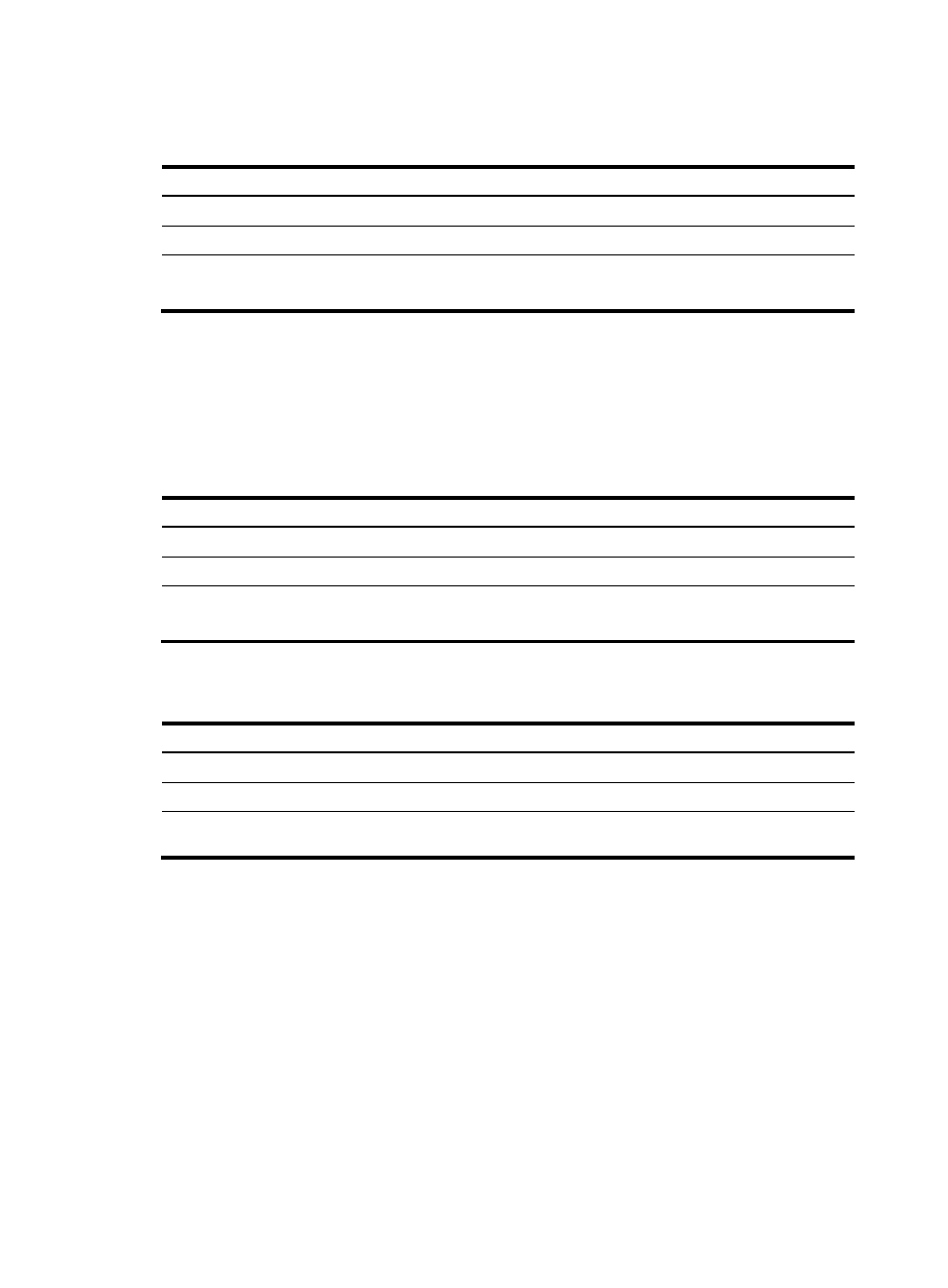
458
This task allows you to specify the default local preference for routes sent to IBGP peers.
To specify the default local preference:
Step Command
Remarks
1.
Enter system view.
system-view
N/A
2.
Enter BGP view.
bgp as-number
N/A
3.
Configure the default local
preference.
default local-preference value
Optional.
100 by default.
Configuring the MED attribute
MED is used to determine the best route for traffic going into an AS. When a BGP router obtains from
EBGP peers multiple routes to the same destination but with different next hops, it considers the route with
the smallest MED value as the best route if other conditions are the same.
1.
Configure the default MED value.
To configure the default MED value:
Step Command
Remarks
1.
Enter system view.
system-view
N/A
2.
Enter BGP view.
bgp as-number
N/A
3.
Configure the default MED
value.
default med med-value
Optional.
0 by default.
2.
Enable the comparison of MED of routes from different ASs.
To enable the comparison of MED of routes from different ASs:
Step Command
Remarks
1.
Enter system view.
system-view
N/A
2.
Enter BGP view.
bgp as-number
N/A
3.
Enable the comparison of MED
of routes from different ASs.
compare-different-as-med
Not enabled by default.
3.
Enable the comparison of MED of routes from each AS.
Route learning sequence may affect optimal route selection.