H3C Technologies H3C SecPath F1000-E User Manual
Page 189
Advertising
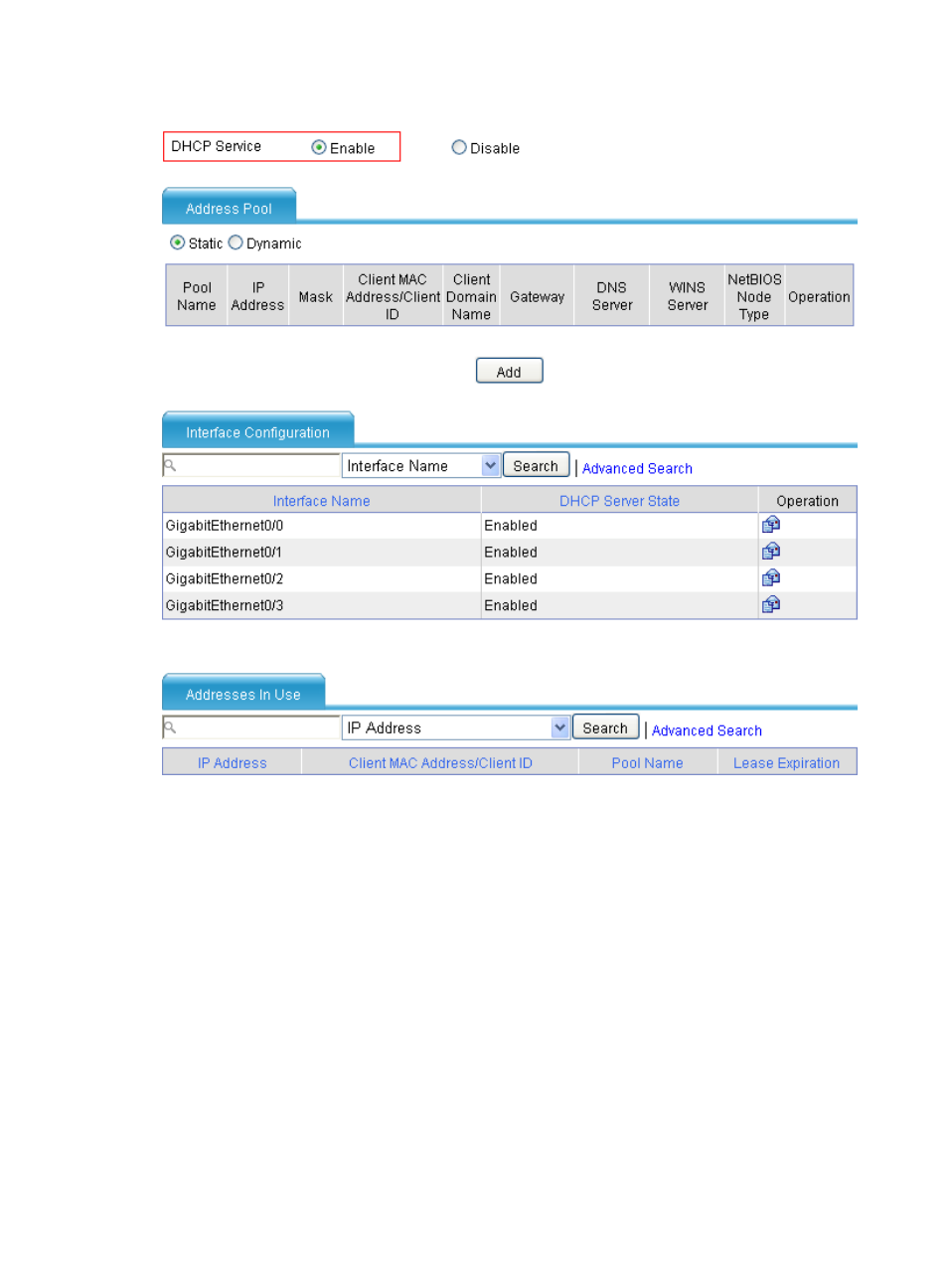
164
Figure 98 Enabling the DHCP service
•
Select the Enable option in the DHCP Service field.
# Configure DHCP address pool 0 (address range, client domain name suffix and DNS server address).
•
Select the Dynamic option in the Address Pool field and then click Add. Perform the following
configuration, as shown in
Advertising
This manual is related to the following products: