Configuring a dialer interface, Configuring a pppoe session – H3C Technologies H3C SecPath F1000-E User Manual
Page 160
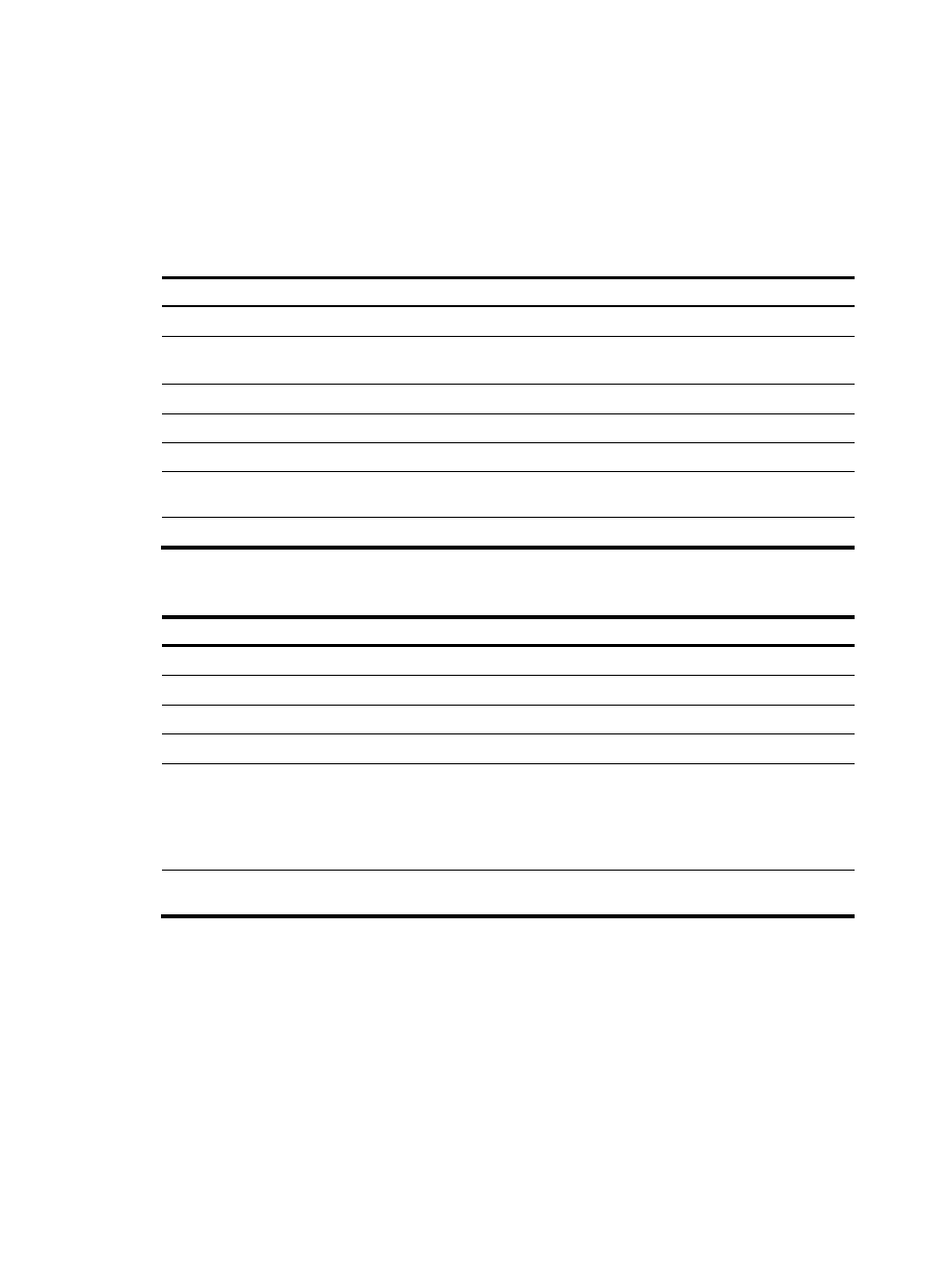
135
Configuring a dialer interface
Before establishing a PPPoE session, you must first create a dialer interface and configure a dialer bundle
on the interface. Each PPPoE session uniquely corresponds to a dialer bundle and each dialer bundle
uniquely corresponds to a dialer interface. A PPPoE session uniquely corresponds to a dialer interface.
Configuring a dialer interface for an IPv4 PPPoE client
Step Command
1.
Enter system view.
system-view
2.
Configure a dialer rule.
dialer-rule dialer-group { protocol-name { permit | deny } |
acl acl-number }
3.
Create a dialer interface.
interface dialer number
4.
Create a dialer user.
dialer user username
5.
Assign an IP address to the interface.
ip address { address mask | ppp-negotiate }
6.
Associate the interface with a dialer
bundle.
dialer bundle bundle-number
7.
Assign the interface to a dialer group.
dialer-group group-number
Configuring a dialer interface for an IPv6 PPPoE client
Step Command
Remarks
1.
Enter system view.
system-view
N/A
2.
Enable IPv6 forwarding.
ipv6
N/A
3.
Create a dialer interface.
interface dialer number N/A
4.
Create a dialer user.
dialer user username
N/A
5.
Specify an IPv6 address for
the interface.
•
Manually:
ipv6 address { ipv6-address prefix-length |
ipv6-address/prefix-length } [ link-local ]
•
Automatically:
ipv6 address auto [ link-local ]
Use either
command.
6.
Associate the interface with
a dialer bundle.
dialer bundle bundle-number N/A
Configuring a PPPoE session
PPPoE sessions include these categories: permanent PPPoE session, packet-triggered PPPoE session, and
diagnostic PPPoE session.
•
A permanent PPPoE session is established immediately when the line is physically up. It remains
valid till a user terminates it explicitly.
•
A packet-triggered PPPoE session is established when there is a demand for data transmitting. It is
terminated when idled for a specific period of time. That is, a packet-triggered PPPoE session may
not be established even if the line is physically up.