Configuration procedure – H3C Technologies H3C SecPath F1000-E User Manual
Page 413
Advertising
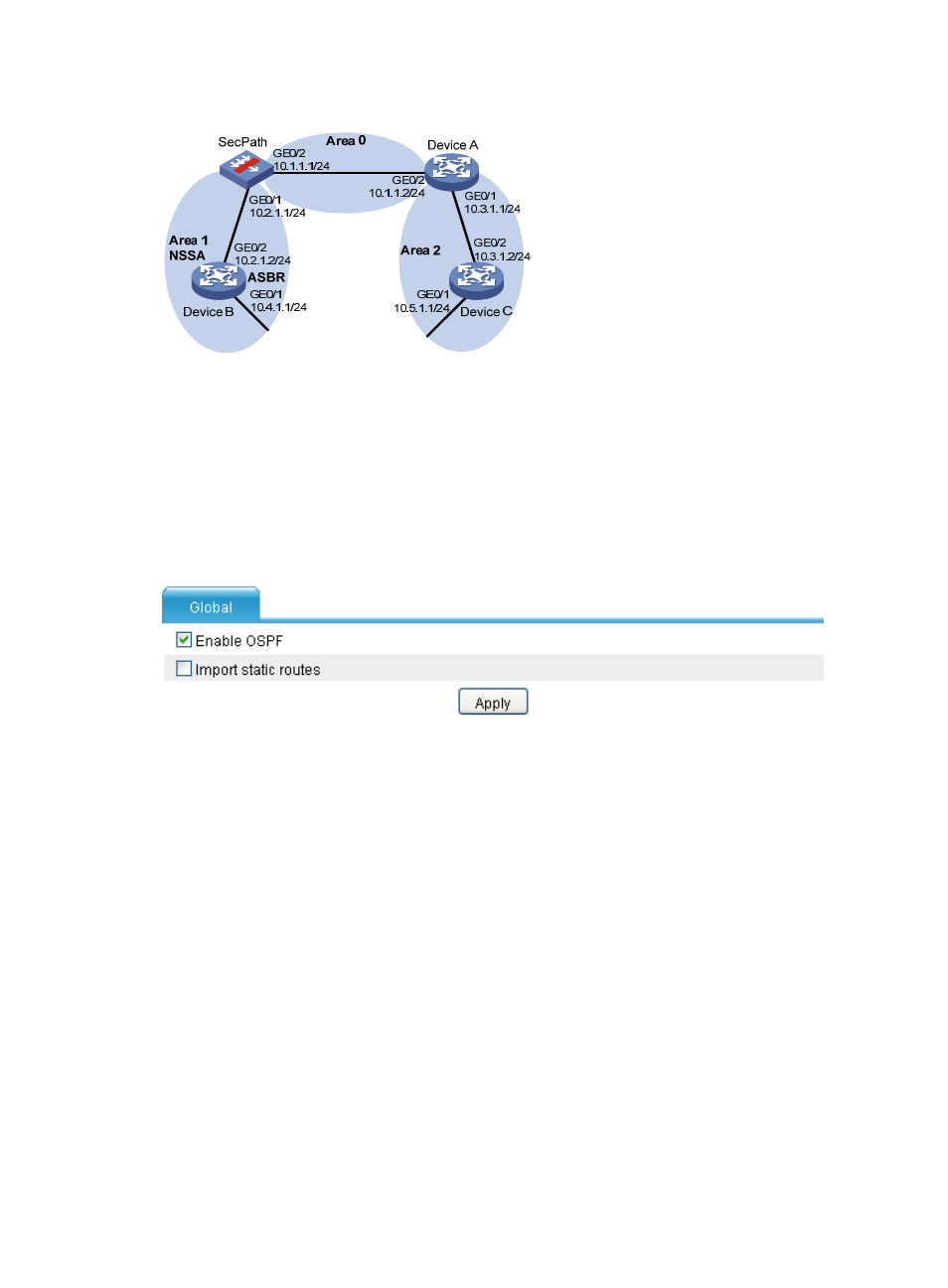
388
Figure 260 Network diagram
Configuration procedure
1.
Configure IP addresses for interfaces and configure security zones. (Details not shown).
2.
Configure OSPF basic functions:
# Configure SecPath.
a.
Select Network > Routing Management > OSPF from the navigation tree of SecPath.
b.
Select the Enable OSPF box.
Figure 261 Enable OSPF
c.
Click Apply.
After you enable OSPF, the following figure is displayed.
Advertising
This manual is related to the following products: