Interface management configuration example, Network requirements, Configuration procedure – H3C Technologies H3C SecPath F1000-E User Manual
Page 33
Advertising
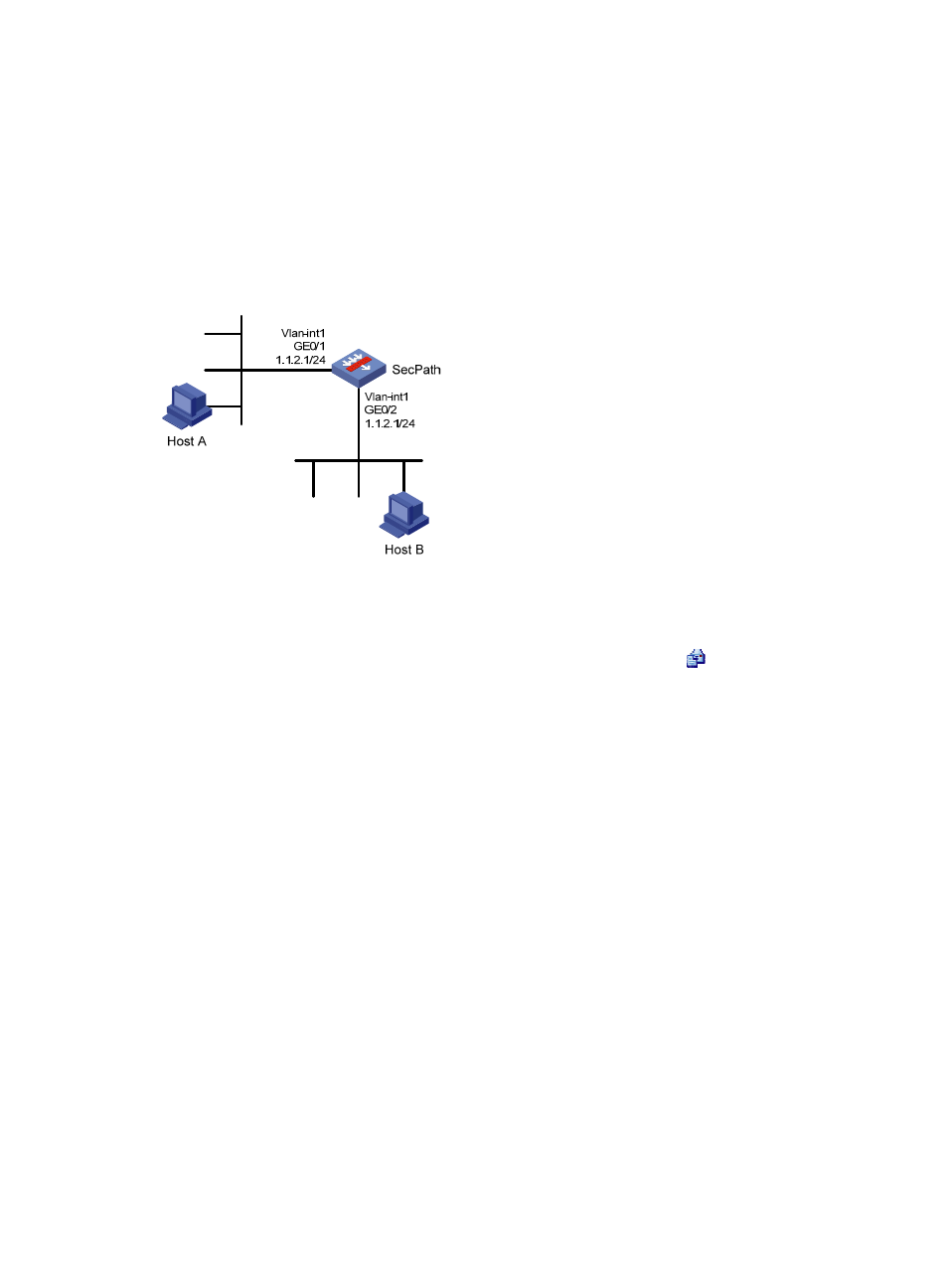
8
Interface management configuration example
Network requirements
As shown in
, the SecPath connects Host A and Host B through its interfaces GigabitEthernet 0/1
and GigabitEthernet 0/2 respectively. Configure the two interfaces as shown in
, so that both
Host A and Host B can access the SecPath. Then, shut down GigabitEthernet 0/1 so that Host A will not
be able to access the SecPath.
Figure 5 Network diagram
Configuration procedure
# Change the working mode of GigabitEthernet 0/1 into bridge.
•
Select Device Management > Interface from the navigation tree, click the
icon corresponding to
GigabitEthernet0/1, and make the following configurations, as shown in
.
Advertising
This manual is related to the following products: