Configuring ppp, Overview, Pap authentication – H3C Technologies H3C SecPath F1000-E User Manual
Page 134
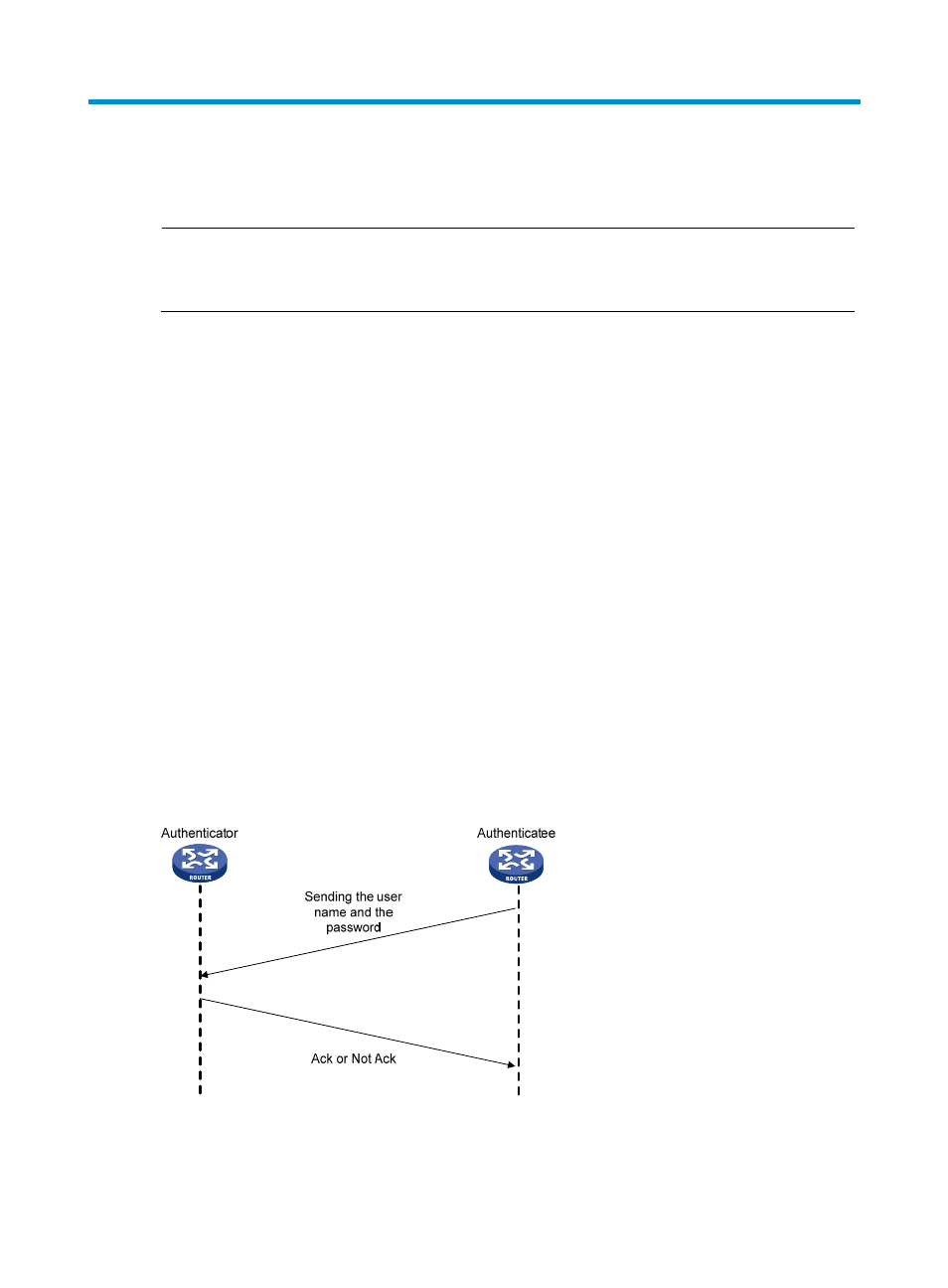
109
Configuring PPP
NOTE:
•
The PPP configuration is available only at the command line interface (CLI).
•
The firewall module does not support dialer interfaces.
Overview
Point-to-Point Protocol (PPP) is a link layer protocol that carries network layer packets over point-to-point
links. It gains popularity because it provides user authentication, supports synchronous/asynchronous
communication, and allows for easy extension.
PPP includes the following protocols:
•
Link control protocol (LCP)—Establishes, tears down, and monitors data links.
•
Network control protocol (NCP)—Negotiates the packet format and type for data links.
•
Authentication protocols—Provide network security. Protocols include Password Authentication
Protocol (PAP), Challenge Handshake Authentication Protocol (CHAP), Microsoft CHAP
(MS-CHAP), and Microsoft CHAP Version 2 (MS-CHAP-V2).
PAP authentication
PAP is a two-way handshake authentication protocol using plain text passwords. It operates in the
following workflow:
1.
The authenticatee sends its username and password to the authenticator.
2.
The authenticator then checks the local user list to see if the username and password are correct
and returns an Acknowledge or Not Acknowledge packet.
Figure 59 PAP authentication