Configuring domain name suffixes, Network requirements, Figure 126 – H3C Technologies H3C SecPath F1000-E User Manual
Page 243
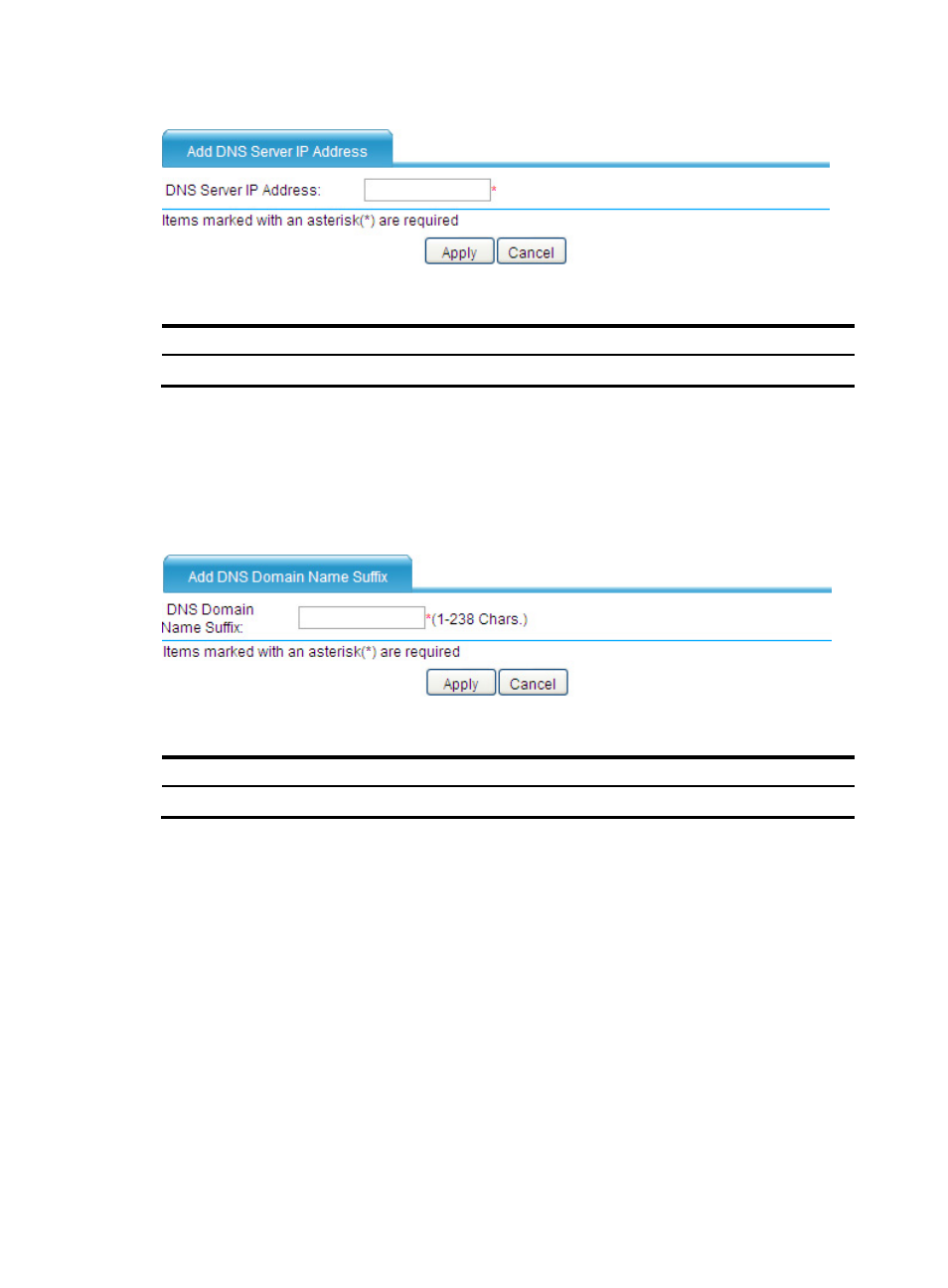
218
Figure 126 Configuring a DNS server address
Table 39 Configuration items
Item Description
DNS Server IP Address
Enter the IP address of a DNS server.
Configuring domain name suffixes
Select Network > DNS > Dynamic from the navigation tree to enter the page as shown in
Click Add Suffix to enter the page shown in
Figure 127 Configuring a DNS domain name suffix
Table 40 Configuration items
Item Description
DNS Domain Name Suffix
Enter a domain name suffix.
Dynamic domain name resolution configuration example
Network requirements
The IP address of the DNS server is 2.1.1.2/16 and the domain name suffix is com.
The DNS client (SecPath) uses dynamic domain name resolution to access the host with the domain name
host.com and the IP address 3.1.1.1/16, as shown in
.