Rip configuration example in the web interface, Network requirements, Configuration procedure – H3C Technologies H3C SecPath F1000-E User Manual
Page 375: Verifying the configuration
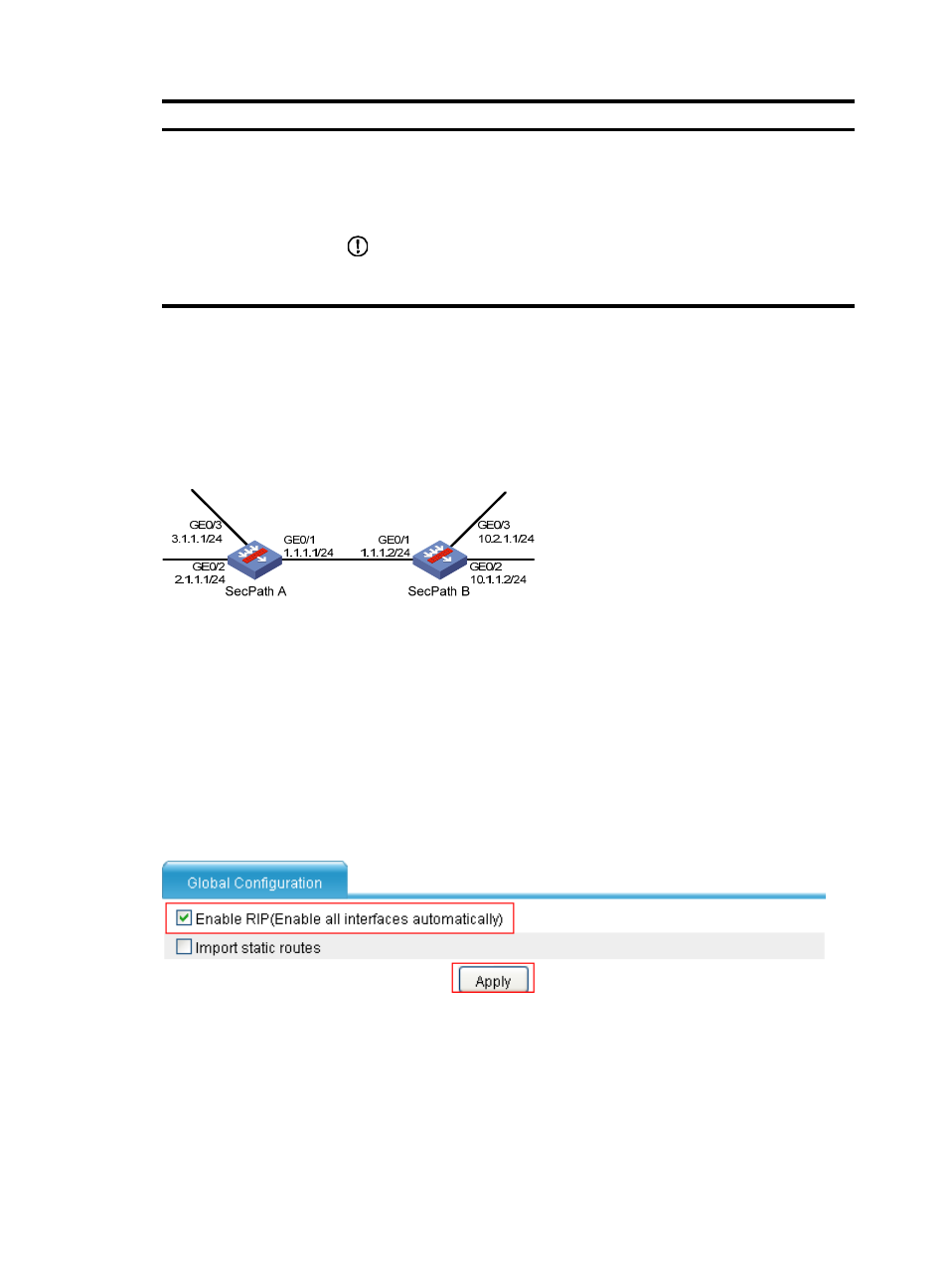
350
Item Description
Key ID
defined in RFC 2453. You need to configure a Key String in MD5 cipher text.
•
If MD5 RFC2082 is specified for Authentication Mode, the interface adopts the
MD5 authentication mode, and the authentication packet is in the format
defined in RFC 2082. Then, you need to configure a Key String in MD5 cipher
text and a Key ID.
IMPORTANT:
If Default or RIPv1 is specified as the RIP version, the authentication information you
have configured does not take effect.
RIP configuration example in the web interface
Network requirements
As shown in
, enable RIP on all interfaces on SecPath A and SecPath B.
Figure 243 Network diagram
Configuration procedure
1.
Configure an IP address for each interface and configure security zones. (Details not shown)
2.
Enable RIP:
# Configure SecPath A.
a.
Select Network > Routing Management > RIP from the navigation tree.
b.
Select the Enable RIP(Enable all interfaces automatically) box.
c.
Click Apply.
Figure 244 Enable RIP
# Configure SecPath B.
a.
Select Network > Routing Management > RIP from the navigation tree.
b.
Select the Enable RIP(Enable all interfaces automatically) box.
c.
Click Apply.
Verifying the configuration
1.
Display active routes of SecPath A: