Configuration procedure, Verifying the configuration – H3C Technologies H3C SecPath F1000-E User Manual
Page 205
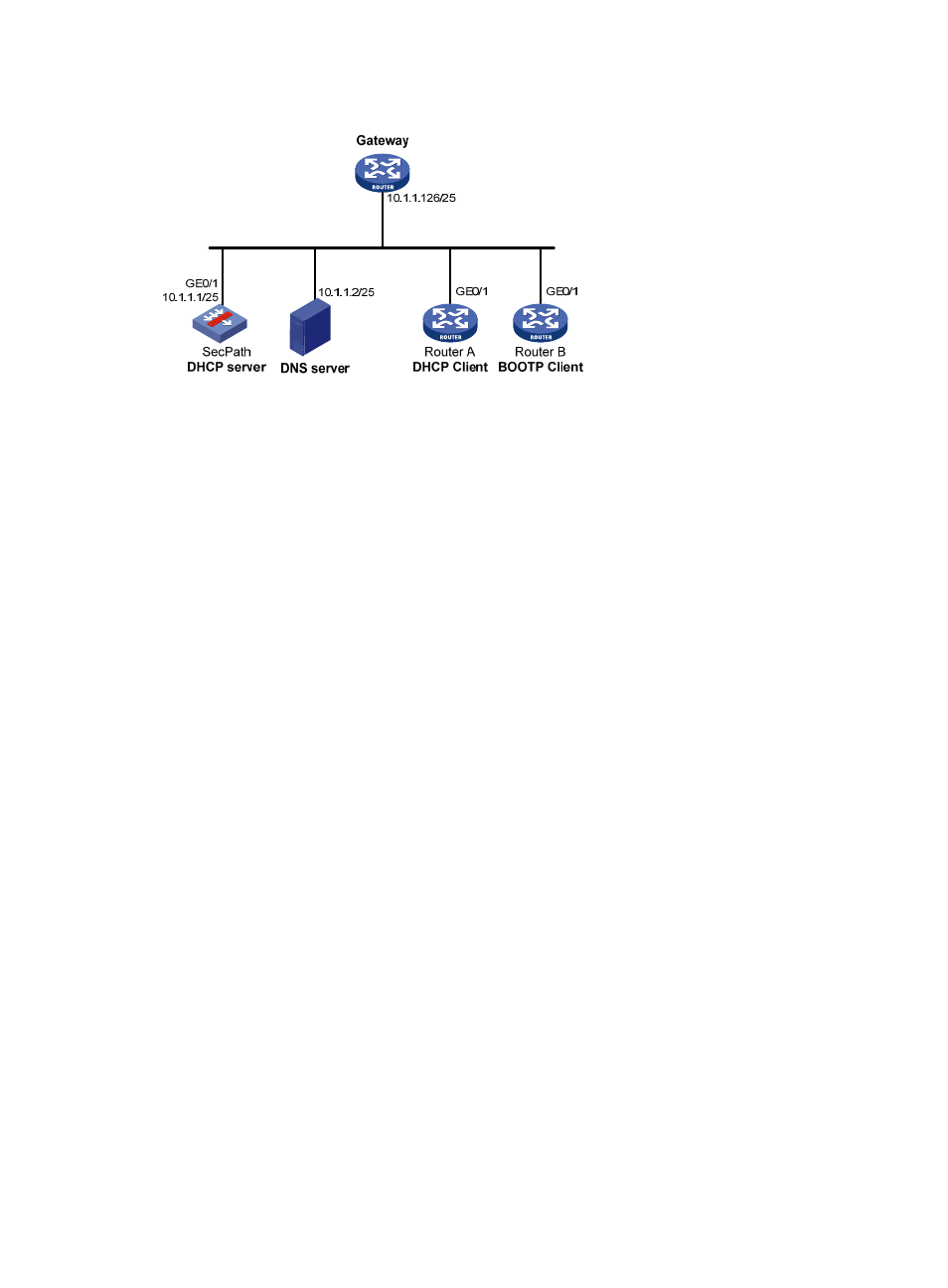
180
Figure 102 Network diagram
Configuration procedure
•
Configure the IP address of GigabitEthernet 0/1 on the SecPath.
<SecPath> system-view
[SecPath] interface GigabitEthernet 0/1
[SecPath-GigabitEthernet0/1] ip address 10.1.1.1 25
[SecPath-GigabitEthernet0/1] quit
•
Configure the DHCP server.
# Enable DHCP.
[SecPath] dhcp enable
# Enable the DHCP server on GigabitEthernet 0/1.
[SecPath] interface GigabitEthernet 0/1
[SecPath-GigabitEthernet0/1] dhcp select server global-pool
[SecPath-GigabitEthernet0/1] quit
# Create DHCP address pool 0, and configure a static binding, DNS server and gateway in it for Router
A.
[SecPath] dhcp server ip-pool 0
[SecPath-dhcp-pool-0] static-bind ip-address 10.1.1.5
[SecPath-dhcp-pool-0] static-bind client-identifier
3030-3066-2e65-3230-302e-3030-3032-2d45-7468-6572-6e65-7430-2f30
[SecPath-dhcp-pool-0] dns-list 10.1.1.2
[SecPath-dhcp-pool-0] gateway-list 10.1.1.126
[SecPath-dhcp-pool-0] quit
# Create DHCP address pool 1, and configure a static binding, DNS server and gateway in it for Router
B.
[SecPath] dhcp server ip-pool 1
[SecPath-dhcp-pool-1] static-bind ip-address 10.1.1.6
[SecPath-dhcp-pool-1] static-bind mac-address 000f-e200-01c0
[SecPath-dhcp-pool-1] dns-list 10.1.1.2
[SecPath-dhcp-pool-1] gateway-list 10.1.1.126
Verifying the configuration
After the preceding configuration is complete, Router A can obtain IP address 10.1.1.5 and other network
parameters, and Router B can obtain IP address 10.1.1.6 and other network parameters from the SecPath.