Vlan configuration examples at the cli, Vlan interface configuration example, Network requirements – H3C Technologies H3C SecPath F1000-E User Manual
Page 68: Configuration procedure
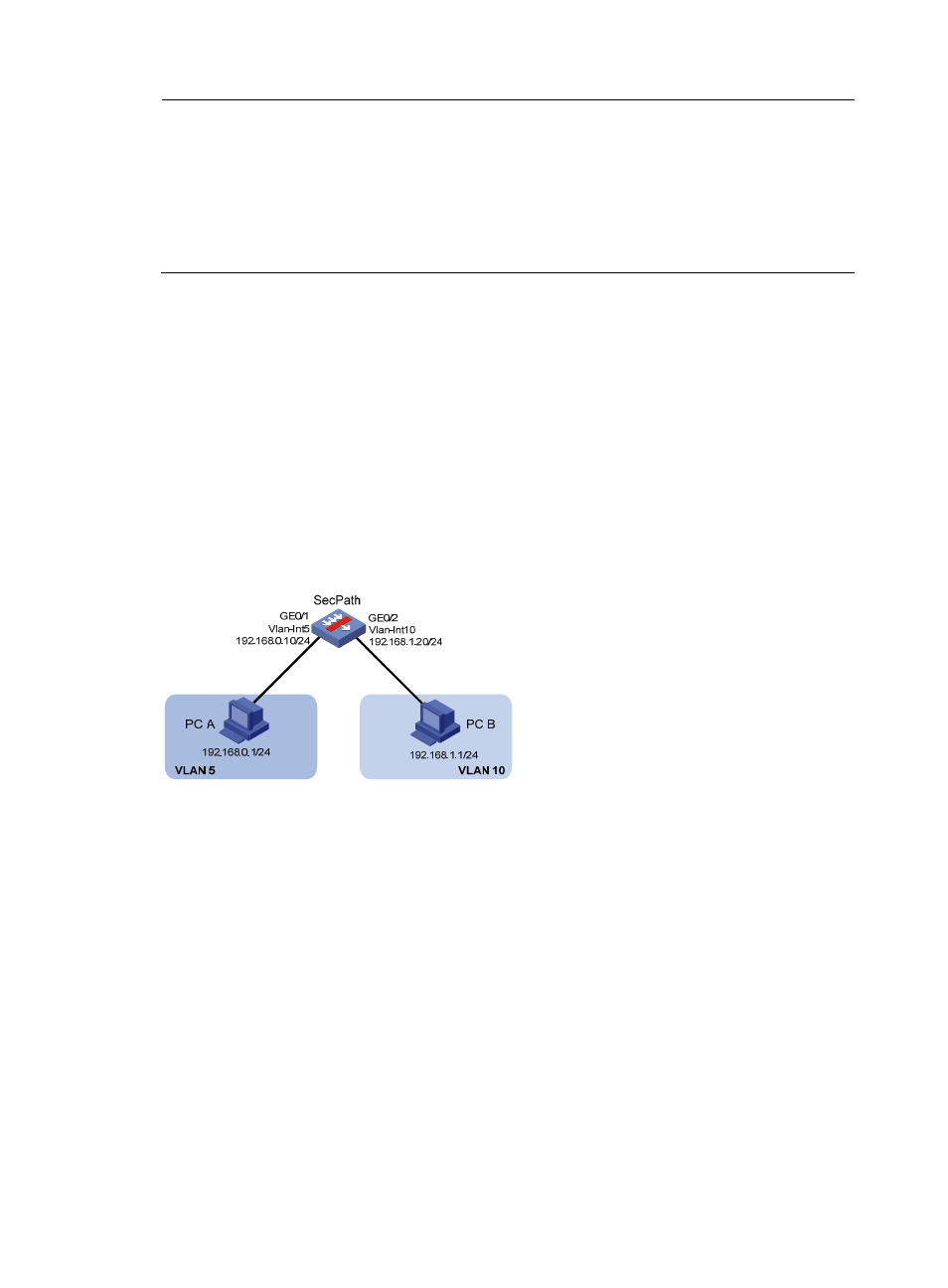
43
NOTE:
•
To change the link type of a port from trunk to hybrid or vice versa, you must set the link type to access
first.
•
Before assigning a hybrid port to a VLAN, create the VLAN first.
•
After configuring the PVID for a hybrid port, you must use the port hybrid vlan command to configure
the hybrid port to allow packets from the PVID to pass through, so that the egress port can forward
packets from the PVID.
VLAN configuration examples at the CLI
VLAN interface configuration example
Network requirements
As shown in
, PC A is assigned to VLAN 5. PC B is assigned to VLAN 10. The PCs belong to
different IP subnets and cannot communicate with each other.
Configure VLAN interfaces on SecPath and configure the PCs to enable Layer 3 communication between
the PCs.
Figure 29 Network diagram
Configuration procedure
1.
Configure SecPath:
# Create VLAN 5 and assign GigabitEthernet 0/1 to it.
<SecPath> system-view
[SecPath] vlan 5
[SecPath-vlan5] port gigabitethernet 0/1
# Create VLAN 10 and assign GigabitEthernet 0/2 to it.
[SecPath-vlan5] vlan 10
[SecPath-vlan10] port gigabitethernet 0/2
[SecPath-vlan10] quit
# Create VLAN-interface 5 and configure its IP address as 192.168.0.10/24.
[SecPath] interface vlan-interface 5
[SecPath-Vlan-interface5] ip address 192.168.0.10 24
[SecPath-Vlan-interface5] quit
# Create VLAN-interface 10 and configure its IP address as 192.168.1.20/24.