Network requirements, Configuration procedure – H3C Technologies H3C SecPath F1000-E User Manual
Page 397
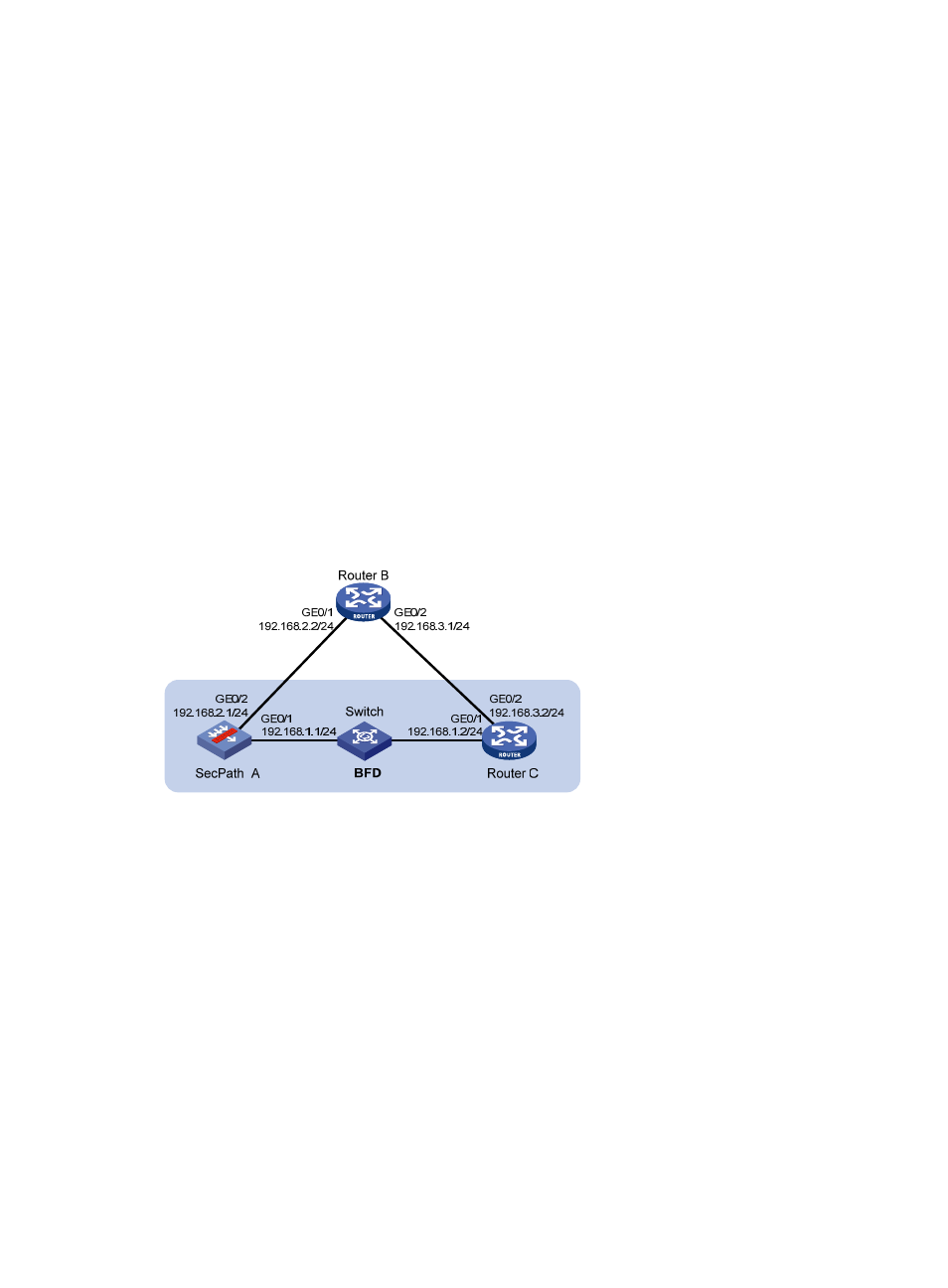
372
Configuring BFD for RIP (single-hop detection in BFD echo
packet mode) at the CLI
Network requirements
As shown in
•
SecPath A and Router C are interconnected through a Layer 2 switch. GigabitEthernet 0/1 of the
two routers runs RIP process 1, BFD is enabled on GigabitEthernet 0/1 of Router A.
•
SecPath A is connected to Router C through Router B. GigabitEthernet 0/2 on SecPath A runs RIP
process 2. GigabitEthernet 0/2 on Router C, and GigabitEthernet 0/1 and GigabitEthernet 0/2
on Router B run RIP process 1.
•
Configure a static route and enable static route redistribution into RIP on Router C. SecPath A learns
the static route sent by Router C, and the output interface of the route is the interface connected to
the Layer 2 switch.
•
When the link between Router C and the Layer 2 switch fails, BFD can quickly detect the link failure
and notify it to RIP, and the BFD session goes down. In response, RIP deletes the neighbor
relationship with Router C and the route information received from Router C. Then, SecPath A learns
the static route from Router C with the output interface being the interface connected to Router B.
Figure 251 Network diagram
Configuration procedure
1.
Configure RIP basic functions and enable BFD on the interfaces:
# Configure SecPath A.
<SecPathA> system-view
[SecPathA] rip 1
[SecPathA-rip-1] network 192.168.1.0
[SecPathA-rip-1] quit
[SecPathA] interface GigabitEthernet0/1
[SecPathA-GigabitEthernet0/1] rip bfd enable
[SecPathA-GigabitEthernet0/1] quit
[SecPathA] rip 2
[SecPathA-rip-2] network 192.168.2.0
[SecPathA-rip-2] quit
# Configure Router B.
<RouterB> system-view