Creating a static arp entry, Enabling dynamic arp learning – H3C Technologies H3C SecPath F1000-E User Manual
Page 270
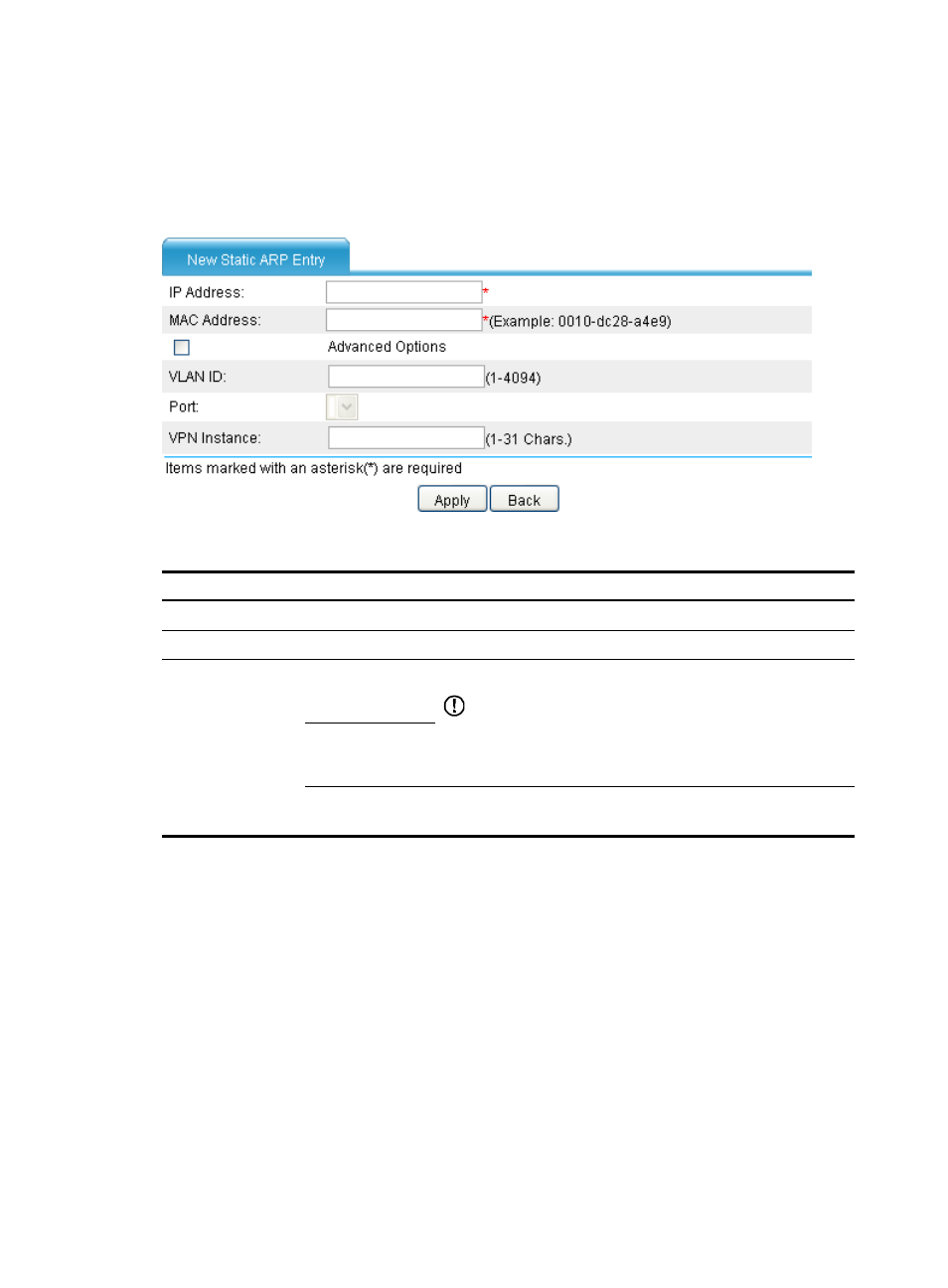
245
Creating a static ARP entry
Select Firewall > ARP Management > ARP Table from the navigation tree to enter the page shown
in
. Click Add to enter the New Static ARP Entry page, as shown in
Figure 153 Adding a static ARP entry
Table 42 Configuration items
Item Description
IP Address
Enter an IP address for the static ARP entry.
MAC Address
Enter a MAC address for the static ARP entry.
Advanced Options
VLAN ID
Enter a VLAN ID and specify a port for the static ARP entry.
IMPORTANT:
The VLAN ID must be the ID of the VLAN that has already been
created, and the port must belong to the VLAN. The corresponding
VLAN interface must have been created.
Port
VPN Instance
Enter the name of the VPN instance to which the static ARP entry
belongs.
Enabling dynamic ARP learning
Select Firewall > ARP Management > Dynamic Entry from the navigation tree to enter the configuration
page, as shown in
.