Network requirements, Configuration procedure – H3C Technologies H3C SecPath F1000-E User Manual
Page 865
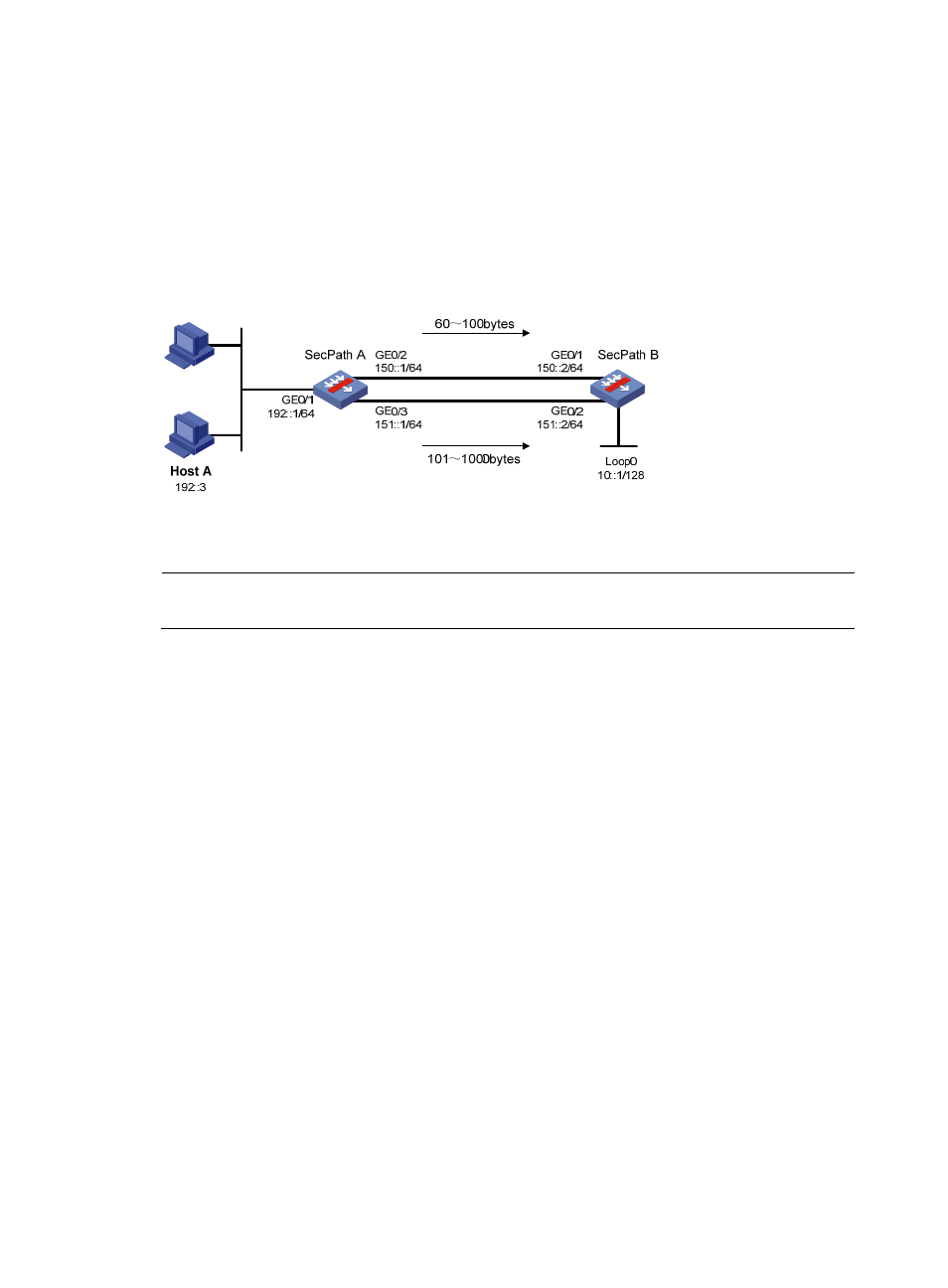
840
Configuring IPv6 interface PBR based on packet length
Network requirements
As shown in
, PBR is configured to control packets arriving on GigabitEthernet 0/1 of SecPath
A. Configure 150::2/64 as the next hop for IPv6 packets with a length of 64 to 100 bytes, and configure
151::2/64 as the next hop for IPv6 packets with a length of 101 to 1000 bytes. All other IPv6 packets are
forwarded according to the routing table.
Figure 397 Network diagram
Configuration procedure
NOTE:
In this example, RIPng is configured to ensure the reachability among devices.
1.
Configure SecPath A:
# Configure RIPng.
<SecPathA> system-view
[SecPathA] ipv6
[SecPathA] ripng 1
[SecPathA-ripng-1] quit
[SecPathA] interface GigabitEthernet 0/2
[SecPathA-GigabitEthernet0/2] ipv6 address 150::1 64
[SecPathA-GigabitEthernet0/2] ripng 1 enable
[SecPathA-GigabitEthernet0/2] quit
[SecPathA] interface GigabitEthernet 0/3
[SecPathA-GigabitEthernet0/3] ipv6 address 151::1 64
[SecPathA-GigabitEthernet0/3] ripng 1 enable
[SecPathA-GigabitEthernet0/3] quit
# Define policy Node 10 of lab1, so that IPv6 packets with a length of 64 to 100 bytes are
forwarded to the next hop 150::2/64, and IPv6 packets with a length of 101 to 1000 bytes are
forwarded to the next hop 151::2/64.
[SecPathA] ipv6 policy-based-route lab1 permit node 10
[SecPathA-pbr6-lab1-10] if-match packet-length 64 100
[SecPathA-pbr6-lab1-10] apply ipv6-address next-hop 150::2
[SecPathA-pbr6-lab1-10] quit
[SecPathA] ipv6 policy-based-route lab1 permit node 20
[SecPathA-pbr6-lab1-20] if-match packet-length 101 1000
[SecPathA-pbr6-lab1-20] apply ipv6-address next-hop 151::2