Dhcp server configuration examples, Static ip address assignment configuration example, Network requirements – H3C Technologies H3C SecPath F1000-E User Manual
Page 204
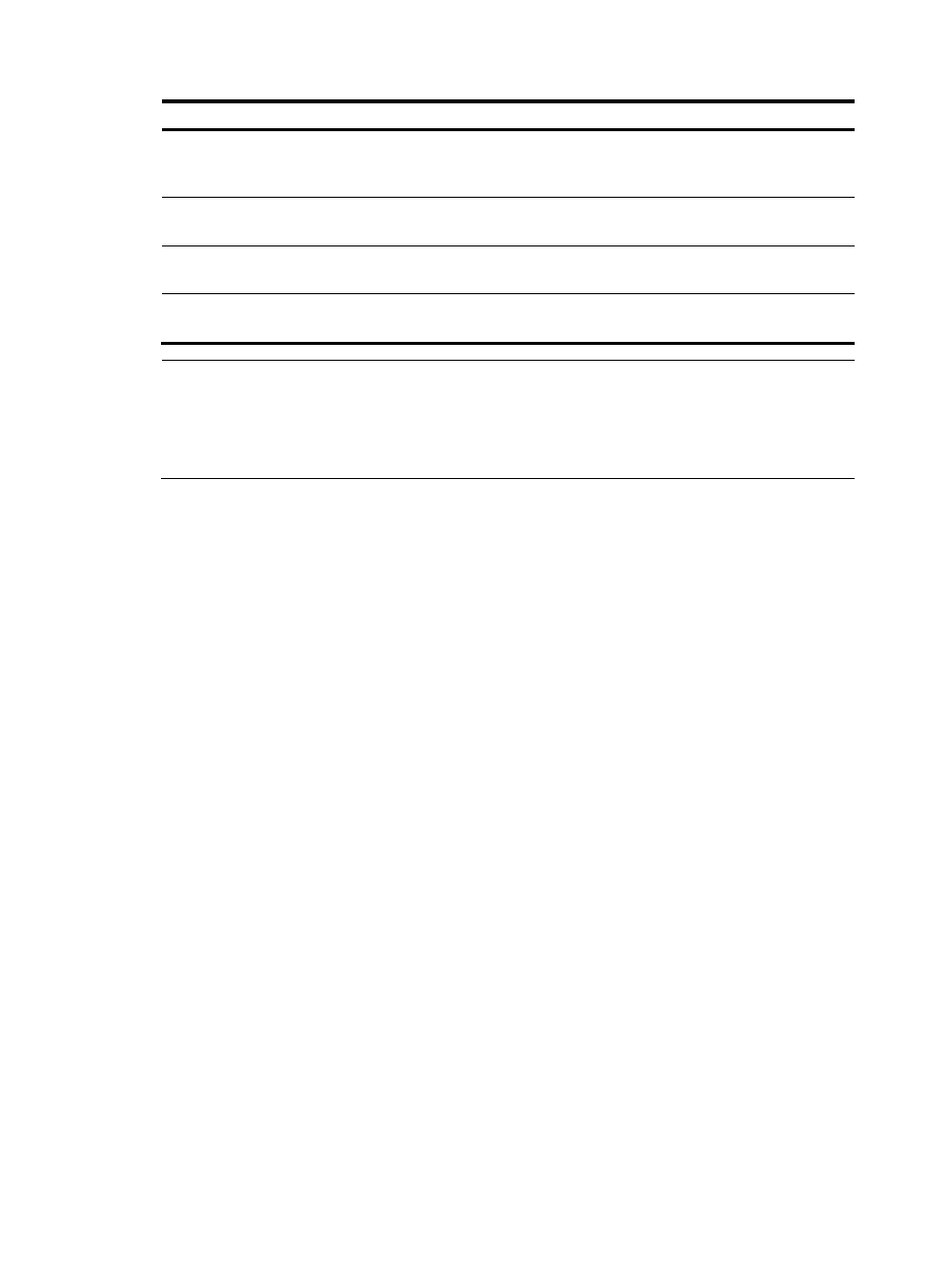
179
Task Command
Remarks
Display tree organization
information of address pools.
display dhcp server tree { all | pool
[ pool-name ] } [ | { begin | exclude |
include } regular-expression ]
Available in any view
Clear information about IP address
conflicts.
reset dhcp server conflict { all | ip ip-address } Available in user view
Clear information about dynamic
bindings.
reset dhcp server ip-in-use { all | ip
ip-address | pool [ pool-name ] }
Available in user view
Clear information about DHCP server
statistics.
reset dhcp server statistics
Available in user view
NOTE:
Using the save command does not save DHCP server lease information. Therefore, when the system boots
up or the reset dhcp server ip-in-use command is executed, no lease information will be available in the
configuration file. The server will deny the request for lease extension from a client and the client needs to
request an IP address again.
DHCP server configuration examples
DHCP networking involves two types:
•
The DHCP server and client are on the same subnet and perform direct message delivery.
•
The DHCP server and client are not on the same subnet and communicate with each other via a
DHCP relay agent.
The DHCP server configuration for the two types is the same.
Static IP address assignment configuration example
Network requirements
As shown in
, Router A (DHCP client) and Router B (BOOTP client) obtain a static IP address,
DNS server address, and gateway address from the SecPath (DHCP server) respectively.
The MAC address of interface GigabitEthernet 0/1 on Router B is 000f-e200-01c0. The client ID of
interface GigabitEthernet 0/1 on Router A is
3030-3066-2e65-3230-302e-3030-3032-2d45-7468-6572-6e65-7430-2f30.