Configuring dns server address negotiation, Configure the local end as the client – H3C Technologies H3C SecPath F1000-E User Manual
Page 146
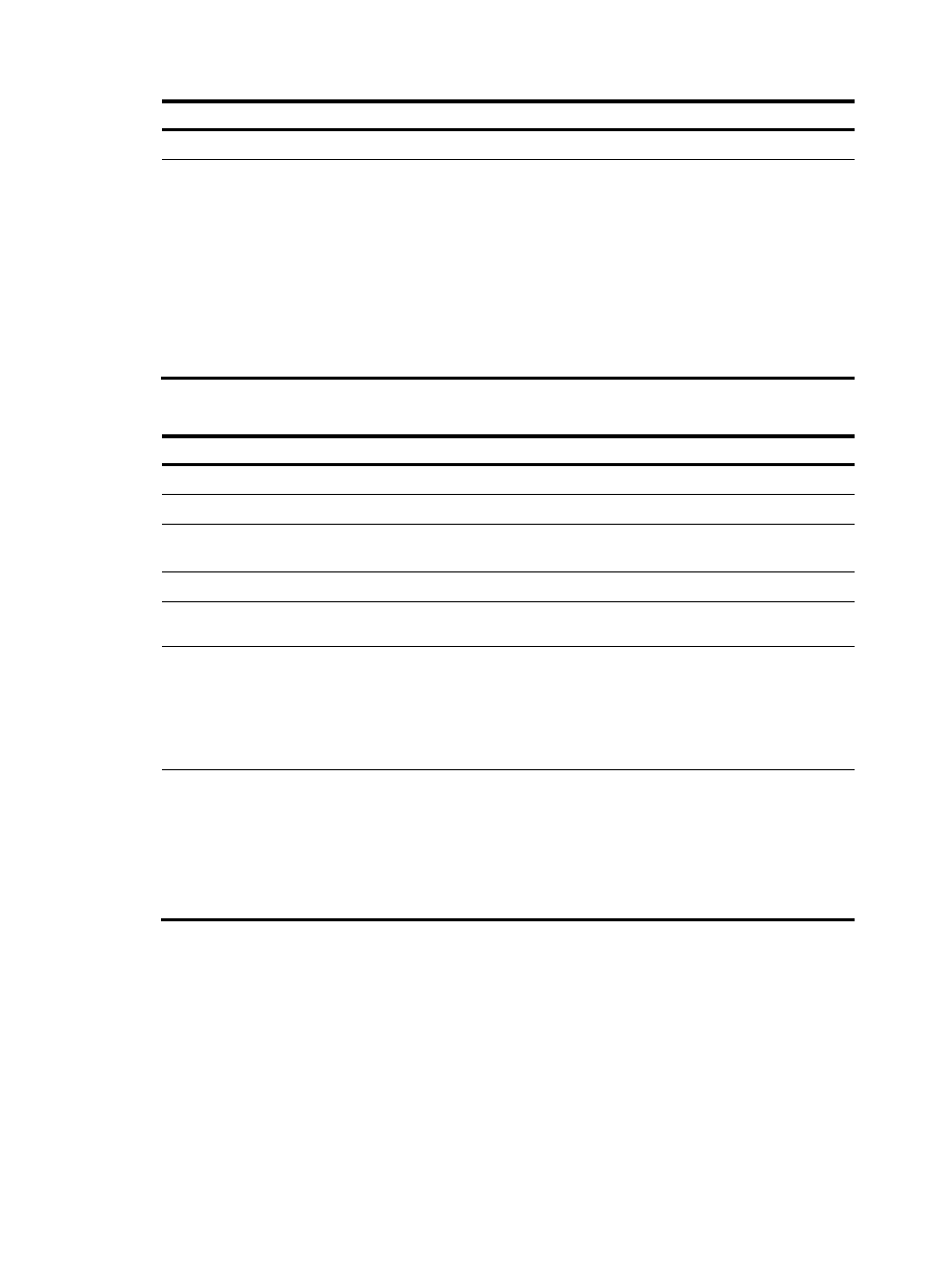
121
Step Command
Remarks
1.
Enter system view.
system-view
N/A
2.
Assign an IP address of
a global address pool
for the peer or specify
the IP address to be
allocated to the peer.
•
(Approach 1) Define a global address pool and
bind it to the interface:
a.
ip pool pool-number low-ip-address
[ high-ip-address ]
b.
interface virtual-template number
c.
remote address pool [ pool-number ]
•
(Approach 2) Specify the IP address to be
allocated to the peer:
a.
interface virtual-template number
b.
remote address ip-address
Use either approach.
As for the remote address
pool command, if the
pool-number argument is
not provided, the global
address pool numbered 0
is used.
To configure the local end as the server (for cases where PPP authentication is enabled):
Step Command
Remarks
1.
Enter system view.
system-view
N/A
2.
Enter domain view.
domain domain-name
N/A
3.
Define the domain address
pool.
ip pool pool-number low-ip-address
[ high-ip-address ]
N/A
4.
Return to system view.
quit
N/A
5.
Create a VT interface and
enter its view.
interface virtual-template number N/A
6.
Specify the address pool for
IP address allocation.
remote address pool
[ pool-number ]
If you execute the remote address
pool command without providing
the pool-number argument, all the
address pools in the domain are
used in turn for IP address
allocation.
7.
Disable the peer end from
using the locally configured IP
address.
ppp ipcp remote-address forced
Optional.
By default, the peer end is allowed
to use the locally configured IP
address. In this case, the local end
does not allocate an IP address to
the peer end if the latter already
has an IP address.
Note that the domain used in defining the pool address is the domain specified when performing PPP
authentication.
Configuring DNS server address negotiation
Configure DNS server settings depending on the role of your device in PPP negotiation.
Configure the local end as the client
To configure settings for DNS server address negotiation when the firewall is functioning as the client in
PPP negotiation: