Configuring dhcp client, Introduction to dhcp client, Enabling the dhcp client on an interface – H3C Technologies H3C SecPath F1000-E User Manual
Page 229
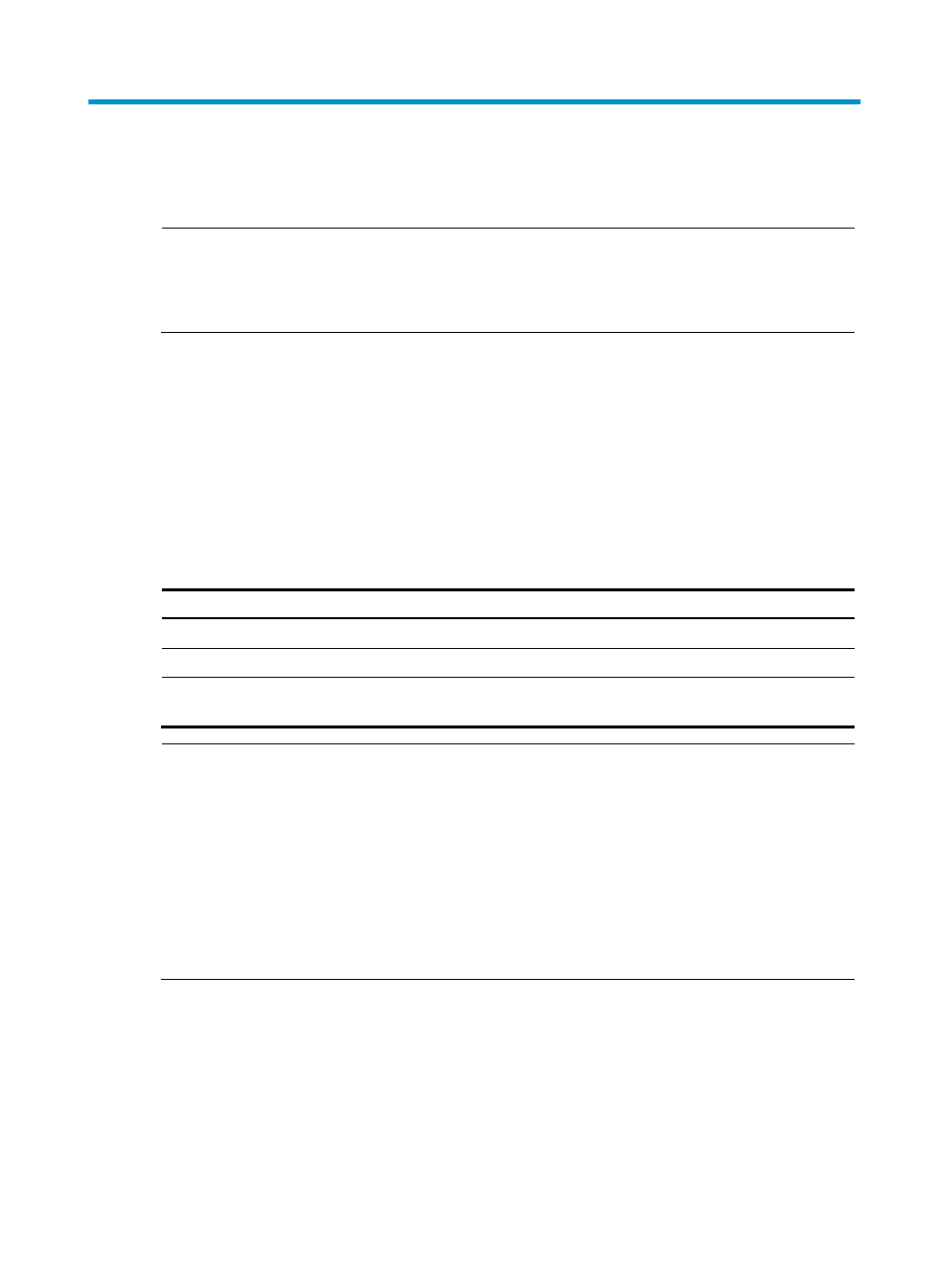
204
Configuring DHCP client
NOTE:
•
The DHCP client configuration is supported only on Layer 3 Ethernet interfaces (or subinterfaces) and
Layer 3 aggregate interfaces.
•
You cannot configure an interface of an aggregation group as a DHCP client.
Introduction to DHCP client
With the DHCP client enabled, an interface uses DHCP to obtain configuration parameters such as an IP
address from the DHCP server.
Enabling the DHCP client on an interface
To enable the DHCP client on an interface:
Step Command
Remarks
1.
Enter system view.
system-view
N/A
2.
Enter interface view.
interface interface-type interface-number N/A
3.
Enable the DHCP client on the
interface.
ip address dhcp-alloc [ client-identifier mac
interface-type interface-number ]
Disabled by default
NOTE:
•
An interface can be configured to acquire an IP address in multiple ways. The latest configuration
overwrites the previous one.
•
Secondary IP addresses cannot be configured on an interface that is enabled with the DHCP client.
•
If the IP address that interface A obtains from the DHCP server is on the same network segment as the
IP address of interface B, interface A neither uses the IP address nor requests any IP address from the
DHCP server, unless the IP address of interface B is manually deleted and interface A is brought up
again by first executing the shutdown command and then the undo shutdown command or the DHCP
client is re-enabled on interface A by executing the undo ip address dhcp-alloc command and then the
ip address dhcp-alloc command.